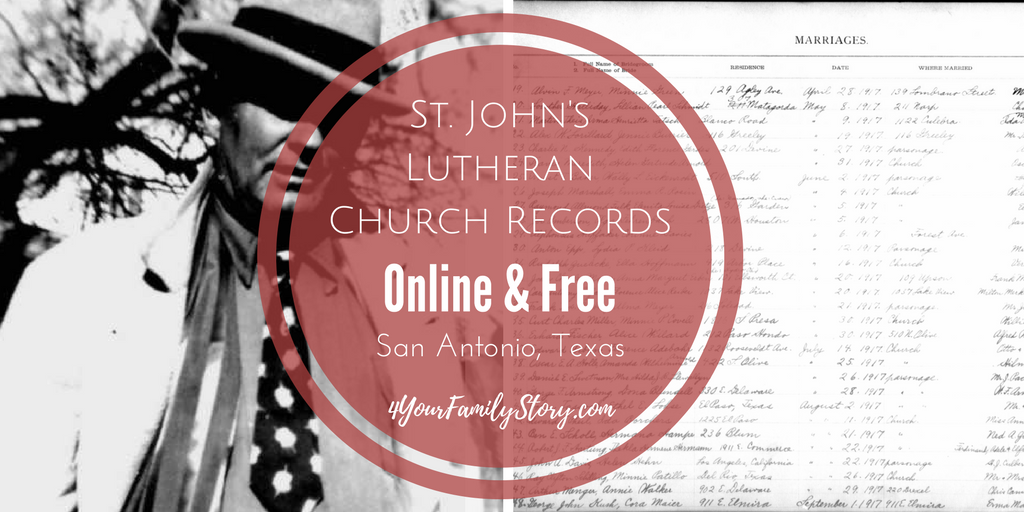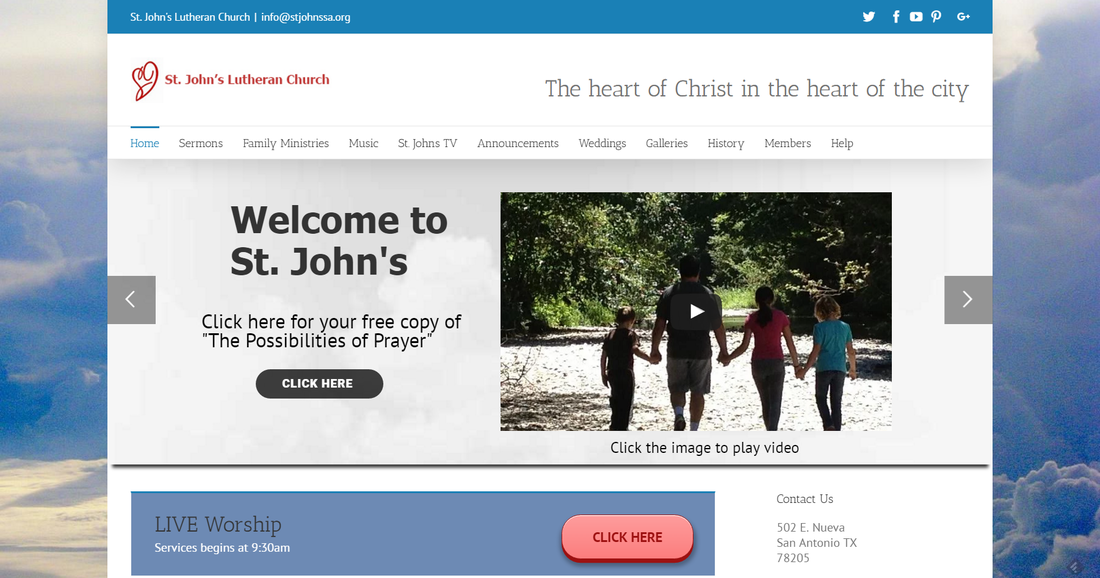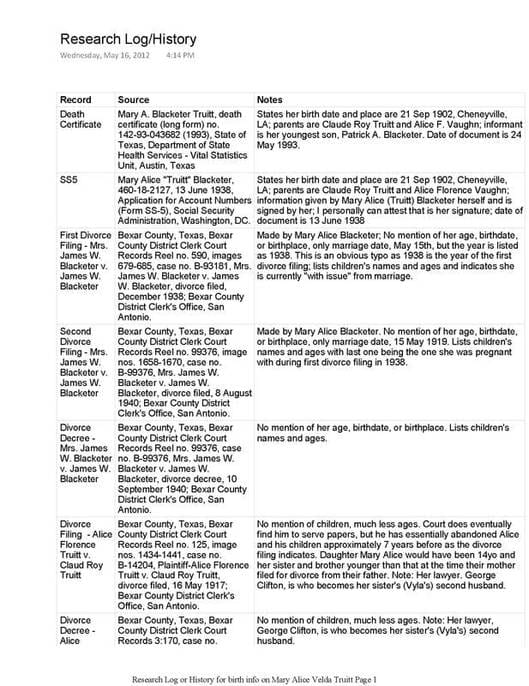|
My grandfather, Joseph Marschall/Marshall, a.k.a., Big Paw Paw, was a bigger-than-life character who had some really rocky relationships. Though not well-loved nor fondly-remembered by many (that I can find), his story and his family's story seem to demand to be found and told. I've been reviewing some older research I did previously on Big Paw Paw so I can unearth his parent's and grandparents' stories. Basically, I've been exploring as many of the details of his life I can possibly find in the two places he lived in Texas — Galveston and San Antonio. In doing so, I researched a little more about his marriage to his first wife, Emma Rosin, who also happened to be his sister-in-law — his oldest sister's husband's youngest sister. (Emma wasn't my grandmother. My grandmother was Big Paw-Paw's Wife No. 4. What can I say? My Big Paw Paw was a complicated man, but his complications have left me records. So there's that.) St. John's maintains their own records and archives on-site and it's partially online as well. Their church records date to their founding in 1857. Here is a list of what can be found on their website:
Pretty nice, huh? Online and free — magical words that make a genealogist's heart beat faster. Makes their pulse race. Gets their blood pumping ... well, you get the picture. Big Paw Paw's and Emma's marriage record was not online but a quick email sent to their office yielded, within a few days, a copy of the church marriage record entry that provided the names of the witnesses to their ceremony. Since its founding in 1857, St. John's Lutheran Church served the German-Texan community in the San Antonio area. And it's still an active church. If you have German-Texan ancestors who lived in the San Antonio area, checking these records just might help you with your family story just as it has helped me find a few more research avenues for discovering more about my Big Paw Paw, his parents, and his grandparents. And his wives. And his mistresses. I told you he was complicated. ~Caroline
2 Comments
This tip goes under "Things I Wish I'd Known To Do Then When I Started." Or something similar. But for some (or maybe many?) organizing is something we realize we need after we are already in the middle of our mess. We stop and realize, "Hm. I thought I'd remember this or that, but I've done so much, I don't even know what day it is." And that pretty much sums up a lot of things pertaining to life. And it certianly sums up all of our data, searching, and researching when it comes to family history. At the beginning you're in the "I got this" mode and pretty soon you're smack dab in the "Good Lord, who IS this person and didn't I look him up 5 months ago on such-n-such site" mode. You need to know who you've looked for, where you've looked for what it is you're looking for, what you've looked at, and you need to jot it down at the time you looked at everything. And that's where a Research History Log comes in handy. It's not a complete analysis of what you looked at because that should be in your research report or summary or notes (whatever you like to call it). It's a list or table that can quickly help you know what the particulars are for a specific piece of evidence that you've already looked at, and it can certainly make writing that research report (that comes from your research plan) much easier to write. Previously, I've provided some research plan templates for OneNote users, Evernote users, etc. So, I decided to provide a template for the Research History Log that I use for my personal research and for my client work. Personally, I prefer OneNote to Evernote but I've made templates for both. In and of itself, it's not earth-shattering, but like many things in life, just having the discipline to use it can work wonders on your family history pursuits. It's not magic, but it works. I did not make versions for Word or Excel because this is pretty simple to replicate. And here's an example (from OneNote) of what one looks like (the first page) already filled out. Basically, after finding a record that I was looking for (from my research plan), I added it to this log under "Record". Then I created the citation for the record (Your future self is really going to love you for this.) and logged it under "Source". Then I added notes to each one briefly explaining or summarizing what I found in regards to how it may or may not fit into the puzzle (question) I'm trying to solve (answer). Manually doing this really forces you to stop and really take a look at what you are, well, looking at. Also, if the record doesn't help, I log it too. That way I know I've found and looked at it. I also log a search for a record that I thought would be where I was looking and wasn't. That's important to remember too and the log helps you to remember. (Not finding it where you thought you'd find it also may be helpful for finding the solution to the problem.) Also, remember that just because I'm giving templates for specific technologies, the most important thing is that you use a research history log in whatever manner you want to. Handwrite it on notebook paper and put it in a binder or folder. The point is to get it done. So, below are the freebie templates. Enjoy! OneNote Research History Log Template Versions 2010-2013 (For those who use the current version of OneNote. Download the file and open in OneNote. Then you can save it as a template in OneNote. See my OneNote page and videos on how to do this.)
OneNote Research History Log Template for OneNote 2007 and earlier versions (Download the file and open in OneNote. Then you can save it as a template in OneNote. See my OneNote page and videos on how to do this.)
Evernote Research History Log Template (Links to a shared public Evernote folder with other free templates; just copy and paste from there into a note in your Evernote. For more detailed instructions, visit my Evernote page and watch my Evernote video.) Decorative Printable — PDF Version of the Research History Log Template (Download and save to your computer, print it out, and fill it in manually.)
~Caroline
|
Categories
All
Archives
February 2017
|
||||||||||||||||||
|
© Copyright For Your Family Story 2016 - All Rights Reserved
|