 So. Thomas MacEntee over on Geneabloggers.com started a My Rooted Technology Meme since the Rootstech 2012 conference is coming up in February. And I decided to participate. So here are the rules:
~Caroline
0 Comments
 _ [Note: Updates to this blog post are in bold, and please read the comments following the blog post for more information. Thank you.] I’m very pleased to hear that Rootstech has reconsidered their decision of not allowing book vendors to exhibit at Rootstech 2012. While this is their conference and they certainly have every right to design it in the way that they want, I think this is an excellent decision. And here’s why:
Social Media However, I have been surprised by the lack of usage of social media for the promotion of Rootstech 2012. As far as I can tell, there have been only 4 main ways that have been used to advertise this conference:
However, blogs and a Facebook page are just two social media platforms out of many that can be used to promote a conference. Now, I know that several of the official bloggers have and use twitter accounts, but that is not a complete social media plan. I cannot express enough how useful Twitter can be in this kind of promotion, and it has been ignored. The last time I checked the Rootstech Facebook page, there were 1040 Likes. That’s a low number for a conference that had over 3000 attendees last year and with less than 2 months left before the start of the next conference. I only ‘liked’ the page recently simply because I don’t spend much time on Facebook. I don’t prefer it. The majority of my social networking occurs on Twitter, and I’ve recently have been engaging on Google Plus. I have, at the time of this writing, 3973 followers on Twitter and I follow 4361 Tweeters. Most are genealogy-related, but not all. I also network heavily with mom bloggers, authors, writers, self-published authors, and tech-related tweeters. Some have even expressed an interest in genealogy at times. All are heavily into technology to complete the work that they do. It makes a fantastic demographic to target for a conference such as Rootstech And I’ve only shared with you my stats. There are others with very high stats on Twitter that could be leveraged to assist Rootstech in their marketing endeavors. All who have varied followers based upon different interests. Below is what I had expected in terms of social media for a conference such as Rootstech:
Using social media effectively can really boost a conference’s attendance and brand, and it also allows a conference to show its potential conference-goers and the conference-goers that it does have a handle on the topic of the actual conference. By using social media technology, Rootstech can increase its attendance and popularity as well as send out the message that it knows how to combine genealogy and technology successfully. Social media would also allow Rootstech to efficiently monitor its brand and deal with any public relations matters that may come up before they get out of hand. What do y'all think? Did I miss any important social networks? Did I miss Rootstech on a social network? Let me know in comments below. And if I've missed something, please let me know. I'm still going to Rootstech 2012. Hello?!? Technology and genealogy? That's what I do. [Of course, I read books about technology and I use technology to make my heritage arts and crafts. And then I tell you all about it on that new fangled technology called social media.] ~Caroline 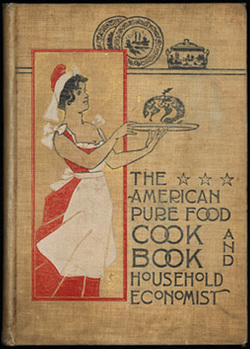 Looking for a great and personal holiday gift for that family member who has everything? Well, I've found some delectable sites that can help you with your holiday conundrum. Why not take those old family recipes that you've collected over the years and make a family cookbook? And the great thing about this idea is that you can make it once and give it to several or many family members for the holidays. Hello!?! Did I just help you out, or what? Now, there are quite a few online family cookbook websites that seem a little 'involved' in that they charge monthly membership fees and their printing process seems to take forever. However, I found 2 cookbook websites that would be helpful at this late date.
Take a look at a short video from CookbookPeople.com: ~Caroline Here's another heritage gift idea for the holidays. It's easy & inexpensive to make. And the results were fantastic, I think. Some of them kinda look like painted portraits. This one is gonna be hard for me to give away. Seriously. ~Caroline That's right. I'll be on this Friday night's episode ~Genealogy Gift Guide~ of Geneablogger Blog Talk Radio. I'm SO excited. Thomas will be highlighting the Heritage Crafts and videos that I've been doing. Also? Janet Hovorka, from The Chart Chick blog and founder of Family ChartMasters, and Lynn Palermo of The Armchair Genealogist blog will be on Friday night. And this episode is all about heritage holiday gifts, folks. So don't forget. Come join us this Friday, December 9th, at 8pm Central Time. Listen to internet radio with GeneaBloggers on Blog Talk Radio |
Categories
All
Archives
February 2017
|
|
© Copyright For Your Family Story 2016 - All Rights Reserved
|

