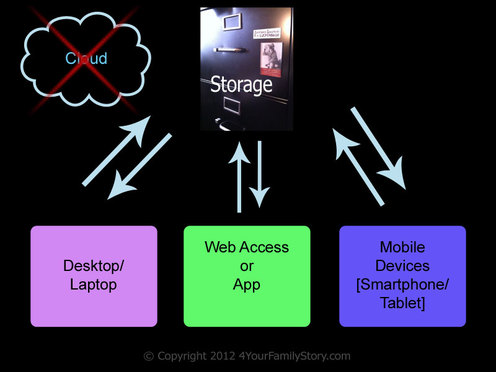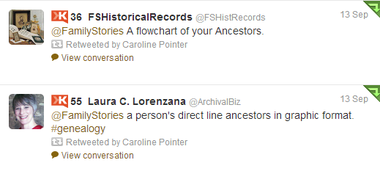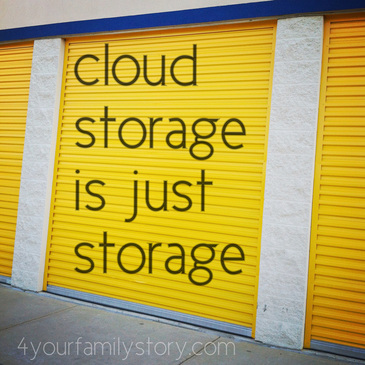 No, really. It is. No, really. It is. What you need to know. There is no cloud in the sky holding files, photos, music, applications, etc. There is, however, a multitude of servers in places with storage on them located throughout the world on solid ground for you to store your files, photos, music, applications, etc. The term, "cloud," was used to describe the storage that you transmit files electronically to because everyone knows what a cloud is, right? Duh. They're fluffy, puffy cotton candy-like thingies that float around in the sky and they can bring rain. Okay, so I didn't do well on the cloud lesson in science class. But? I can identify a cloud when I see it, and that's what matters. However, it's not a good term to use to denote storage, right? When you stop to think about it, clouds don't store things very well at all. In fact, grey clouds tend to be loud and leaky. Not exactly a great way to describe something that's supposed to store your most precious of items like digital files of old photos, audio interviews with loved ones, and stories about your ancestors. Storage places like filing cabinets, files, treasure chests, trunks, garages, attics, basements, boxes, safety deposit boxes, and physical storage unit facilities would have been better visual descriptors. And they would've made more sense than loud, leaky, puffy thingies that float in the sky. This is What I Think It Should Look Like If I had been consulted about this whole cloud analogy business, I would've nixed the idea. I would've called them storage unit facilities and rented out storage unit space basing the price not on square footage space, but on gigabyte [GB] space. And maybe I would've offered the first month free. You know, to hook you in. Admittedly, it's not very sexy. But it's simple and familiar. Not Free Further, just like physical storage units are not free, cloud storage, or digital file storage that is offered online, is not free. Sure, you might get some storage for free so that you can try the service and see if you like what it offers, but eventually you're going to have to fork over some cash to store more files. ['Cause, like, servers aren't free and they aren't free to maintain.] I mean, would you rent a physical storage room where they advertise first month free, then after that first month, move everything to another storage facility that offers the first month free as well just to avoid paying the $100/month storage fee at the first place? And then the next month do the same thing? [Of course, they have rules about that so they aren't scammed by folks who don't want to pay.] No, you wouldn't. Unless, of course, you were dissatisfied with their service, or you have a whole lot of time on your hands. And would you only store your precious junk in storage facilities that offered free space? That's hard to say. At the very least, you'd be wondering, "Why is it free? What's the catch? If they're free, they can't be good. There's gotta be a catch." If you're being honest, you'd be skeptical and research it out. What about if the free part of the storage unit was only big enough to store only half the junk you've accumulated in your garage, attic, and basement? Would you throw away the rest of the stuff? Pay for more space? Take the other half of the stuff and store it across town at a facility that offers just enough free space for the rest of it? Leave it in your garage? How would you pick which pieces of precious junk to store safely? It's the same idea with digital file storage offered online. Open up an account, use up their free space, then start using another one that offers some free storage leaving your files willy nilly everywhere. Were you using a particular one for photos? Did you run out of free space? Did you purchase more space? Or did you then start using another service for more photos and then use yet another one for documents? Eventually it becomes apparent that maybe you should have had a plan instead of being seduced by the word, FREE! Check the Competition And because you haven't won the lottery yet and your eccentric Great Aunt Bernice left all her money to her pet llama, Harry, you probably have a pesky thing called a budget which means you're going to have to call several storage places to see who has a better deal money-wise for the features they're offering. I mean, one might be a little higher-priced, but they may have a free moving truck that you can use [and you need it for all your junk], but the other place you called doesn't have that. And it's like that with file storage offered online as well. You need to check all the companies online offering file storage to see what they have to offer and their pricing. [Thanks Harry-the-rich-llama.] Some only offer certain types of file storage and some offer to store whatever you want. And their pricing is all different. Some offer a little free storage and others offer you way more. Some are better for collaboration and yet some are better at handling music files. And then there are some who offer to back up your computer completely. So. Which one to choose? My answer? It depends on you and your situation. But? No worries. I've done the research for you. And in the next edition of the Genea-Tech Newsletter, I'll be going over many of the digital file storage companies, their features and benefits, and their pricing along with all the other fantabulous links and info that I usually share in the Genea-Tech Newsletter. So, all that will be left for you to do is to decide which one is the right one for you and your situation. Don't miss the next edition of the Genea-Tech Newsletter which will be going out this Friday, November 2nd. If you haven't already signed up, sign up below. Happy Researching! =) ~Caroline Subscribe to the Genea-Tech Newsletter:
3 Comments
 Today's 7 Gen-Tech Links are brought to you by an elephant. Why? Because, according to my son, when you get the chance to ride an elephant for $5, you gotta take that chance. And I think we are in the same position with all this technology around us - for cheap. When we get the chance to make our lives more efficient [and thus giving us more time to research our family history] for cheap, why not take that chance? Indeed.
Happy Researching!
~Caroline  Today's Gen-Tech Links are a hodge podge of this and that brought to you by... ...a llama. ['Cause why not?] I didn't catch the name of this seemingly proud llama, but he was giving rides to little kids for $5 at the Texas Renaissance Festival a couple of weekends ago when my family and I visited the festival. And my kids were too old for the llama rides so they chose to ride an elephant for $5. [But that's a picture for another time. ;) ] As a reminder, I don't usually pick out technology links that are labeled 'genealogy' because there are SO many technology links to tech tools out there that may or may not be able to help you get your research done. [If we only downloaded and tried technology that was labeled for genealogy, our devices would be very, very empty.] Also, unless I mention that I use it, I probably haven't tried it yet, but? That doesn't mean you shouldn't try it. You never know. It could be just the thing you need to help you tackle that research brick wall.
Happy Researching! =) ~Caroline 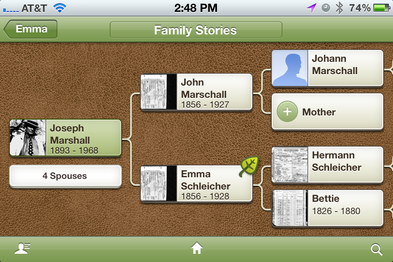 Click for a larger image of screenshot of a pedigree chart from my iPhone. Click for a larger image of screenshot of a pedigree chart from my iPhone. A while back I asked everyone in my social networks to tell me what they thought a pedigree chart was in one sentence. To a genealogist of most levels, looks like a pretty easy question, no? Actually, it is an easy question, but as with questions of this nature [Read: pretty ambiguous question.], I received a lot of related-but-not-quite-the-same answers. [And some were just plain funny.] Makes sense if you think about it. We're all different. And? It could depend on how you plan to use the chart or how you actually have used one in the past. Take a look at just some of the answers [Help me give them a BIG thank you for particpating by clicking the links below the images for their Twitter Home Page or their Blog Home Page. Well, after you read my post. ;) ] This first group is from the 4YourFamilyStory.com Facebook Page: And because these folks were so brave for answering, here are the links to their blogs [If they have one & I could find it. If I'm missing one, I'm sorry, but you have my undying gratitude nonetheless.]:
This second group were some of the answers given to me on Twitter: Help me thank these brave folks for answering by following them on Twitter and/or checking out their blogs: @FSHistoricalRecords @ArchivalBiz - Also check out Laura's blog, The Last Leaf on This Branch. @patmcast - Also check out Pat's blog, Peter's Blog. The following is a broad [Read: not really helpful to those of us who don't really care about phenotypes] definition from Wikipedia: "A pedigree chart is a diagram that shows the occurrence and appearance or phenotypes of a particular gene or organism and its ancestors from one generation to the next..." [1] And yet another definition ~ this time from The Source: A Guidebook to American Genealogy, edited by Loretto Dennis Szucs and Sandra Hargreaves Luebking [Read: the best definition & I'm not surprised]: "Pedigree charts provide an overview of generations or lines of descent. Pedigree charts are 'works in progress' where missing entries show areas in which further research is needed." [2] And this definition - in fact, the second sentence of this last definition - is what is critical to understanding what a pedigree chart really is or, rather, how it can be used to accomplish research tasks. 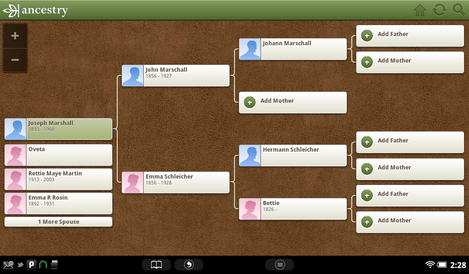 Click for a larger image of a screenshot of a pedigree chart from my Nook Tablet. Click for a larger image of a screenshot of a pedigree chart from my Nook Tablet. In my own words? A pedigree chart is a tool for your genealogy and family history research. It's where you start and where you go back to time and time again to figure out what to do next. It's an outline. It's a worksheet. [Even though some don't use the paper form, like I do sometimes. Yes, you read that correctly.] It's the foundation of your work. But what form does it take? What does it look like? In 2012, it can look like a piece of paper with a chart quickly sketched out, it can look like a white board with the chart quickly sketched out, it can look like a computer screen with your genealogy software producing the diagram from your entered data, it can look like a pedigree chart print out from your genealogy database software, it can look like a tablet with the diagram on its screen, it can look like a smartphone in your hand with a diagram on its screen, or it can look like a mind map. [Although, I don't think at times my mind's map isn't nearly as organized as that app would lead one to believe.] 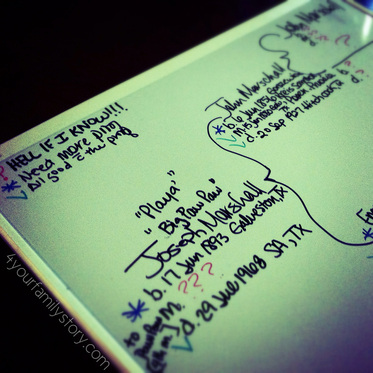 Sometimes writing it out manually helps me focus. Sometimes writing it out manually helps me focus. And there are many other creative ways it can take form in, but how and why a researcher uses it remains the same. A researcher uses a pedigree chart to figure out what they know and what they don't know so they can continue researching or share the information with others. It's what a researcher references in order to fill out their pre-research plan worksheet and their research plan worksheet. It's what a researcher uses to create their action plan for research tasks. So. What specific form it's in [or should I say, "what platform it's on"?] doesn't really matter when you're researching so long as you use it to figure out what you already know and to figure out what you need to know. And this is sometimes hard for some of us to remember to do because we often times get caught up in searching online. [And searching and searching and searching.] In the midst of all that online searching [which can be a good thing in moderation], are you remembering to check your pedigree chart? When was the last time you looked at your pedigree chart? What do you still need to find out? Happy Researching! ~Caroline Sources [1] Pedigree chart. (2012, June 16). In Wikipedia, The Free Encyclopedia. Retrieved 20:28, October 17, 2012, from http://en.wikipedia.org/w/index.php?title=Pedigree_chart&oldid=497849248 [2] Szucs, Loretto Dennis and Sandra Hargreaves Luebking, "Record Your Findings," in The Source: A Guidebook to American Genealogy, Loretto Dennis Szucs and Sandra Hargreaves Luebking, editors (Provo: Ancestry, a division of MyFamily.com, 2006), 20. If you enjoyed this post, please share it. [Or not. You can be stingy if you want. Totally up to you.] ;)
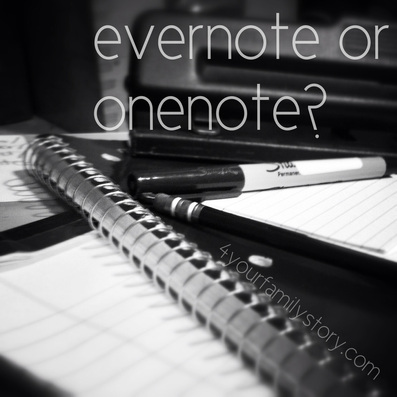 It just depends. Photo ©Copyright 2012 4YourFamilyStory.com It just depends. Photo ©Copyright 2012 4YourFamilyStory.com Index cards or lined paper? Lined or unlined index cards. Traditional white or neon colors? Or maybe legal pads. But? Yellow or white? 3-hole punched or not? Perhaps a spiral notebook. But which color? How many subjects? With or without divider pockets? With or without perforated pages. The way someone takes notes is personal. And the tools you use depend on a few things like, how you write, how you work [workflow], what writing instrument you plan to use, your unidentifiable personal preference, how you learned to take notes in the first place, how you plan to organize your notes, how you feel that day, how you were taught, whether you are left handed or right handed, etc. It just depends. So. Evernote or OneNote? I dunno. It just depends. My suggestion is to try them both out. While OneNote can be purchased separately or with Microsoft Office, their free OneNote Web Application can be used. It doesn't have all the cool functions, but it can give you some kind of an idea. Plus? I have 2 OneNote videos that can give you some ideas about how it can be used for genealogy research. Just like OneNote, Evernote has a free-version and a premium version. Obviously, my suggestion would be to try their free version, which isn't as full-featured as its premium version, but it's more than enough to give you an idea. Also, there are some blog posts that deal with comparing the 2 note-taking apps. But caution! None of these blog posts are completely accurate as they are only one person's viewpoint, and they tend to only think about how they use the software within the particular way they take notes and within their own workflows. [Completely selfish of them, I know.] Plus, they were written at various times throughout 2012. And we're talking about technology here so that means updates, updates, updates. [Ohmigosh. How dare technology evolve, right?] So when reading the comparisons and opinions listed further down in this post, you need to remember the following:
In other words, you need to use your finely-tuned research skills to make the very best decision you can make about some note-taking apps that are simply tools to help you find your ancestors and all their secrets. You know, the reason you needed these tools in the first place. And then someone will probably come up and tell you are using the wrong one - that you chose the wrong one. And then you can tell them it's the right choice for you because you think you know what you like. And also it's not because which one is superior over the other in general, it's about what's right for the individual person. Just like back in the day I knew I WAY preferred the white legal pads ['Cause I'm left handed.] with a very stiff cardboard back with 3-hole punches already punched for me because then I could almost effortlessly place them in my color-coded binders with the very cool color-coded tabbed dividers with pockets, thankyouverymuch. [This is *probably* why I prefer using OneNote so much, but it's not for everyone. I dunno if it's right for you or not.] So here are the links to the comparisons you should read and then go off and make your own decision:
And? Just to be difficult [Oops. I mean helpful.], here are 2 more alternatives for note-taking apps [You know, just to be sure. What do you mean, "You've already looked at them or tried them?" You mean recently? Go make sure you didn't miss an update.]: Just remember: This isn't about what works for someone else even if they are a genealogist. It's about what works for you. And only you can figure that out. Happy Researching! [Or, in this case, happy research tool researching!] ~Caroline Not only can you use the Flip-Pal to save your family's photos and memories, but now when you purchase this special Flip-Pal Mobile Scanner "Pink" Bundle during the month of October, you can support breast cancer research for a cure and make folks aware of breast cancer. ~Caroline Did you know that millions of people each year are diagnosed with breast cancer? Help find a cure by purchasing your Flip-Pal mobile scanner during awareness month.  Support breast cancer research & buy a special PINK Flip-Pal bundle today! Support breast cancer research & buy a special PINK Flip-Pal bundle today! As part of National Breast Cancer Awareness Month, Flip-Pal is introducing a bundle consisting of a Flip-Pal mobile scanner, a pink Deluxe Carry Case and a special pink lid cover. This bundle, which will normally retail at $176.99, is being offered at the special introductory price of $159.29 during the month of October! Already have a Flip-Pal? Add some bling…bling…to your Flip-Pal mobile scanner and help find a cure for breast cancer. 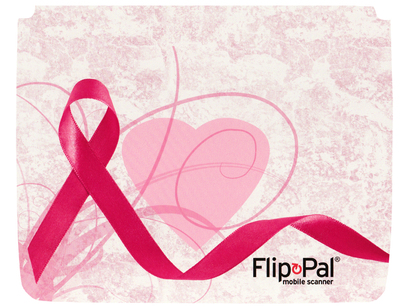 A great way to make people aware of breast cancer research! A great way to make people aware of breast cancer research! The "pink" lid cover (at left) is also being offered separately, at the special price of $14.39. We all probably know someone that has been diagnosed with breast cancer. Take action and check out the Flip-Pal mobile scanner “pink” bundle today. A portion of the purchase will go back to the National Breast Cancer Foundation. Buy a Flip-Pal mobile scanner “pink” bundle today! Disclosure: I am a Flip-Pal Affiliate. Therefore, when you click on a Flip-Pal link or a Flip-Pal image on 4YourFamilyStory.com and purchase a Flip-Pal or Flip-Pal accessory, I receive a commission for referring you to them. What you pay isn't any more than if you had purchased straight from Flip-Pal. ~Thank you, Caroline
 Gen-Tech Links brought to you by my Boo & my Gran. Gen-Tech Links brought to you by my Boo & my Gran. Yeah. I never thought my Boo and my Gran would ever be bringing gen-tech links to you, but ta-da! They are. Here are 7 links to technology-related posts that may or may not be helpful to you in your genealogy and family history research. You just never know until check them out. There's no particular theme today, just some stuff that caught my eye. How much iCloud storage do you need? — Apple News, Tips and Reviews by Geoffrey Goetz on gigaom.com ~ Geoffrey uses Apple and iCloud as an example, but this is a good question to ask yourself when it comes to online storage [or cloud storage]. Here's some more good questions to ask yourself: What are you storing? Where? Why? And do you have enough room to meet your current and future needs? Travel Tech: International Calling Tips by Scott Tharler on fodors.com ~ Traveling to do some research or visit ancestral lands? Here are some great tips for using your phone. Scott covers various international traveling scenarios including cruise ships. Very helpful. I've upgraded Windows, and now some of my hardware isn't working by Lincoln Spector on pcworld.com ~ Lately, I've been having problems with my daughter's Lenovo laptop, specifically, with its drivers. Come to find out, this is a common problem with the Lenovo laptop. Anywho, in looking for solutions recently, I stumbled across this post, and I thought, "Hm. Lenovo isn't the only one having driver issues." So. I thought perhaps some of y'all might be having this issue as well. Lincoln provides some great tips to try to fix the problem. Get a free 15GB cloud-storage account from 4Sync by Rick Broida on reviews.cnet.com ~ Rick reviews 4Sync's services, and he honestly reports the cons along with the pros for 4Sync. So take a look at his review and see if their service sounds like something you could use. They offer 15GB for free and their service works more like SugarSync than DropBox. What's nice about Rick's review is that in reviewing the service, he also explains online [cloud] storage pretty well, I think. Augmented reality apps transform class time by Stephen Noonoo on thejournal.com ~ I know I've mentioned them before, but I really like the idea of the augmented reality apps for sharing family history. Think for a minute about an app on your smartphone that literally shows you, or gives you a tour of, where your ancestors lived as you physically walk through where they lived? Impossible? Maybe. But read this article first before you discount my vision. 'k? Workflowy for iPhone Makes Your To-Do Lists Portable by Alan Henry on lifehacker.com ~ I first played with Workflowy about a year ago on my laptop, and I thought to myself at the time, "I love this to-do app - really love it - and when they make an iPhone app for it, then I'll use it." And now they've got an iPhone app. Yay! What do I like about Workflowy? The simplicity even though it has lots of hierarchy. Hierarchy in list making for research is imperative. For example, the seemingly simple to-do item, 'Find my Gran's date of birth,' can explode into a lot of little to-do's in order to find her date of birth. [Because it looks like her Mom, my Boo, had Gran a year before she married Gran's Dad. Oh, these human ancestors!] As researchers, we know this happens all the time. So, read Alan's review of the app [Plus, they have a link in this post to their review of Workflowy on the desktop. Read that too.], download their free app, and give it a try because it might be the to-do app of your dreams. Or not. *shrugs* 3 Simple Steps for Creating a Successful Morning Routine by Will on Dreamaboutlife.com ~ Will explains why you should have a morning routine, and then gives 3 simple but effective tips on how to create a morning routine. Personally, I have a morning routine. What I do changes and evolves [Except for the drinking coffee bit & saying, "Howdy! on Twitter.] as I'm always trying to refine what I do to be more effective and efficient. But? It tends to follow Will's overall suggestions. Do you have a morning routine? Want more links to what I've been reading? Check out my RebelMouse page. Or? On Pinterest? I've setup genealogy and family history research boards to help you out. That's right. Organized and pretty. =) So Follow and Pin away. Happy Researching! ~Caroline |
Categories
All
Archives
February 2017
|
|
© Copyright For Your Family Story 2016 - All Rights Reserved
|