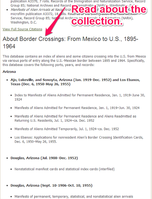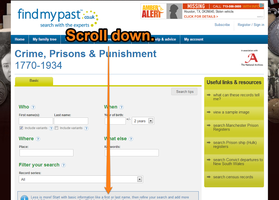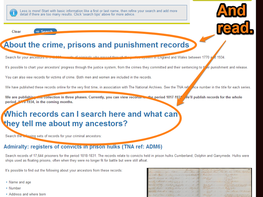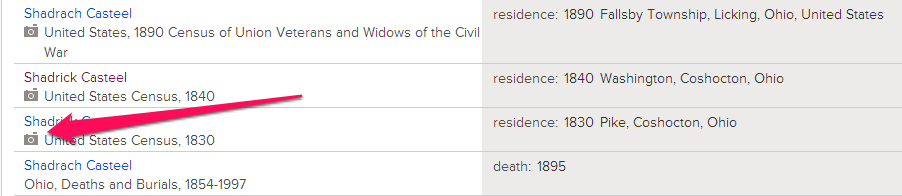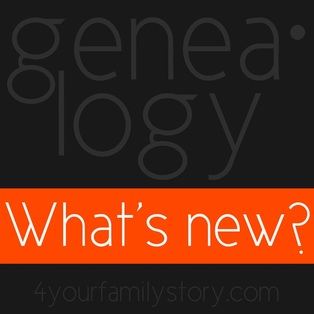 New & updated collections for week ending 26 Jul 2013. New & updated collections for week ending 26 Jul 2013. Not a whole lot was added or updated to the following online databases this past week. However, the amount doesn't matter. What matters is if something you've needed for your research was added to or updated. You won't know, though, until look. So check out this past week's additions and updates. Ancestry.com {All updated collections. No new collections added.}
FamilySearch.org {New & updated collections.}
findmypast.com {US} findmypast.com has recently added quite a few Canadian collections to it database site. There is no easy way to see a listing of all the Canadian collections on the findmypast.com website as of yet, but upon discovering the addition, John D. Reid created a listing of all of the collections titles on his blog, Anglo-Celtic Connections. So, if you're interested, have a look-see. findmypast.com.au {Australia} ~Caroline © Copyright 2013 4YourFamilyStory.com Similar posts you might be interested in:
1 Comment
 15 iPad apps for genealogy. © Copyright 2013 4YourFamilyStory.com 15 iPad apps for genealogy. © Copyright 2013 4YourFamilyStory.com I get asked a lot what apps people should get for their iPad. You know, for genealogy and "stuff." It's a tough one to answer because it just depends. It depends on your interests, preferences, and, you know, stuff. But that usually doesn't help folks out. So I thought I'd list what apps I have on my iPad. Some I have used and some I'm either been playing with or have just started playing with. {And some of the apps I used on my iPhone back before I bought my Android Smartphone and before I had an iPad.} However, the list is long. So I broke it down into several blog posts. And I've started out with some pretty obvious ones, I think. Then, I'll branch out into some other obvious apps and not-so-obvious apps that I use for some aspect of genealogy research -- both personally and professionally. And if you like this series of blog posts for genealogy and family history apps that I use on my iPad, just wait until you see the series of blog posts listing the Android apps I use on my Samsung Note 2. 'Cuz that's next after this series. Bam.
Also remember to stay tuned for more iPad apps. I've got lot of them that I use for not only genealogy but other, um, "stuff." And then a series of blog posts of Android apps that I use will be after that. ~Caroline 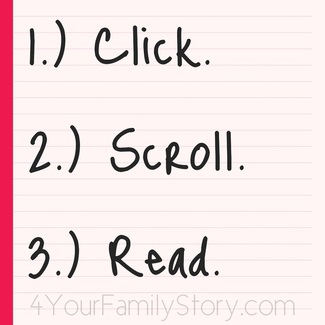 © Copyright 2013 by 4YourFamilyStory.com © Copyright 2013 by 4YourFamilyStory.com When searching a database collection online, don't just jump right in and start searching or browsing. You need to know exactly what you are looking at before searching a record collection. For example, is it complete? 'Cause, hello?!? If it's not complete and you start searching in it and you don't find what you are looking for even though you're pretty sure it should be there, then you might incorrectly conclude something you should not. Something erroneous. Like such-n-such database doesn't have it or maybe it doesn't even exist. A good example of this is when looking at a particular state's county marriages. If they aren't complete and don't include the county you need but others, that's not going to be real helpful to you and might even make you think, "Well, I've already looked for it in such-n-such database and I guess it doesn't exist." And that would not be true. It -- for whatever reason -- isn't in that database at the time you looked. Doesn't mean it doesn't exist and/or that it won't be there later. Online databases usually {Read: They should.} include information about a particular collection that they have. And? They also tend to give you tips about how to look at the particular collection. Remember: Stop and read about the collection before searching it for your genealogy. You need to know what you are looking at before you look. Click. Scroll. Read. The below screenshot thumbnails show you how to find information about a collection on Ancestry.com, Familysearch.org, and findmypast.com. Just click on the thumbnails to view a larger image. {Like magic.} Ancestry.com ~Caroline
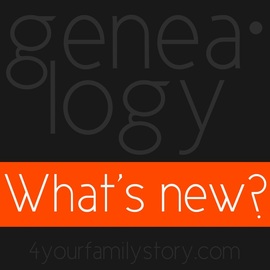 What's new on genealogy sites as of 20 Jul 2013. What's new on genealogy sites as of 20 Jul 2013. New collections are being added to online databases and/or they're being updated all the time, and it's important to check back with these genealogy databases as you research. So here is a listing of what's been added from 13 Jul 2013 through 20 Jul 2013. And included are also links to any significant news updates that concerned collections on these online database sites. Has something been added to these online genealogy database collections that you have needed for your research? Find out. Ancestry.com {Both US and non-US but nothing is new for non-US collections this week.} New
Updated
News for Ancestry.com's Collections FamilySearch.org {Both US & non-US} Brazil, Mato Grosso, Civil Registration, 1848-2012 {added or updated 17 Jul 2013} Brazil, Rio Grande do Sul, Miscellaneous Records, 1748-1985 {added or updated 17 Jul 2013} China, Collection of Genealogies, 1239-2011 {added or updated 17 Jul 2013} Colombia, Valle del Cauca, Miscellaneous Records, 1549-1955 {added or updated 15 Jul 2013} Italy, Ascoli Piceno, Civil Registration (State Archive), 1740-1880, 1915-1919 {added or updated 15 Jul 2013} Italy, Messina, Mistretta, Civil Registration (Tribunale), 1866-1942 {added or updated 15 Jul 2013} Ivory Coast, Civil Registration, 1920-2012 {added or updated 15 Jul 2013} South Africa, Natal Province, Civil Marriages, 1845-1955 {added or updated 15 Jul 2013} Spain, Province of Cádiz, Municipal Records, 1784-1942 {added or updated 15 Jul 2013} Spain, Province of Sevilla, Municipal Records, 1293-1966 {added or updated 15 Jul 2013} Utah, Pioneers and Prominent Men of Utah, 1847-1868 {added or updated 18 Jul 2013} findmypast.com {US version of their collections and includes US and World collections.} News for findmypast.com's Collections findmypast.co.uk {UK version of their collections and includes several types of subscriptions. Available collections can be different than the US World Collections on findmypast.com. Confusing, but important to note.} News for findmypast.co.uk's Collections ~Caroline Similar post you might be interested in:
 Sun goes down on the 2nd day of the 17th Annual Angelina Genealogy Conference Sun goes down on the 2nd day of the 17th Annual Angelina Genealogy Conference "It Needs to be Written." It's been a long day here in the Piney Woods of Texas at the 17th Annual Genealogy Conference in Lufkin. I lucked out, though, and the presentations and speakers I wanted to see and learn from were both presenting twice each in the same room. With 4 presentations a day, that meant one room for me. {My kind of math.} After scoping out the room I found the best seat {back corner} and planted it for the day. The first speaker was a knowledgeable historian and genealogist Carol Taylor from Greenville, Texas. I love both her presentation style and her knowledge on the Civil War. While I'm a 4th generation Texan, I don't have any Confederates in my direct line -- to the best of my knowledge. However, many of my clients do so whenever I have the chance to understand not only the records available, but search strategies for Confederate research, I try to soak it all in as much as possible. And, boy howdy, did I pick the right person to soak it in from! Ms. Taylor knows her stuff. I took so many notes on research tips on both of her sessions. Her first session covered non-military Civil War era records while her second session covered military Civil War era records. I think one of the best resources she mentioned were the Day Books of the Frontier Defense Forces of Texas. During the Civil War quite a bit of Texas was frontier and after Texas seceded from the Union forces at home were needed to protect the Texas frontier from the Comanches. They also returned both Confederate and Union soldiers who had deserted. {Sounds like a nice job, eh?} The day books of these forces can reveal genealogical information and the records are located at the Texas State Library and Archives in Austin, Texas. More information can be found about the Frontier Defense Forces of Texas on the Texas State Library and Archives website. Another resource Ms. Taylor mentioned which sounded very interesting and was new to me was the Primary Sources under the Resources page on the Texas Civil War Home Front Living History website. I haven't had a chance to have look-see, but I plan to as soon as possible. The second presenter was James Harkins from the Texas General Land Office Archives and Records. And? He was fabulous. I already use the online databases on the Texas GLO site, but I loved finding out all the details of the complete process of a land grant in Texas as well as the anatomy of a Texas land grant file. In his second presentation of the day, he discussed details of German-specific land records at the Texas GLO. Again, he discussed the process that German immigrants went through to purchase land starting before theiy made it to Texas as well as what records can be found at the Texas GLO that pertain to genealogists researching German ancestors who came to Texas before and after Texas became a part of the United States. Mr. Harkins also explained to us how much the Texas GLO is doing to digitize Texas land records. They digitize about 5000 land documents a week. {Dramatic Pause.} That's a lot, folks. So if you've never looked for your ancestors in the online Texas GLO databases, you need to. If you have in the past, you need to look again. A wonderful treat at after dinner was Ms. Taylor's presentations on cemeteries and some beautiful tombstones she has come across in her research across the United States. Today, at one moment in Ms. Taylor's second presentation, she referenced someone about something and that his story was something she was planning to write about. She remarked, "It needs to be written." Truer words have never been spoken. It does need to be written. His. My ancestors'. Your ancestors'. Mine. Yours. What are we waiting for? Let's tell it. ~Caroline 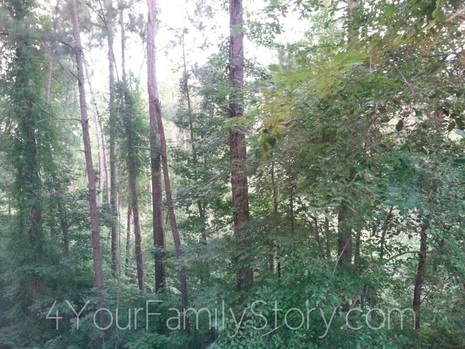 View from my hotel room. View from my hotel room. For the next few days, I am tucked away in the Piney Woods of Texas attending the 17th Annual Angelina Genealogy Conference in Lufkin, Texas. And? I'm having a fabulous time meeting new folks from Texas {and one so far from Alabama} and learning all sorts of cool research tips. I have issues though. As soon as I picked up my registration materials and entered the Math and Sciences Building {shudder} on the Angelina College Campus where the conference is held every year, I think I'd been there all of 10 minutes and I'd already purchased books from Tejas Publications' booth. I snagged Military Bounty Land 1776-1855 and Courthouse Research for Family Historians both by Christine Rose. The first I picked up because I thought it'd be very helpful to me, and the second was completely an impulse buy. You'd think with just my naughty grandfathers {not to mention others}, I'd be well-versed on courthouse records, but, well, you just never know. I might learn something new. Something that might make a difference. {Surely there is a part of the courthouse in Bexar County, Texas, that my Big Paw Paw's antics and dealings are not recorded. I'll let you know when I find it.} Then I moseyed over to Merry Baker Langlinais' booth. She's written about a 100-year-old secret in her family tree, and she has to be a very good storyteller because she had me sold on the book in 3 minutes, but just as I was going to maybe walk away and think about making another quick book purchase {Crazy talk. I know.}, she mentioned she lives in San Antonio. So, we struck up a conversation about San Antonio and come to find out she'd graduated the same year as my Dad {1955} at the same high school in San Antonio, Brackenridge High School. {What are the odds, right?} Before I knew it, her daughter was swiping my credit card on her Square credit card reader attached to her iPhone and Merry was signing my newly purchased Silenced Only by the Dawn: A Gallant Woman and Her Carpenter. It reads, "To Caroline, whose father was my Brackenridge High School classmate! Life is amazing! Best Wishes Always, Merry Langlinais." Is that cool or what? So then I thought it prudent that I get away from the vendor booths as quickly as possible and find my classroom for my all day workshop on immigration and naturalization given by Trevia Wooster Beverly. And I'm glad I did. My head is ready to burst with all the information that Trevia went over. While she did include some overall stuff, she also had so many tidbits of obscure Texas information and resources. And that's the thing I love about smaller regional conferences. I don't need a genealogy conference to give me technology-related presentations. I've got a pretty good handle on that. {Although I think going to a technology-only, non-genealogy conference would be very beneficial to me.} And I'm well beyond basic genealogy tips. And I'm not going to say I know everything there is to know about advanced search and analysis methodologies {That's a mouthful.} because there's always something new to learn. And I do get that kind of ongoing education elsewhere and in different ways. But what I like about a smaller regional conference is that I always learn about the obscure regional resources. And you know what? Like a lot of other things, they aren't ever online. {And usually they're not on anyone's schedule to be digitized either.} And these obscure resources can be what breaks open research for myself and my clients. Not to mention at a smaller regional conference, I can meet and talk to speakers and attendees a lot more easily. And out-of-print {and not digitized} regional books can be had that are extremely hard to get anywhere else. And? You just never know who you're gonna meet. Like your Dad's high school classmate who's written this intriguing book that includes a 100-year-old family secret. {Totally gonna start reading that tonight.} Check back tomorrow when I'll share some resources that I've learned that just might be helpful to you in your research. {And hopefully I can stay away from the book vendors. Although, at least 2 more books have caught my eye...} And? I have to agree with Merry. Life is, indeed, amazing! ~Caroline 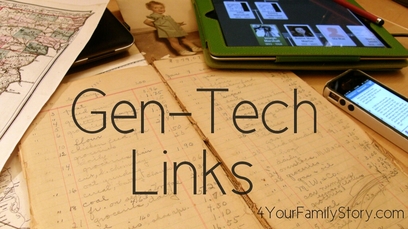 Gen-Tech Links for 17 July 2013 via 4YourFamilyStory.com Gen-Tech Links for 17 July 2013 via 4YourFamilyStory.com I've said it before, and I'll say it again. Don't limit yourself to technology that is labeled for genealogy. If you do, then you'll miss out on a tech tool that may rock your researching world. {Not to say that there aren't some pretty awesome genealogy-specific apps out there.} The following is a list of Gen-Tech Links that I've found or that have found me. Either way, these technology tools have some definite potential for genealogy and family history researchers. Genealogy-Technology Links for 17 July 2013
If you're unable to watch it here, watch klikaklu on YouTube. ~Caroline Some previous Gen-Tech Link articles you may be interested in:
© Copyright 2013 4YourFamilyStory.com  Get census records for free with the one-two punch! Get census records for free with the one-two punch! So. Picture yourself this next Saturday morning. It’s early. The Early Bird isn’t even awake to find that worm because even the worm is still tucked in bed. And your home is quiet. It’s a perfect time to get back to doing some genealogy research. And by golly no one’s gonna get in your way researching online this weekend. Well, at least not this morning. You have coffee {or tea in hand} and your feet are ensconced in your favorite pink bunny slippers and you’re not stopping until you have found something about your ancestors. Then you remember you had to put your budget on a diet and had to let your Ancestry.com subscription go. Bummer. What to do? Give up? Lose yourself for a couple of hours playing Candy Crush? Wake up Early Bird and watch it catch that worm? Go back to bed? No. You don’t give up. {Ohmigosh. I can’t believe you were gonna give up that easily. You can’t do that.} Census Records for Free? One of the very first things I do after sketching or perusing a pedigree is delve into census records. Census records give a very nice every-10-year-snapshot of the family. They aren’t always the most accurate for various reasons, but census records are handy dandy to help outline the family and give a researcher some awesome clues to chase down. But that whole had-to-put-the-budget-on-a-diet thing does not mean you can’t view census records online…for free. Nope. It just means you can’t do it as conveniently. {Read: all in one place.} Now, there are several ways you could do this, but this blog post isn’t about all the ways to look at U.S. Census records for free. It’s about how to look at census records in the easiest and most efficient way for free, especially if you’re working on chasing the same family down every 10 years in several censuses. {And, really, I recommend doing that as much as possible. Don’t skip any censuses. It just doesn’t make, um, sense. *cough*} You need an efficient workflow. And that’s what I’ve got for you today. The One-Two Punch Census records are scanned so that they can be viewed online. Then they are usually organized by state and county {and in some places town} and then they are what we call browsable as if you were flipping through them in person. Pretty cool, but not the best way to search them. When they are on a paid site they are usually indexed by names and locations {and other details} so that one can enter a name and a location {and other details} in a search box and {hopefully} find the person or family of interest. But what do you do when your budget has been put on a diet? Luckily, FamilySearch.org has all the U.S. Population Census records indexed. They just don’t have all the images available for viewing for free on their site, but they do have all of them indexed and those indexes can be accessed for free. Now, they do have images for 4 census years so that means when doing census research for free, you don’t have to look anywhere else but on FamilySearch.org for the following years: 1850 1870 1900 1940 However, that’s only going to get you so far in your research work. What if you’re on a roll after 1940 {Ha. A short roll.} and you need to see 1930…for free? Or what if you found your family in the 1870 census and the 1850 census but you need to find them in the 1860 census? No worries. You look them up in the index on FamilySearch.org and then open another tab in your browser and go to Archive.org, the Internet Archive, where all the unindexed census images can be found for 1790-1940. And they’re free to look at. {Ah-ha!} And, there, they are organized by year, state, and county. And you can then pretty quickly digitally flip through the census pages and find your family of interest with the indexed location information you found on FamilySearch.org An Example of the One-Two Punch Shadrach Casteel is a probable very distant cousin of mine. Maybe. Regardless, I like his name and chose to use him in this example. I already knew that this Shadrach was maybe living in Ohio in 1840. Here’s the “One” in the One-Two Punch So I stuck his name in the search boxes on the FamilySearch.org site and placed “Ohio” {without quotes} in the search box for residence. Now, FamilySearch.org can be a little confusing with their Camera Icons. Usually a Camera Icon here {and on a lot of other sites} means there is an image to see on their site. However, here it means they may have it on this site to look at for free, or they may have linked to a partner site that is not free. {Not real handy for looking at home for free in your pink bunny slippers.} Knowing I could see census images of the years 1850, 1870, 1900, and 1940 on FamilySearch.org, I went ahead and had a look-see at the 1850 and 1870 censuses on FamilySearch.org for Slim Shady. {Oops. I mean Shadrach.} But then I wanted to see Shadrach in the 1840 census. {I’m greedy like that. And you should be too.} So, I clicked on the entry for a Shadrick Casteel {pretty sure it's him} for the 1840 census. And got the census location information. {See below.} 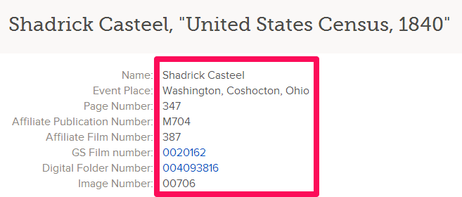 Note: The township, county, film number, affiliate publication number, and page number are the most important, and in this case that’s: Washington, Coshocton, M704, film no.387, page no.347. And Here is the “Two” in the One-Two Punch I next opened a new Tab in my Chrome browser. And then did the following:
Tip: Don’t forget to transcribe or extract information from both pages. And keep your lines straight. ;) 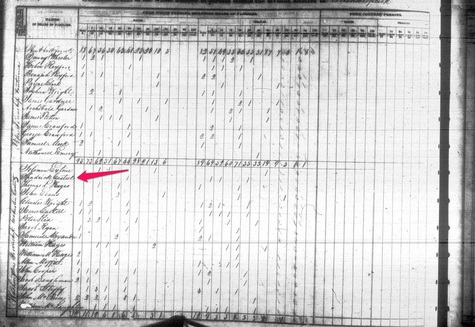 Shadrick Casteel 1840 Census Shadrick Casteel 1840 Census Anywho, when I did all of that, I found Shadrick Casteel’s entry in the middle page {but I’m pretty sure it’s the Shadrach I'm looking for. Perhaps that’s a hint as to how it was pronounced. Or how it was heard by the enumerator. Or perhaps the enumerator wasn’t familiar with the spelling. I dunno.} 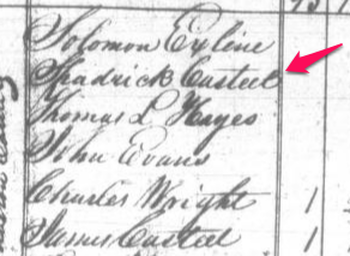 Closeup of Shadrick Casteel 1840 Census Closeup of Shadrick Casteel 1840 Census So. Yes. Being able to sit at home on a very early weekend morning and look at some old census records about your ancestors is handy and convenient. And it doesn’t have to be hampered by that dang budget-on-a-diet either. You can look for your ancestors in census records for free with the One-Two Punch. ~Caroline Note: For later censuses, you'll need to notate the Enumeration District Number and the Sheet Page and Letter on the FamilySearch.org Indexed page. Then, when you go to Archives.org, after you've found the correct census (year and location as illustrated above), you'll need to scroll through to find the correct enumeration district (they are in numerical order). Then scroll through that district and find the correct sheet and letter (they are in numerical/alphabetical order; 1A, 1B, 2A, 2B, 3A, 3B, etc.). The Enumeration District and Sheet Number/Letter are located in the top right hand corner of the census page. (Example: Enumeration District: 45 Sheet 8B.) © Copyright 2013 4YourFamilyStory.com
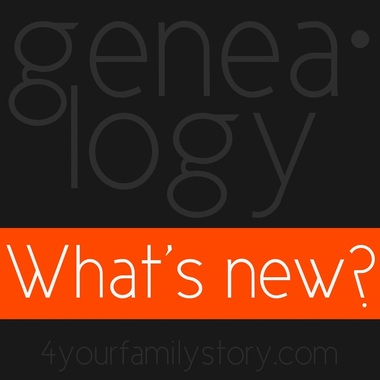 If you've been researching your ancestors for any length of time online, you'll soon realize how important it is to re-check the databases to see what they have digitized and added to their collections. And if you haven't been researching for long, this is a very helpful online genealogy research tip: Check and re-check the online genealogy databases to see what's been added or updated. Below is a handy dandy listing of what was updated or added to collections on certain online database sites for the past week. Check it and see if you find a location and time period that your ancestors lived in and see if the collection that was added or updated might help you out with your genealogy and family history researching. Updated:
New
New
New {Added 11 Jul 2013} ~Caroline
 Yeah. I know. Change. There is change everywhere. And that can suck. But? One of my mottos is, "Adapt or die." And if you use Google's Gmail, you've probably noticed a little change in your free service. Google is a business and like many businesses they make changes/improvements based on the majority of their users and how they use Google's products and services. Why? Because a happy user is one who clicks on ads, and since advertising is their business then of course there will be changes and improvements with that as the end goal. {And that's why and how they can provide so many products and services for free.} So, your options are to, um, adapt or change your email client service. Before you throw your hands up and start looking for another service, here is a list of 5 articles on how to use the new Gmail with Tabs. If after skimming {Does anyone read every word anymore?} through these posts you still don't like it and can't customize it to the way you want it, then no one can accuse you of not making an informed decision.
Now, personally, I like these tabs...so far. I have a heck of a lot of traffic in my inbox, and I like having my forum-type emails {like those email lists that I'm on for a lot of genealogy-related groups} automatically organized into a tab where I can skim them when I'm ready. And I also like my technology and genealogy newsletters subscriptions going to Promotions because when I'm in a newsletter reading kinda of mood -- which is usually in the morning -- I can just click on that tab and start reading. Handy dandy because I didn't have to set up anything to make it do that, like setting up folders and rules for folders.
But that's just me. Everyone's different on how they organize things and the time they have to organize things. But the funny thing about change? It's consistent. I'm sure our ancestors weren't happy about changes at times throughout their lives, but, well, they had to adapt. Somehow. ~Caroline |
Categories
All
Archives
February 2017
|
|
© Copyright For Your Family Story 2016 - All Rights Reserved
|