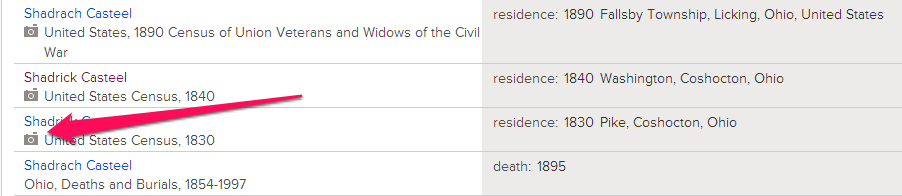|
© Copyright 2013 4YourFamilyStory.com  Get census records for free with the one-two punch! Get census records for free with the one-two punch! So. Picture yourself this next Saturday morning. It’s early. The Early Bird isn’t even awake to find that worm because even the worm is still tucked in bed. And your home is quiet. It’s a perfect time to get back to doing some genealogy research. And by golly no one’s gonna get in your way researching online this weekend. Well, at least not this morning. You have coffee {or tea in hand} and your feet are ensconced in your favorite pink bunny slippers and you’re not stopping until you have found something about your ancestors. Then you remember you had to put your budget on a diet and had to let your Ancestry.com subscription go. Bummer. What to do? Give up? Lose yourself for a couple of hours playing Candy Crush? Wake up Early Bird and watch it catch that worm? Go back to bed? No. You don’t give up. {Ohmigosh. I can’t believe you were gonna give up that easily. You can’t do that.} Census Records for Free? One of the very first things I do after sketching or perusing a pedigree is delve into census records. Census records give a very nice every-10-year-snapshot of the family. They aren’t always the most accurate for various reasons, but census records are handy dandy to help outline the family and give a researcher some awesome clues to chase down. But that whole had-to-put-the-budget-on-a-diet thing does not mean you can’t view census records online…for free. Nope. It just means you can’t do it as conveniently. {Read: all in one place.} Now, there are several ways you could do this, but this blog post isn’t about all the ways to look at U.S. Census records for free. It’s about how to look at census records in the easiest and most efficient way for free, especially if you’re working on chasing the same family down every 10 years in several censuses. {And, really, I recommend doing that as much as possible. Don’t skip any censuses. It just doesn’t make, um, sense. *cough*} You need an efficient workflow. And that’s what I’ve got for you today. The One-Two Punch Census records are scanned so that they can be viewed online. Then they are usually organized by state and county {and in some places town} and then they are what we call browsable as if you were flipping through them in person. Pretty cool, but not the best way to search them. When they are on a paid site they are usually indexed by names and locations {and other details} so that one can enter a name and a location {and other details} in a search box and {hopefully} find the person or family of interest. But what do you do when your budget has been put on a diet? Luckily, FamilySearch.org has all the U.S. Population Census records indexed. They just don’t have all the images available for viewing for free on their site, but they do have all of them indexed and those indexes can be accessed for free. Now, they do have images for 4 census years so that means when doing census research for free, you don’t have to look anywhere else but on FamilySearch.org for the following years: 1850 1870 1900 1940 However, that’s only going to get you so far in your research work. What if you’re on a roll after 1940 {Ha. A short roll.} and you need to see 1930…for free? Or what if you found your family in the 1870 census and the 1850 census but you need to find them in the 1860 census? No worries. You look them up in the index on FamilySearch.org and then open another tab in your browser and go to Archive.org, the Internet Archive, where all the unindexed census images can be found for 1790-1940. And they’re free to look at. {Ah-ha!} And, there, they are organized by year, state, and county. And you can then pretty quickly digitally flip through the census pages and find your family of interest with the indexed location information you found on FamilySearch.org An Example of the One-Two Punch Shadrach Casteel is a probable very distant cousin of mine. Maybe. Regardless, I like his name and chose to use him in this example. I already knew that this Shadrach was maybe living in Ohio in 1840. Here’s the “One” in the One-Two Punch So I stuck his name in the search boxes on the FamilySearch.org site and placed “Ohio” {without quotes} in the search box for residence. Now, FamilySearch.org can be a little confusing with their Camera Icons. Usually a Camera Icon here {and on a lot of other sites} means there is an image to see on their site. However, here it means they may have it on this site to look at for free, or they may have linked to a partner site that is not free. {Not real handy for looking at home for free in your pink bunny slippers.} Knowing I could see census images of the years 1850, 1870, 1900, and 1940 on FamilySearch.org, I went ahead and had a look-see at the 1850 and 1870 censuses on FamilySearch.org for Slim Shady. {Oops. I mean Shadrach.} But then I wanted to see Shadrach in the 1840 census. {I’m greedy like that. And you should be too.} So, I clicked on the entry for a Shadrick Casteel {pretty sure it's him} for the 1840 census. And got the census location information. {See below.} 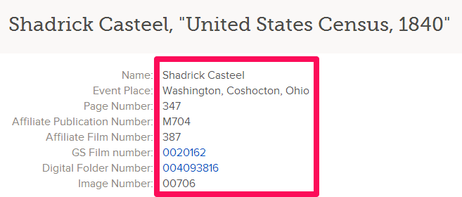 Note: The township, county, film number, affiliate publication number, and page number are the most important, and in this case that’s: Washington, Coshocton, M704, film no.387, page no.347. And Here is the “Two” in the One-Two Punch I next opened a new Tab in my Chrome browser. And then did the following:
Tip: Don’t forget to transcribe or extract information from both pages. And keep your lines straight. ;) 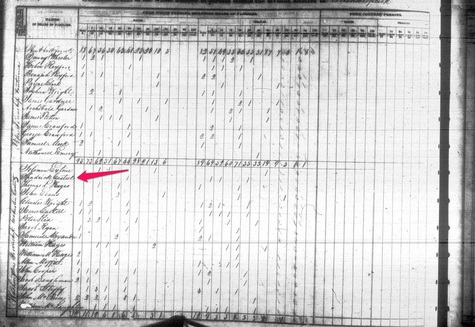 Shadrick Casteel 1840 Census Shadrick Casteel 1840 Census Anywho, when I did all of that, I found Shadrick Casteel’s entry in the middle page {but I’m pretty sure it’s the Shadrach I'm looking for. Perhaps that’s a hint as to how it was pronounced. Or how it was heard by the enumerator. Or perhaps the enumerator wasn’t familiar with the spelling. I dunno.} 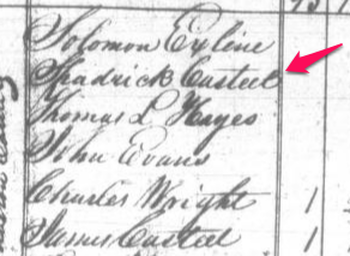 Closeup of Shadrick Casteel 1840 Census Closeup of Shadrick Casteel 1840 Census So. Yes. Being able to sit at home on a very early weekend morning and look at some old census records about your ancestors is handy and convenient. And it doesn’t have to be hampered by that dang budget-on-a-diet either. You can look for your ancestors in census records for free with the One-Two Punch. ~Caroline Note: For later censuses, you'll need to notate the Enumeration District Number and the Sheet Page and Letter on the FamilySearch.org Indexed page. Then, when you go to Archives.org, after you've found the correct census (year and location as illustrated above), you'll need to scroll through to find the correct enumeration district (they are in numerical order). Then scroll through that district and find the correct sheet and letter (they are in numerical/alphabetical order; 1A, 1B, 2A, 2B, 3A, 3B, etc.). The Enumeration District and Sheet Number/Letter are located in the top right hand corner of the census page. (Example: Enumeration District: 45 Sheet 8B.) © Copyright 2013 4YourFamilyStory.com
10 Comments
Caroline Pointer
7/16/2013 12:38:55 pm
Thanks, Jana! I'm glad you enjoyed reading it. =)
Reply
7/17/2013 01:06:25 pm
Very clever! Get the page info from Family Search and then digitally flip through the pages on archive.org! And all without the big fee for ancestry. An excellent work-around.
Reply
Barbara Schmidt
7/18/2013 10:16:47 pm
this is amazing!! This was exactly what I was looking for. I get sometimes so frustrated since I don't have a world subscription at ancestry. I don't want to spend the money since I am not sure, if MY Koppetsch really ended up in the States. So I was relying on special offers for free access once in a while so far. Thank you so much!!
Reply
Kimberly Morse
7/26/2013 11:46:12 am
OH EM GEEE thank you Caroline my once "feeling deprived" budgeted orange bunny slippers are now so happy again and hoping down the right trail. This tip is a keeper for sure!!
Reply
Ingenious...good job Caroline. Now I can include the Internet Archive census links when I add the transcriptions to my blog. That way it will be free for anyone who wants to look at the images to verify my transcriptions and those provided by FamilySearch.org (I plan to link to their website too!)
Reply
Ann
4/6/2014 03:27:29 am
I can't find any page number on Family Search. I looked up and down the entire census record transcript and all I found was
Reply
Caroline
4/6/2014 04:06:08 am
Ann,
Reply
Leave a Reply. |
Categories
All
Archives
February 2017
|
|
© Copyright For Your Family Story 2016 - All Rights Reserved
|