|
Okay, dear readers, we're going to take a bit of a break from all this crafting and videoing, and get back to an actual written post. But? I'm not writing it. No, I haven't forgotten how to write. [Duh. I'm writing this, aren't I?] Today, I'd like to introduce you to Jennifer Shoer the author of the blog, The Scrappy Genealogist. Jennifer is also my Official Family Stories Blog Stalker. [How many bloggers have one of those, eh? You're jealous. I'm sure. *snort*] Anywho, Jennifer has a fantastic blog, and if you haven't read it yet, then I suggest you do. And then stalk it. Nicely, of course. [Perhaps leave a kind comment or two?] So, let's give a warm welcome to Jennifer! [Applause.] Do you have trouble remembering your user names and passwords? It's no secret that in order to do genealogical research online, you will have to join many sites, both free and paying. For each site you will create a unique log in combination. If you are blogging, you will have even more combinations to remember. Hi, Jennifer here from The Scrappy Genealogist to tell you about the one app without which I would be completely lost. RoboForm is the app and remembering passwords is its game. I have 188 saved password/user names combinations. Even if I wasn't extremely forgetful (I have to write everything down!), I would have trouble remembering that many combinations. The little RoboForm guy explains RoboForm best: _
Isn't he cute? Seriously though, RoboForm will not only remember your log in information, but will also help you bookmark websites and fill in forms. If you want to create random and more secure passwords, it will do that too. The best part? RoboForm Everywhere will sync your logins and bookmarks on all of your systems and will play with everyone. No favorites here, it is available for most operating systems and browsers; including IE, Firefox, Chrome, Mac OS X, Opera, USB, iPhone, iPad, iPod, Android, Blackberry and Biometrics. RoboForm isn't free, but it is reasonable and gives me peace of mind. Your first year is a deal at only 9.95. The second year is 19.95. They do offer a 30 day money back guarantee. This sounds like a sales pitch and in a way it is. I have been a happy user for almost two years and I just signed up as an affiliate. That said, none of the links in this blog post are affiliate links. An important piece of advice: When you sign up for RoboForm online, write down or save your user name and password. The first time I used their service I did not do this and RoboForm will not retrieve this information or offer you a way to change it. It is probably a security issue, which they take very seriously. Thank you, Caroline, for giving an Android user the opportunity to share an app with your readers. Jennifer www.scrappygenealogist.com @ScrappyGen Jennifer Shoer on Google+ on LinkedIn
3 Comments
_The following press release was given to me by 1000Memories. Please direct all inquiries to Helena Price as listed below.
----------------------- PRESS RELEASE Makers Of Top Photography App Help To Digitize Texas History 1000memories Hosts Austin and Houston Events To Help Locals Scan Old Photos, Preserve Local History Austin and Houston , November 28, 2011 — 1000memories, creator of the popular ShoeBox iPhone app that lets you scan and share old paper photos, will be touring through Texas this December, hosting events in Austin and Houston to help locals digitize their collections of old photos and preserve their local and family histories. The free “How To Go Home” events will include unlimited scanning of personal photos and videos, a "show & tell" of photographs brought to the event, and activities to show participants how to make the most of the holidays at home. “Holidays are one of the few times when families are together with their old photo collections,” says 1000memories Director of Business Development Mike Katchen. “We think it’s important to show people how to make the most of these holidays at home, to share these stories and preserve them for future generations.” ShoeBox, 1000memories’ recently-launched iPhone scanner app, gives individuals, families and organizations the ability to scan and instantly share large collections of photos and documents that have previously been difficult to digitize—the photos traditionally neglected in shoeboxes, old family albums or archived analog collections. “Large photo collections from our past have never been digitized or shared because it’s been too difficult and time-consuming. With the introduction of the ShoeBox app, we’re putting multiple hand-held scanners in households and organizations, for free,” says 1000memories co-founder Rudy Adler. “We’ve created a tool that allows people to upload and share old photos in a fraction of the time needed for traditional photo scanning, which will dramatically change the rate at which these collections are being shared.” The “How To Go Home” Texas events are completely free to attend and will be held at the following dates and locations:
About 1000memories1000memories, creator of the popular ShoeBox photo scanning app for iPhone, is the best way to organize, share and discover the old photos and memories of your family and friends. Founded in 2010 in San Francisco, California, 1000memories helps bring the albums, scrapbooks, and photo-filled shoeboxes of our lives out of closets and into an online, shareable space where they can be remembered and celebrated, together in one place. For more information, visit 1000memories.com. ### Press contact: Helena Price, 1000memories [email protected] 415.694.3378 --------------------------------- FYI, I will be attending the Houston one this Sunday. And? Did you see what street the Clayton [a place I dearly love] is on? That's right. Caroline Street. It's like, genea-karma. *snort* ~Caroline Help me! I'm stuck in craft world, and I'm totally blaming it all on Pinterest.com. It's like crack. I'm totally addicted. But? My addiction has led me to this next heritage project video. The project is: [drumroll please] Heritage Ornaments! These were fun, and the results were out of this world. At least, I think so. So here's the how-to: And? Downloadable PDF instructions for all the video crafts will be coming soon for your convenience. [Cuz who needs sleep? I certainly don't. *snort*] ~Caroline Here's another heritage craft project idea: The pics were done using my iPhone and for whatever reason they didn't come out very well. Oh well. I used Photoshop Elements 7 and Adobe Premiere Elements 7 to make the slideshow. And the Caribbean music has nothing to do with the project. It's just that I'd like to be in the Caribbean right now on my own island listening to this music. *snort*
~Caroline Here's another simple gift idea using the Flip-Pal Mobile Scanner ~ A 3-generation photo transfer of my grandmother, my great-grandmother, and my 2nd great-grandmother. Turned out well, I think. The photos were taken with my iPhone, but this time I used Photoshop Premier to put the slideshow together and to add my voice-over instructions. I wanted to see how different it was from using the iMovie app on the iPhone. The Photoshop Premier software definitely had more customization features. Also, Flip-Pal has a Black Friday sale going on! The following offers are good from November 24 to December 1, 2011. Use this link or click on one of the Flip-Pal ads on my site and enter the appropriate code of choice at checkout in the Flip-Pal shop. For: $15 off the regular price of a Flip-Pal™ mobile scanner $20 off the regular price of a Flip-Pal™ mobile scanner Creative Suite-with Craft Edition DVD Use: Coupon Code: 15BF2011 For: $25 off the regular price of a Flip-Pal™ mobile scanner when you also purchase a Deluxe Carry Case Use: Coupon Code: 25BF2011 For: $30 off the regular price of a Flip-Pal™ mobile scanner Creative Suite-with Craft Edition DVD when you also purchase a Deluxe Carry Case Use: Coupon Code: 30BF2011 Happy Shopping & Happy Scanning! ~Caroline Note: I am an affiliate for both Flip-Pal Mobile Scanner as well as Adobe Systems. This means that if you click on an ad or link on my site for one of these companies and you purchase something from them, I receive a referral commission. For more information concerning these and other disclosures, please visit my Disclosure Page. If you plan on getting an e-reader for yourself or someone else this holiday season, keep in mind that certain publishing houses have decided to not participate in the library-lending for e-books. Probably not a deal-breaker for most e-reader shoppers, but it's something you should definitely keep in mind nonetheless. Here is Bridget Carey from CNET.com with this e-reader news as well as some of the latest tech news: ~Caroline And? 1000memories.com has created something to help you survive the holidays with the fam. It's How to Go Home: A Survival Guide to Life During the Holidays. Now this is hilarious too because it's SO true. I especially like the suggestion of giving your crazy Aunt Sheila gin and tonics in order to get the best family stories out of her. *snort*
Here's the link to it: How to Go Home: A Survival Guide to Life During the Holidays [ http://howtogohome.com/ ] You're welcome. ;) ~Caroline Note: I am in no way affiliated with 1000memories.com, and I am receiving nothing for sharing it with you. I just think it's hilarious. =) ~C Note: I am an affiliate of Ancestry.com. This means if you click on an ad on my site for them and you purchase something from them, then I will receive a small commission. I was not asked to place this video on my blog, but I thought it was hilarious. So there you go. 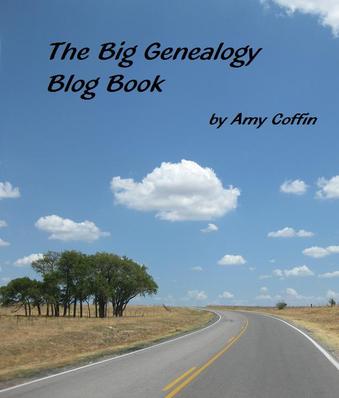 © 2011 Copyright Amy Coffin ~ Used with permission. © 2011 Copyright Amy Coffin ~ Used with permission. I SO could have used this book when I started blogging. Seriously. With The Big Genealogy Blog Book, Amy Coffin, my friend and colleague, brings to the genealogy blogging world a great resource that has been sorely missing. With over 2000 genealogy blogs listed at Geneabloggers.com, you might think, "Does the world really need another genealogy blog?" In her new e-book, Amy successfully tackles this question and many others that surround the genealogy blogging world. Amy Coffin is the author of the very successful genealogy blog, The We Tree Genealogy Blog, and she describes herself on her blog as someone who can "...find genealogy information in the darndest places and I like showing others how to do the same." And she does this very well in her new book. Here are 3 reasons why you should buy The Big Genealogy Blog Book:
Lulu.com PDF and EPUB or at Amazon.com: _
~Caroline Note: A copy of the book, "The Big Genealogy Blog Book" was given to me for review by the author. All thoughts and opinions listed in the above review are my own. Additionally, I am an affiliate for Amazon.com. This means that when you click on an Amazon.com link on my site and you make a purchase, then I will be paid a commission. [But it will not cost you anything more.] For more information about my blog disclosure please visit my Disclosure Page. My husband says my voice sounds like I'm selling Ginsu Knives in my videos, and every time he comes home, I've changed my office a little bit more to accommodate my videotaping. He said the next time he comes home he fully expects me to have soundproof walls up with a red "On Air" lighted sign up outside my office door. I'm SO gonna do that. *snort* Anywho, here's my Hump Day Hip Tip. Can you make your family history stay? I dunno. You have to watch the video. Note: I am an affiliate of Flip-Pal. This means when you click on a graphic or link on my site for Flip-Pal and if you purchase from them, I will receive a commission for referring you to them. Also, I received a free Flip-Pal in order to review and to in the Flip-Pal Simple Gifts Blog Hop. All opinions are my own. Please refer to my Disclosure Page for more information. ~Caroline |
Categories
All
Archives
February 2017
|
|
© Copyright For Your Family Story 2016 - All Rights Reserved
|



