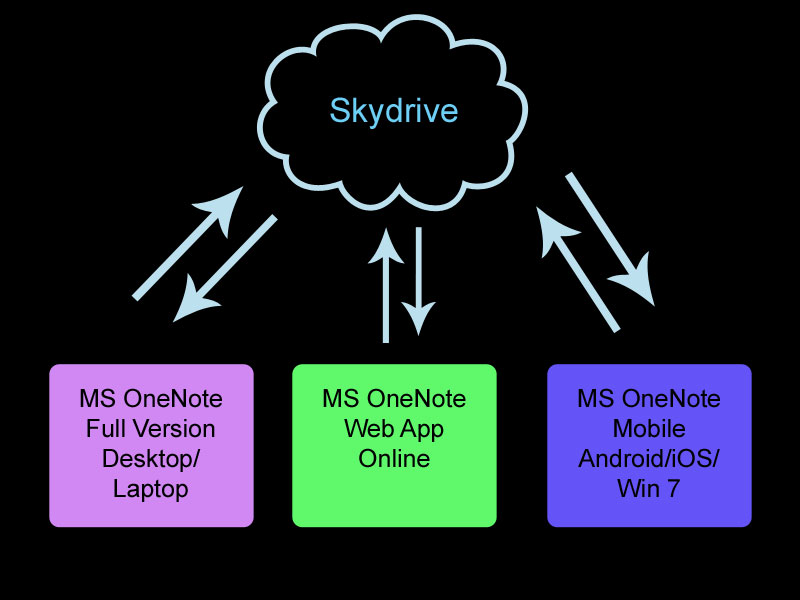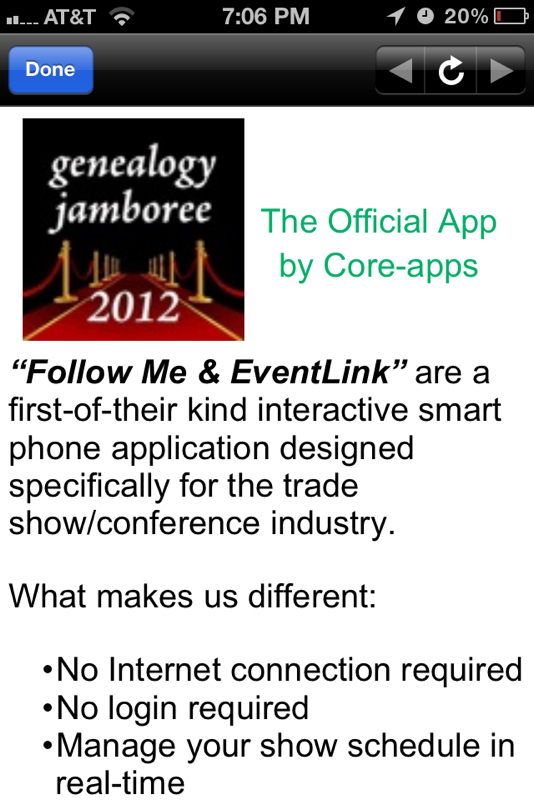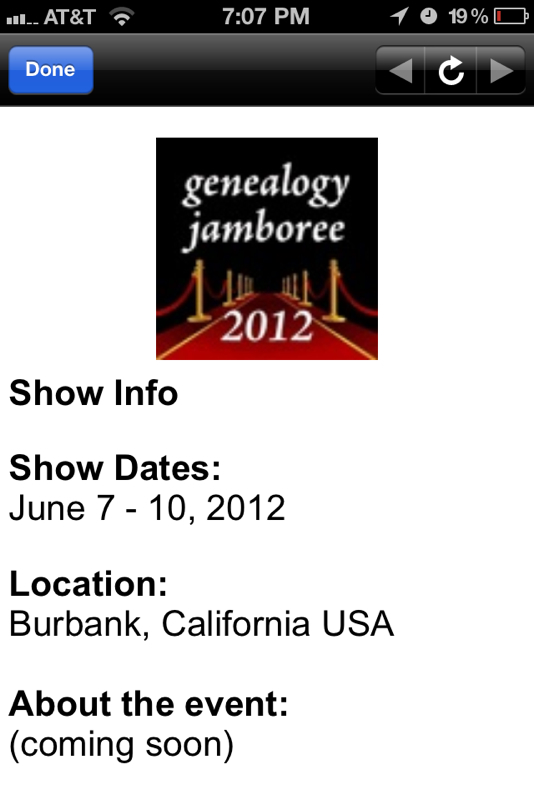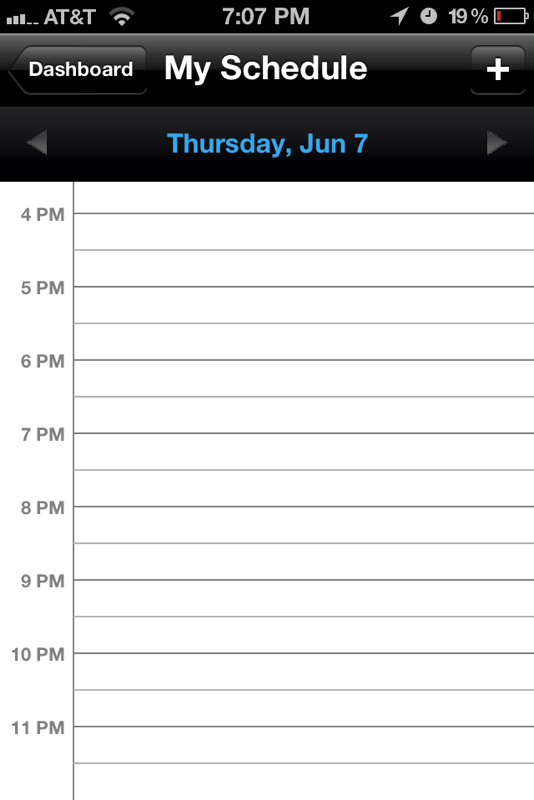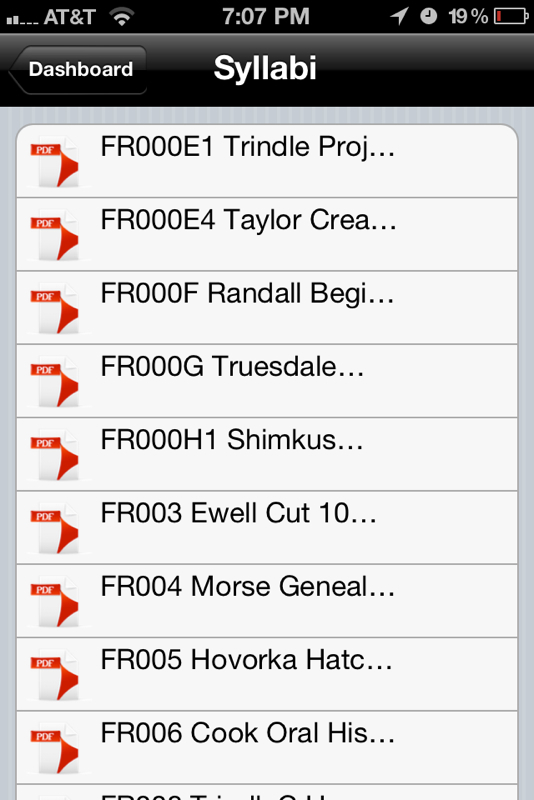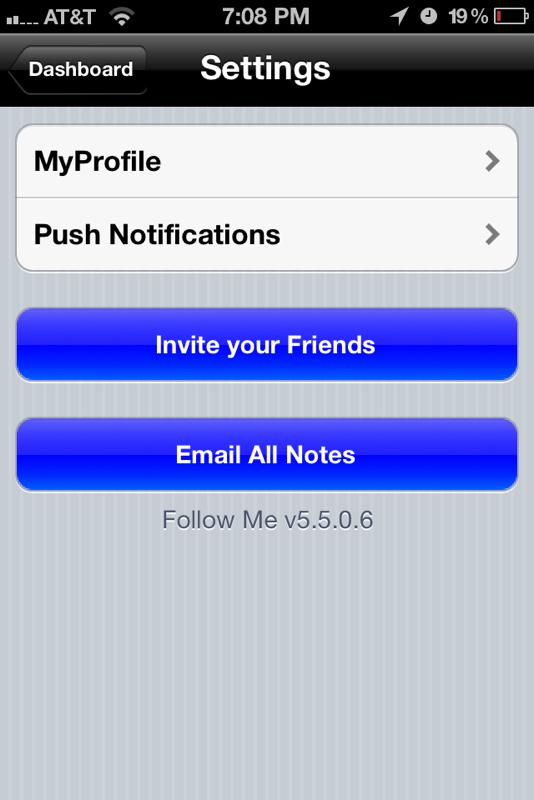Are you ready to play Duck, Duck, Go? Sometimes we get into the habit of doing things one way that we overlook other things. With the advent of Google Plus, Google is working really hard to integrate Google Plus into every aspect of our Google lives. [They really, really want us to use it.] They even have included Google Plus into our search results. For example, when we search for something and if someone in one of my Google circles has mentioned it somewhere else, then Google adds them to the top of the search results list. [Of course, if you're in the know, you can toggle this feature off or simply log out of Google.] However, Google is pulling up relevant sites, or what Google thinks are relevant sites, to our searches. In other words, Google gives us search results based on our previous searches. Additionally, it's pulling up all those ads into search results from paying advertisers. So the end result is a very manipulated search result. This is awesome if you want the opinion of a "friend" on Google Plus. This is fantastic if you're needing to purchase something. [Although, that's debatable if you're in the research stage of your purchase.] This isn't, however, effective when searching for dead people. Sometimes you just want pure results. And while Google has more sites indexed for our information-greedy selves, there are other search engines out there that can give us a more pure search result, or at least one that isn't so manipulated. Manhandled. Sculpted. And in our quest finding every single ancestor as is possible, we don't want to leave any stone unturned. If we can find the stone that we need to look under, that is. So while I'd never advocate abandoning bigger search engines, I do think we'd be remiss to not look in other search engines. One smaller search engine that seems to be gaining traction is DuckDuckGo. This search engine is all about privacy. Here, cookies are still tasty treats, not spies. On its very plain home page, you enter in your search terms and click on the magnifying glass. You can even search other search engines' indices by clicking on the little arrow and selecting from a drop down menu. [How do you like them ducks?] What is returned is a search result list that hasn't been tinkered with alternative [and in our case opposing] agendas.No suggestions from "friends" in Google Plus. No "I-think-I-know-what-you're-looking-for-better-than-you-do" attitude. 'Cause Mr. Know-it-all, I don't need a plumber from Philly named Ralph Schmidt to fix my toilet who has been recommended by 3 "friends" on Google Plus. My toilet is fine. I'm looking for some information on my [very dead] great uncle named Ralph Schmidt who once lived in Philly and was a plumber. See? Google can't read my mind. It's just assuming I'm using its search engine in the same way everyone else is, and at the same time it's trying to make a buck. And I have no problem with any of that. Google has expanded its services. It has bills to pay. I get that. Until it comes to searching for dead people. So. Google for genealogy? Yeah. You betcha. And a side of DuckDuckGo, please. [Or whatever search engine that's gonna help me find my dead people.] Are you currently remembering to use alternative search engines while searching online? If so, which ones? Don't be stingy. Let us know in comments below. ~Caroline If you liked this post, you might like this one from a past Genea-Tech newsletter: Another Search Engine Plug-In Add-on or perhaps this previous post on search engines: Google Isn't Your Only Search Engine.
15 Comments
 Another Search Engine Plug-in Add-on [This post first appeared in the Genea-Tech Newsletter 28 Jan 2012.] While writing my blog post on Mozilla Firefox Add-ons, I stumbled over another one, and I had a chance to play with it last night after helping with my son's robot for his Robotics competition today. [Scary thinking about me figuring out how to wire something and then showing my son how to do it, isn't it? Who knew I had such skills? Not me, that's for sure.] Anywho, after watching the video on this particular add-on, I decided to download it because one can never have too many tools with which to find one's dead ancestors and their stories so that one can write about the times their ancestors got it right and about the times they couldn't have been more wrong. And? WOW. This search add-on found things I hadn't found anywhere like that. *snaps fingers* Seriously. I found my mom's older brother's [who I never met] obituary and his wife's [never met her either] obituary. I remember everyone talking about them dying, but I'd never known anything else about it. Way before I was born, my parents helped to raise their children, and with one search, I found their obituaries on the first page of results. Amazing. Oddly enough, I'd been searching my grandfather's name when I was testing this search add-on to the Firefox browser and found my uncle because my uncle was named after my grandfather. And then I found that my uncle had married a woman with the same middle name as my grandfather's 3rd wife's first name. Of course, no one knew that my grandfather's marriage to this particular woman was his 3rd because no one knew that he had been married before and had at least one previous child when he married my Gran, who had been his 2nd wife. All because he'd kept it to himself. And I'm pretty sure he had no idea he'd have such a nosy granddaughter poking around in his business. And, no, this is not Big Paw Paw, that's my Dad's dad. Yeah. This is my other grandfather, my Mom's dad. He was a bean counter. And his tagline that his children and grandchildren have given him is that "He always loved Gran. He just never was that keen on being a father." Sad because so far? I've counted his 8 children with Gran and 1 with his first wife in Missouri. He had so many chances to be keen on being a father and never took them. Of course, it's so much easier to sit on this side of the timeline and judge. But? I don't make the space-time continuum rules. I just abide by them. [Mainly because I don't own a TARDIS.] So, go check out this awesome Firefox add-on: SearchGBY and here's a short video praising its virtues on YouTube. And it's available for Chrome and Opera. Go find some stories. They're waiting to be found. ~Caroline 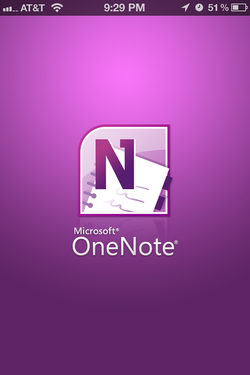 iPhone Screenshot. iPhone Screenshot. More OneNote Awesomeness Just when you thought you couldn't love OneNote any more I've found another reason to make you go gaga over it. It has an app for smartphones and tablets. Before I get into the features of the app for each operating system, I thought I'd explain a little more about Microsoft and its cloud and syncing system. Microsoft's Cloud ~ SkyDrive [online storage] Microsoft has its own cloud [cuz everyone either owns a cloud, puts stuff in a cloud, or is in a cloud], and it's called Skydrive. If you enable your OneNote notebook on your PC or laptop to sync to SkyDrive, then as you make changes in it, those changes will be synced to SkyDrive. [Like magic.] SkyDrive's pricing structure:
Microsoft's Online Web App Once your OneNote notes are synced to SkyDrive, they are available to use in Microsoft's online Web App which includes not only an online version of OneNote, but PowerPoint, Word, and Excel. They don't have identical features to their desktop counterparts, but they're pretty slick for free. So, if you ~for whatever reason~ need to use the online versions, you now know that that data is stored in SkyDrive and accessible later because it's synced to your desktop/laptop and your phone and/or tablet, if enabled. Which brings me to smartphones & tablets ~ MS OneNote Mobile Microsoft also has OneNote installed on its Windows 7 phones and it has many functions. However, the company has created OneNote apps for other operating systems. Their features vary across platforms, and I'll go over that below. The OneNote app syncs to SkyDrive making those notes accessible to you either at home on your desktop or while you're online using the Web app. [See the fantabulous chart below that I made to illustrate all the devices and this syncing business. This is what happens when I have an internet outage for 10 hours.] Now, in the world of Microsoft OneNote Mobile, not all OneNote apps are created equally. Unfortunately. I don't know why this is so. If I had to guess, I'd say that coding apps for different operating systems so that the apps run exactly the same no matter the platform is not an easy feat. And at the time they probably just wanted to get something out there to compete with Evernote. And that would explain why the Android and the iOS apps have different features. But the reason Android and iOS don't have full functionality like the Win 7 phone is obvious. It's their phone. Much easier to code. Also? It's probably a silly marketing ploy to get people to buy a Win 7 phone. And I say that's silly because no one buys a smartphone based on one app. So, they need to rectify that, IMHO. Similarities Listed below are the common features between the apps for all of the platforms. This wasn't easy to create, and if you have a platform other than the iPhone, and I have listed something incorrectly, please let me know.]
Okay. Here are the differences that I found. [See how I qualified that statement? If you see that I have something incorrect, please let me know.]
My Thoughts Microsoft needs to clean up their app. <grin> Make them equal. However, until I started researching the differences, I really liked my MS OneNote app on my iPhone. And I still do. I just want it to at least do what the Win 7 phone can do minus the integration. I'd even pay for it. Making the Win 7 OneNote app do more for just marketing purposes is so 1980s marketing. No? Anyhow, I do definitely recommend the app. It's free for goodness sakes. FREE. And who doesn't like free? ~Caroline Below is a gallery of screenshots of the OneNote app in action taken with my iPhone. I downloaded the #SCGS12 Jamboree app today for my iPhone. Below are screenshots from the app. So far, it has syllabi in PDF format loaded for Thursday [pre-conference] through Sunday.
It also has Pre-conference events loaded & I imagine the rest will be loaded soon. The app has videos from last year's Jamboree & I'm sure during Jamboree it will be added to just as photos will be. Through the app, I've already connected my Twitter, Facebook, & LinkedIn accounts. I also filled out my profile including my profile pic. And as soon as the rest of the events are loaded, I'll start adding events I plan to attend into my schedule in the app. I couldn't be happier. I love apps. The app is available for the iPhone, iPad, Android, Blackberry, & other smartphones with browsers. ~Caroline [Note: This post was written using the Weebly app on my iPhone. I plan to do a lot of blogging from Jamboree using it if my cell service works, that is.] 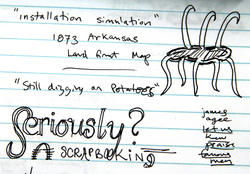 OneNote, where have you been all my life? If after my last OneNote video tutorial you weren't convinced that you should blow the dust off your OneNote icon that's been sitting patiently on your desktop just waiting for you to notice it and just click it, then this next video tutorial should do the trick. This video tutorial is jam packed with more features I've discovered that are great for organizing and simplifying both your online and offline research workflows. It's SO jam packed that I went over the 15 minute limit for YouTube. So I had to edit it, and what exactly hit the cutting room floor? The BONUS I have for you. That's right. Another freebie. It's like Christmas around here. It's like I'm insane or something. [No comments, please.] So. The freebie is the NEW & IMPROVED research plan template in OneNote format for those who are using OneNote. If you don't have OneNote but want the new & improved research plan, you can get it to cut & paste. ***Update: Due to popular demand, I have now made a convenient page for The New & Improved Research Plan in OneNote, Evernote, and other versions.*** All you have to do is CONTACT ME [or use the Contact tab above] and give me your email. I'll use the Email-a-Page feature in OneNote to email it to you. [I emailed it to myself, and it worked.] #PreachItLiveIt Hope you like it. [And I'm sorry for the edit at the end. But? I'd already recorded 3 Xs and kept going over. =) ] And? HOW are you using OneNote for your genealogy and family history research? Let me know in comments below. OR write a blog post and link back to mine. ~Caroline 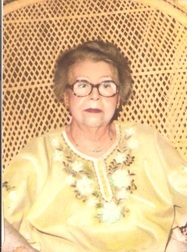 My Gran. My Gran.
Here's how I'm gonna use OneNote to keep track of my wayward and wily ancestors when they're being a pain in my patooty. The background on the story and the actual research for my Gran that I refer to in my video are on my companion blog,Family Stories. [You know. In case you care.*shrugs*]
And the freebie I mention in my video? Download below. [If it doesn't work, let me know in comments or contact me & I can send you one.] [You didn't realize you were getting so much, did you?] How do you do your research plans? [Let me know in comments.] ~Caroline ***Update: Due to popular demand, I have now made a convenient page for the Freebie OneNote Template (as well as some other versions).***  Photo used under Creative Commons from euthman via Flikr Photo used under Creative Commons from euthman via Flikr Do you know where you'll be Jun 8th thru Jun 10th? I know where I'll be. In SoCal catching up with my genealogy blogger buddies and attending presentations at the Southern California Genealogical Society's 2012 Jamboree in Burbank, California. From Blogger Summits to genealogy to great food to good times, there really isn't any other place I'd rather be. And? This year's theme is Lights, Camera, Ancestors! When Paula Hinkel told me at FGS last year what their theme was, my first thought was, "Brilliant!" And my second thought was, "I could wear my tiara to the Hollywood Gala on Friday night!" Indeed. Brilliant. While early bird registration is over, you can still register online through May 28th 2012. For up-to-the-minute news read & follow the SCGS Jamboree blog. It has links for registration and just about everything else for Jamboree. Also? Jamboree was the first genealogy conference to debut their own smartphone app last year, and they're doing it again this year. As soon as it's ready, I'll let you know. So. SoCal, Hollywood, tiaras, genealogy, apps, tiaras, good times, Blogger Summit, tiaras!!! You in? Cuz I'm going back to Cali. SCGS Jamboree Website SCGS Jamboree Blog SCGS Jamboree on Twitter @SCGSgenealogy SCGS Jamboree Event on Facebook SCGS Jamboree Official Twitter Hashtag: #SCGS12 ~Caroline Here's the promised part 2 of how I use FTM 2012 and my online workflow process. And I'm using my DAR & UEL applications as examples. One question I've already received from Russ on YouTube comments is if I've used the integrated web search in FTM 2012. I have, but I'm not in love with it. First, I have my fave research sites setup in groups via a Forefox browser addon. [I had to cut that from the video because I have 15 minute limit on YouTube.] Second, the view within FTM2012 doesn't show Tasks, just minimal facts, media, & notes. I want to see the tasks along with all the other info when I toggle while researching. I'm greedy like that. Anywho. Here's the video. And more importantly, what's your workflow? ~Caroline [Note: I'm cross posting to Family Stories.]  Here's a short tutorial that explains how I'm using the 'Tasks' feature in FTM 2012 for my applications to DAR and UEL. It's part 1 of 2. The second video delves into my online workflow process and the 'Tasks' feature. I'm cross posting to my personal family history blog, Family Stories. ~Caroline  The clock is ticking. Mother's Day is this Sunday. What can you give to your mother that she'll enjoy? Well, if your mother enjoys reading memoirs or sentimental books, here are my picks:
Or if you really want to do it up right, get the Kindle Fire and accessories. Then load it up with all the books listed above, or find some others in my Amazon Store, or whatever books you think she might like on Amazon. After all, she did raise you. She wiped your snotty nose. [Or maybe she still does. *shrugs*] She cleaned up after you. She put up with your teenage antics. She lets you stay in her basement. The very least you could do is get her something to read. ;) So visit my Amazon Store and shop away. For your mom. And you, if you want. Perhaps you could get something to brighten up that basement. ~Caroline Disclosure: I am an affiliate of Amazon.com. This means that if you click a link and purchase something ~ actually anything ~ at that time, I receive a small referral commission. The above blog post is my opinion and is not influenced by my affiliation with Amazon.com.
|
Categories
All
Archives
February 2017
|
|
© Copyright For Your Family Story 2016 - All Rights Reserved
|