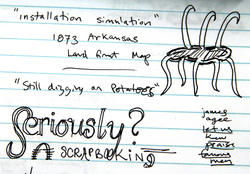 OneNote, where have you been all my life? If after my last OneNote video tutorial you weren't convinced that you should blow the dust off your OneNote icon that's been sitting patiently on your desktop just waiting for you to notice it and just click it, then this next video tutorial should do the trick. This video tutorial is jam packed with more features I've discovered that are great for organizing and simplifying both your online and offline research workflows. It's SO jam packed that I went over the 15 minute limit for YouTube. So I had to edit it, and what exactly hit the cutting room floor? The BONUS I have for you. That's right. Another freebie. It's like Christmas around here. It's like I'm insane or something. [No comments, please.] So. The freebie is the NEW & IMPROVED research plan template in OneNote format for those who are using OneNote. If you don't have OneNote but want the new & improved research plan, you can get it to cut & paste. ***Update: Due to popular demand, I have now made a convenient page for The New & Improved Research Plan in OneNote, Evernote, and other versions.*** All you have to do is CONTACT ME [or use the Contact tab above] and give me your email. I'll use the Email-a-Page feature in OneNote to email it to you. [I emailed it to myself, and it worked.] #PreachItLiveIt Hope you like it. [And I'm sorry for the edit at the end. But? I'd already recorded 3 Xs and kept going over. =) ] And? HOW are you using OneNote for your genealogy and family history research? Let me know in comments below. OR write a blog post and link back to mine. ~Caroline
17 Comments
5/16/2012 04:20:57 pm
Caroline - you do know you can ask YouTube to take that 15 minute limit off your account? As long as you are not a problem user, it seems to be pretty freely given. In any event, I love OneNote (always have) and think it is one of the most under-rated programs PERIOD. Microsoft should really be pushing this amazing program. Thanks for you videos on this.
Reply
Caroline Pointer
5/16/2012 08:35:23 pm
Tessa, agreed. Definitely underrated.
Reply
Caroline Pointer
5/16/2012 08:37:54 pm
That is, the limit lifted, not limited. I'm on my iPhone. :) 5/16/2012 11:28:23 pm
Thanks for posting these videos! I love OneNote and it's great to see how other genealogists use it.
Reply
Caroline M. Pointer
5/17/2012 12:58:23 am
Thanks, Amanda! I'm glad you enjoyed it. =)
Reply
5/17/2012 12:50:28 am
another great video tutorial Caroline, may I ask what your using to record your videos?
Reply
Caroline M. Pointer
5/17/2012 01:01:08 am
Thanks Lynn. I'm using the Pro version of Screencast-o-matic which is just $12 per year. They have a free version, but there's more post-recording functionality to the pro version, like it uploads to YouTube WAY faster. And its only $12. Cheap. 2 fancy coffees cheap. LOL. =)
Reply
5/17/2012 02:16:39 am
Once I've recovered from school and don't hate OneNote (since I keep my school notes in there too), I'll have to make a video on this. I just love OneNote and I really couldn't live without it.
Reply
5/21/2012 09:15:37 am
The great thing about OneNote is that it mimics the handwritten system I used to use in college (most of us used it, I guess) to write research papers -- scribbling little notes in the margin (now neatly in boxes!), cross-referencing pages (now you just click!), rummaging around for a footnote (now it's automatically pasted in!), saving tidbits you might use somewhere (now it's unfiled notes). This is a delight.
Reply
6/10/2012 02:45:08 pm
I've been using OneNote for a few years now but these two videos have been an amazing leap forward. Thanks.
Reply
4YourFamilyStory
6/11/2012 12:17:13 am
Michelle, I'm glad you enjoyed the OneNote videos. OneNote is very powerful and easy to learn for those of us who already use Word, Excel, or PowerPoint.
Reply
Mark
6/22/2012 11:16:57 pm
I really like onenote but I complety don't understand the things. First - why text formatting is so limited? You can't have nice looking tables, and if you copy text from Word then 70% formatting is removed.
Reply
4YourFamilyStory
6/22/2012 11:36:59 pm
Mark,
Reply
Mark
6/23/2012 02:57:12 am
Thank you for your opinion. I simply believe that for these people who want to take their notes quickly - enabling advanced formatting wouldn't change anything. But people like me who want to create a nice looking notes (which will be then reposted to others) should have the ability to all formatting features like in Word or Powerpoint.
Reply
4YourFamilyStory
6/23/2012 04:41:45 am
I agree with you, Mark. I don't understand why Microsoft doesn't advertise OneNote more as well. MSOffice 2012 will be coming out soon with OneNote v.15. Perhaps it will include some of these updates. At any rate, have you suggested your ideas to Microsoft?
Reply
Mark
6/23/2012 07:40:03 am
I'm going to send them my suggestions soon. Here's a good place I think (if you would like to send them suggestions also)
Reply
Leave a Reply. |
Categories
All
Archives
February 2017
|
|
© Copyright For Your Family Story 2016 - All Rights Reserved
|

