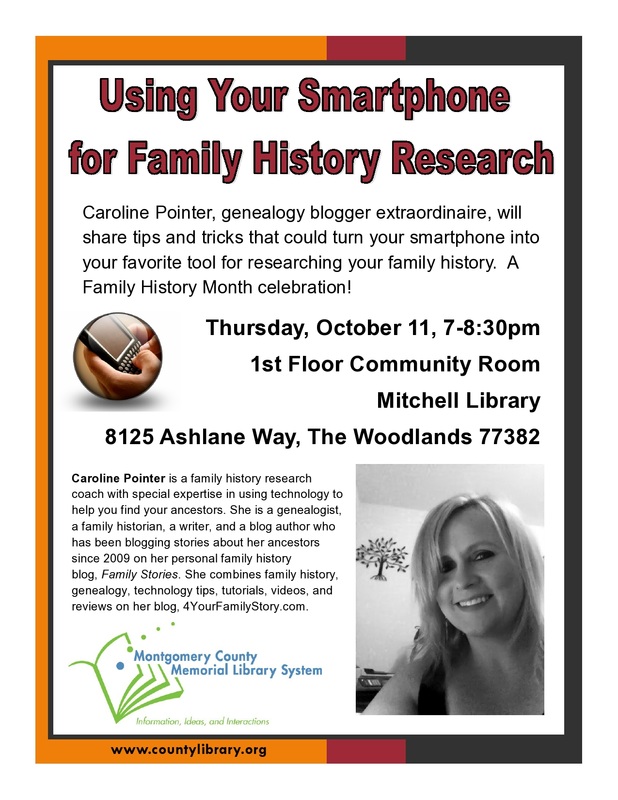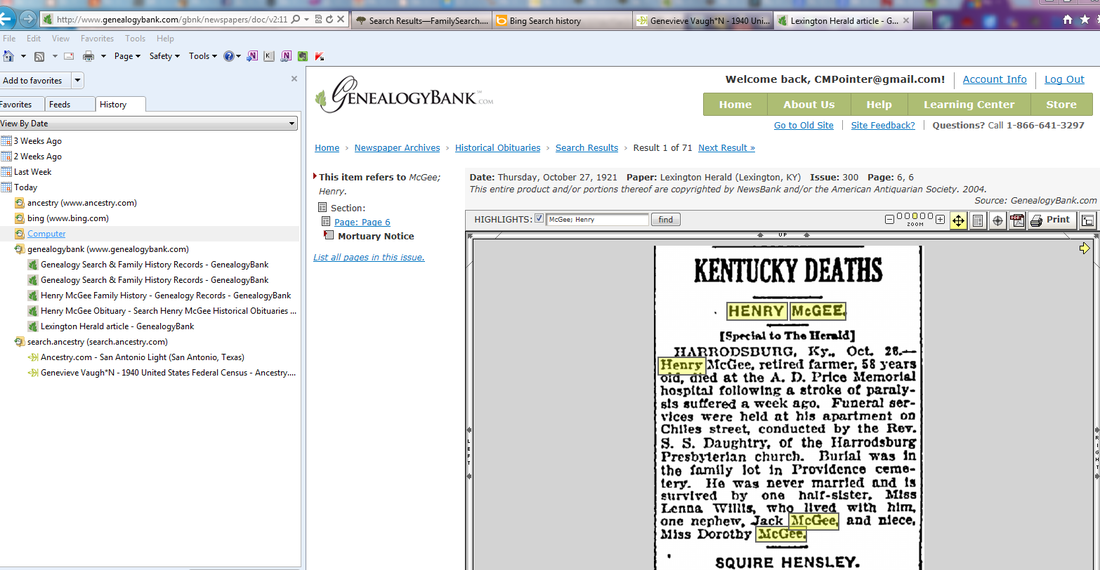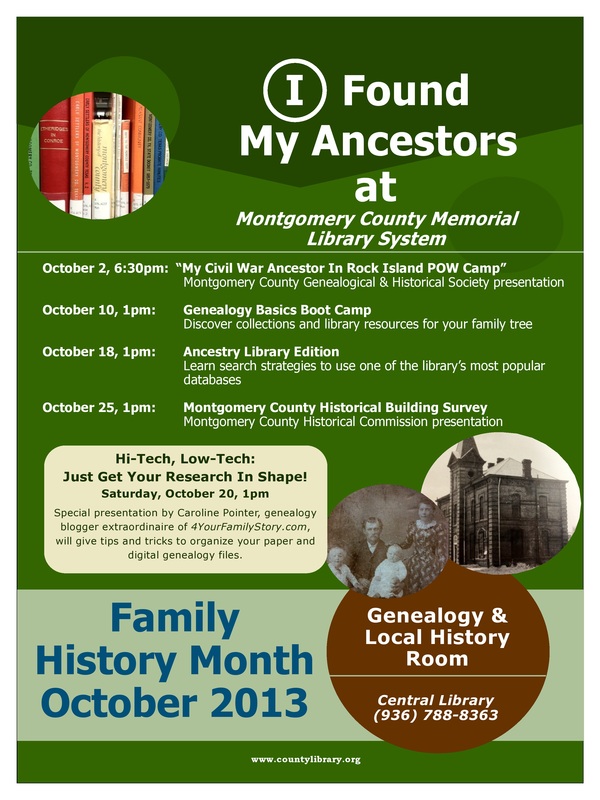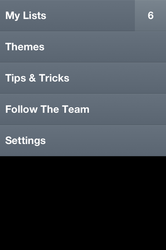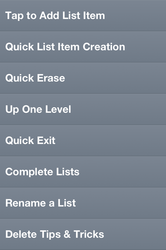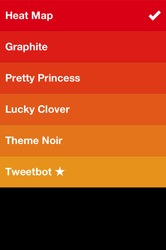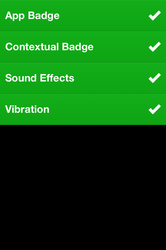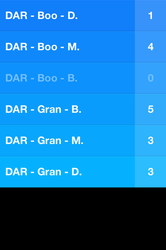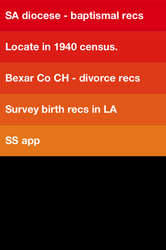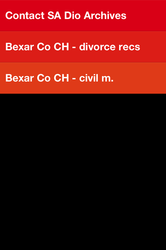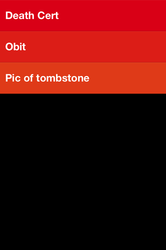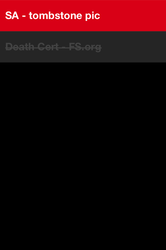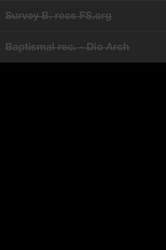Photo taken on my iPhone and edited with Picfx, Snapseed, & Phonto. Photo taken on my iPhone and edited with Picfx, Snapseed, & Phonto. For those Evernote enthusiasts [Read: obsessed], I thought I'd round up some recent links to blog posts concerning Evernote for today's Gen-Tech Links blog post. For those not in the know, Evernote is a popular note-taking app that can help you keep up with note-taking online or offline, and it will keep you organized like a file cabinet. What makes it so very handy is that it's available on the web [providing cloud storage], for your desktop [or laptop], and for your mobile device [smartphone, tablet, etc.]. And it syncs your data for you. In a courthouse looking up all those divorces your grandfather had [I know a little something about that.], and you find something fabulous [like a copy of his will that indirectly names his last mistress. True story.]? No problem. Make a note in Evernote. And/or snap a photo of the will & send it straight to your Evernote account with your smartphone. And like magic *snaps fingers*, upon opening, it will sync to your web-based Evernote account, your desktop, and/or your tablet. In fact, wherever you have Evernote installed with the same account, it will sync your stuff. So, over a glass of wine later you can read your grandfather's will over and over in private and with your sister and think about what a jerk your grandfather really, really was. [True. Did that.] So no matter if you're chasing ancestors or living cousins, online or offline, you're sure to be organized with Evernote. And that's important for a researcher of jerks. Oops, I mean ancestors. ;) So check out the latest links about Evernote:
And a couple of new videos on the recent Skitch upgrade: That's right, folks. Not just easy annotations on the photos you take of old photos, letters, family heirlooms, documents, and such, BUT annotations on a map. [I think my heart started beating faster. Or maybe that's just lunch. *snort* ]
Happy Researching! ~Caroline
0 Comments
Come join us for Family History Month at the Mitchell Library [A branch of the Montgomery County Memorial Library System] in The Woodlands, Texas, Thursday, 11 Oct 2012 from 7-8:30pm where I'll be sharing how to use your smartphone for family history research!
Please visit my Calendar for more information about my other speaking & workshop engagements. ~Caroline 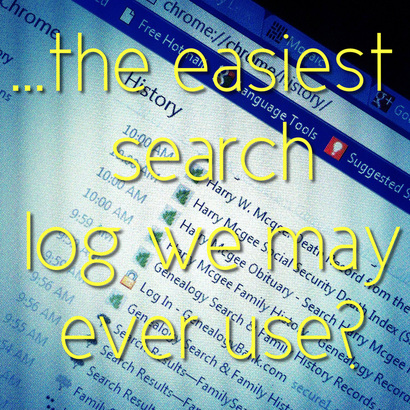 Chrome Browser History Log photo edited in Picfx & Photon on iPhone. Chrome Browser History Log photo edited in Picfx & Photon on iPhone. Okay. I did a sufficient amount of a lead-in to this blog post yesterday. But to bring it all together, let me just say that it seems that many of us have already adapted some kind of system of recording where we have researched [as opposed to 'searched' and for clarification on that, look at yesterday's post] in some pretty nifty ways like employing MS Office OneNote or Evernote. And we may have already come up with a system within the genealogy database software that we currently use. And we're happy with it. From the comments yesterday, though, I can tell that many of us are not recording our online searching ~ positives or negatives ~ in a log or form. Because if we have a positive find and have recorded the source information then recording it into a log would be redundant. And the negative searches are just not that important because the records or information availability changes rapidly online and we're in the search phase, not the research phase. [I'm generalizing and summarizing from the comments yesterday and if you don't agree, that's great. Let us know in comments below. This kind of discussion is a good and necessary part of identifying online workflow processes. =) ] And this is where I might upset some New Agers. I would politely disagree with the thinking on negative results. They are important. It's just the thought of recording all the negative results down that we may come across in a just 3-hour period alone of online searching on a log or form completely and utterly horrifies us. The search that comes kind of naturally [at least for me] to us New Age Genealogists who tend to do some free and uninhibited preliminary searching online can be a fast and furious kind of search, especially if it's a 3-day holiday-weekend-research-bender-and-we're-not-stopping-until-we-find-the-answer-or-narrow-down-where-the-answer-might-be-offline. And come Sunday evening, we're bleary-eyed from too much searching, junk food, and caffeinated products [Is it possible to have too much searching, junk food, and caffeinated products while looking for our ancestors?!?], and we are tempted to jot some notes down quickly before shutting the laptop closed and passing out without marking down where we went online that weekend in a nice little log or form. 'Cause the thought of logging all that down in a form is just not possible at any point during the search phase. During the search phase, we're ripping through sites, chasing down leads, and basically we're in an online search groove, baby. And afterwards we've no clue as to exactly where we've been. We know what we found. We've a system for that. But we don't have a good system for the negative results that we might need to revisit later for a wayward brother to our great grandmother who we had no clue even existed [the brother, not the great-grandmother]. So. What to do? Some sites like Ancestry.com keep a recent history of your searching on their site. And the links to those are in the bottom right hand corner of your Ancestry.com Home Page. [Very nice.] But other sites don't have search histories available. At least, I couldn't find them. But you can use your Browser History. You know. That Big Brother kinda feature that no one likes and people tend to clean out on a regular basis for various reasons? The Browser History records every single unique URL address we visited in link form as well as the date we visited each URL in the order that we visited them. [Ohmigosh, right?] And each of the 3 main browsers has a history with different features. For example, Firefox allows you to tag each line item or URL visit with tags. And Internet Explorer 9 [IE9] allows you to have the Browser History in a sidebar so that you can watch it record where you go as you go. [Which I think looks really cool.] And I tested Ancestry.com, GenealogyBank.com, and FamilySearch.org on all 3 browsers to see exactly how the recordings look. I was pleased with how it recorded Ancestry.com's visits; extremely pleased with how it recorded GenealogyBank.com's visits; and a wee disappointed with how FamilySearch.org's visits were recorded. Why the disappointment? Because it didn't record who I was searching for on FamilySearch.org like it did for the other 2 sites. Check out the screenshot below to see what I mean. [It's the IE9 one because I like it the best for some reason. Click for a larger image.] Now. This is a revelation. I use my Browser History all the time in this manner subconsciously in all kinds of research [not just genealogy and family history search/research], but I never thought about capturing the info in a screen capture, placing it into my note-taking system, and annotating it with some info, like, 'this is (N)' for negative results in a red font color, or something like that. You know, recording the negatives? And for that matter, recording everywhere I had been. I just woke up yesterday morning and had this Ah-ha! kind of moment. [What can I say? Sometimes the ancestors wake me up with their stories and sometimes it's the Research Fairy.]
And the more I got to thinking about it, it's kind of revealing to see how I went about my free and uninhibited online searching by looking in my browser's history log. [Can you say, "Patterns?"] So. Tomorrow I'll have a FREE and quick video tutorial showing you the process that I've created to record these Search Logs in OneNote, Evernote, and FTM2012, and how I would annotate them quickly to suit needs. [At least my needs.] 'Cause, folks, our computers, and especially our browsers, have been recording our Search Logs all along for us... ...making it the easiest Search Log we may ever use. [Until something even better comes along. Like, you know, tomorrow.] ***UPDATE: Here's the video, "How to easily record a log of your online searches". Enjoy! =) *** ~Caroline October is Family History Month! And the Montgomery County Memorial Library System is celebrating with an exciting program all month long.
And? I was asked to speak by the very wonderful Genealogy Librarian, Heather Kramer! So, if you're not busy, come on down and have some fun. =) ~Caroline 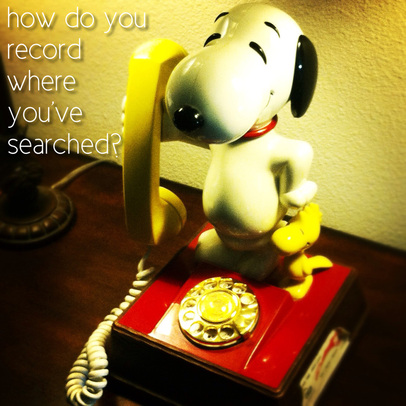 My first phone. My first phone. I can still remember the first time I'd heard about Caller I.D. for landline telephones. [You know, back when we didn't have a distinction between landline and cell phones? Yeah.] I remember seeing my parent's separate Caller I.D. attached to their landline phone, and thought, "Wow. Cool. But? I don't see me really needing that." *snort* Now? I have no landline phone, and everyone in the house has their own cell phone, and 3 of them are smartphones. And without the Caller I.D.-like function on my iPhone, I'd be lost. Okay. Maybe not 'lost', but I'd be less efficient. When I receive a phone call from a new person and I've decided that they're a contact, then I save the number as a contact and then build the contact info from there. And when a Contact calls me, then their name and number appear and I can decide to answer the call or not. Or when I want to call someone, I either look them up in Contacts or in my Recent Calls screen [the part that's Caller-I.D.-ish]. Then I tap and call. Unless I'm in my car, Annie, where my iPhone is connected to my car through Bluetooth, and I use Voice Commands to make a call. [I love Annie.] Or I use the touchscreen in the car [not my iPhone] to Accept or Reject an incoming call. So. Yeah. Times have changed. And what does this technology have to do with genealogy? Everything and nothing. You see, I had someone ask me a couple of weeks ago about having a research log. Like, 'Did I have one? Was I going to give one out as a freebie like I did the Research Plan OneNote/Evernote/Doc template?" And it got me to thinking about a research log. I'm sure I'm about to get a few boos and hisses. And perhaps [No. Definitely.] some head shakes. And I'm sure folks are going to say that I'm being an irresponsible, time-wasting, disorganized researcher. And they're probably right. However, not too many researchers research the same. And not too many searchers search the same. And if you use a research log and you're happy, that's great. But I don't use a Research Log to log everywhere I've already searched online. My search/research workflow process is such that sometimes I get on the internet, open up a bunch of tabs to database sites, and search. Now, the distinction ~at least mine~ between 'search' and 'research' is that 'search' is where I'm looking for something and 'research' involves a more systematic way to my searching. So. When I say 'search' I mean I'm going to get on the Internet and start looking. Period. I may have some system to it, but not much. And I've been successful with that at times. And other times, not so much. When I say 'research', I mean I'm going to have some type of a plan to what I'm doing. Usually [but not always] I've already done the search [maybe chaotic and maybe somewhat systematic and maybe a little of both]. In fact, at this point I've probably done several searches and I've probably done a Research Plan based on my searches and other things [like what I know about the person, the situation, the records, or the location, etc.]. Some days, I just search. Freely. Like the wind. Like there's no tomorrow. There is some thought put into it. It's not like I'm looking for answers on the McDonald's Restaurant website or anything. I'm just looking to see what I can see. [Unless, of course, I'm looking for a Mr. Dick McDonald or Mr. Mac McDonald who started a hamburger joint.] I've always done this, and I think it some of it stems back to when my younger brother was so sick with his rare Mitochondrial Disorder, MELAS. Back then in 1996, not many folks were using the Internet for searching for answers, but for my Dad and I, our searching for answers to my brother's rare disease led us to the Internet. There's nothing like a life and death situation to make you desperately seek for anything and everything ~ information, support, new protocols for treatment of symptoms, a glossary for all those DNA terms, and the answer to the question, "Why?", etc. So while my motivation for searching online has certainly changed, the way I go about it is still the same. There were so many sites and information that my Dad and I found online, that I can't imagine what we would've done without it. Back then, though, we just bookmarked sites that we wanted to return to and we also printed out pages and pages and pages to read later. There's nothing like falling asleep while trying to decipher biochemistry-laden medical journal articles with not-so-great diagrams. [Yowzer.] Learning to look outside the box in order to find information was critical to us back then. And that feeling [which also combines with my sense of competition] has carried over into how I research online today. It works for me, though. It's not all that I do. I analyze and assess. I look everything over with a critical eye. I construct a research plan with tables and explanations. Then I research. And that's where a log of sorts comes in, and I very briefly touched upon in it one of my OneNote Research Plan videos when I discussed creating tables for repositories so I could record my positive and negative findings. However, there are times that I don't bookmark properly for whatever reason while I'm searching, and I don't have a formal Research Log for searching online. It would disrupt my workflow. [There. I said it.] So yeah, technology has changed a bit. I don't have a landline phone, I text my kids when it's time for dinner, I make calls in my car with voice commands, and I accept or reject phone calls on my touchscreen in my car named Annie [named after my 2nd Great Grandmother, Annie O'Brien]. And while I don't even use the term Caller I.D. anymore, I certainly use the technology that it birthed. And I don't use a traditional Research Log and then I have this 'system' that I'm calling a Search Log, for lack of a better term. It's now much easier to surf around and look for preliminary info, and a traditional Research Log ~whether on paper, a Doc table, or Excel Spreadsheet~ doesn't quite support me and the way I search online. [Even a really pretty one.] It inhibits me and my creative searching, which, to me, is a necessary part of my overall plan. So get ready for a blog post on how I record my online searching tomorrow. But what about you? What is your online workflow process recording system? [Did I just suck the fun out of family history and genealogy with that question, or what? LOL.] Are you recording it somehow? Do you know that it's probably a good idea to do it, but then you find yourself not doing it? Does it feel natural to you while you're doing it? And then, of course, there's the guilt. [Always the guilt.] I think everyone's different, and I don't think any one way is the right way, but I'm curious. How are you recording where you've searched online? ~Caroline 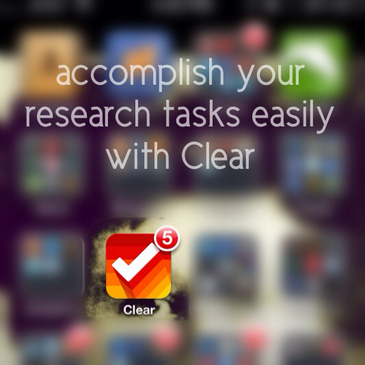 Screenshot of Clear app on my iPhone edited with iRetouch app. Screenshot of Clear app on my iPhone edited with iRetouch app. Accomplish your family history and genealogy research tasks easily with the Clear App. Back in mid-February, I did a brief review of the productivity app, Clear. And this app is certainly not for everyone. I would definitely recommend it for beginning researchers. Just like I would not recommend doing a research plan on Microsoft OneNote to someone who has just started out researching and they've never used OneNote before. Remember: Not all tech is for every single person and no 2 researchers will use the same tool in the same way. But? Is the Clear App for you and your research? I dunno. When I blogged about it before, I only went over its features and benefits and then suggested y'all try it out. 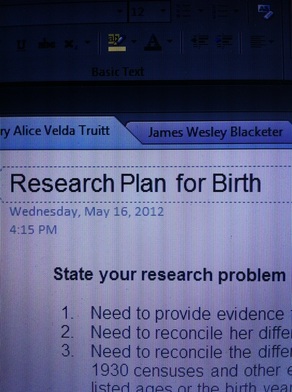 Just a photo of my work in OneNote. Just a photo of my work in OneNote. This time, though, I decided to see if I could incorporate it into my Daughters of the American Revolution [DAR] and United Empire Loyalists [UEL] research and application process thingy. Now, I'm handling that workflow process in OneNote. And if you're using OneNote or Evernote to support you in this type of research workflow, there is a better way to handle your to-do's than with the Clear app IF you want your to-do list on your iPhone, and since this *is* the latter half of 2012 then, of course, your want our to-do list on our iPhone. So. What if you don't use OneNote or Evernote for research? And what if you're using, I dunno, say, a genealogy database software that doesn't easily let you see your to-do list on your iPhone? [And why doesn't it? I dunno. I don't have a good reason why a genealogy database software doesn't have a to-do list that you can easily see on your smartphone in, um, 2012.] And what if you don't want anything too complicated? 'Cause you're not wanting to, you know, walk on the moon or anything. You just want a simple list where you can see what you need to do next on a part of your family history project. A list that's on your handy-dandy iPhone in your hand where ever you might be doing some research. ['Cause I'll admit that I don't have to be away from my laptop on my desk to be using my iPhone. Nope. I use it to be *that* more efficient while I'm online. Sometimes opening up that 25th tab is just not what I wanna do, you know?] Well, this is where I think the Clear App shines for the researcher. Not only can it help you with clearing off your ancestor to-do list, it's easy to use and pretty. [And who doesn't like pretty?] Take a look at their video and see for yourself just how easy it is to use. Now. Is there a lot of detail or hierarchy in this list-making app? No. It's supposed to be easy. So, as I mentioned above, I tried it with my DAR-UEL to-dos, and? I think it works for getting down to the actual tasks I need to do. Take a look at the photo gallery below of all my screenshots. It allowed me to get the essential stuff down, and it allowed me to see what I'd already completed on, or cleared off, my to-do list. See for yourself [Click on a thumbnail for a larger image and caption.]: Details about the Clear App:
So. Is this app for you? I dunno. I'm not familiar with the productivity apps you already have, I'm not familiar with your skill level, and I'm not familiar with your online and offline research workflow process. But? I do think the Clear App has some possibilities for researchers who are looking for a simple list-making app so they can clear some of their ancestors off their to-do list and get them put up on their family trees where they belong. ~Caroline For extra tips & tricks, 'Like' 4YourFamilyStory.com's Page on Facebook: Okay. I did it once. Okay. I did it once. Genealogy - Technology Links Email is not a 4-letter word. But some days it could be. Personally, I'm bad about managing my email. Currently, I have 6962 unread emails in my inbox. And more in folders I've set up for some regular email. I'm not good about clearing things out in a timely manner. [Obviously.] And I use the any-word search feature a lot to find things in my mailbox. [Obviously.] In my defense, I've been in the process of switching email accounts and only one is easily accessible with my iPhone, and I receive anywhere between 50-100 emails a day. But really? There is no good excuse for letting my mailbox get out of hand. [I mean, I guess...right?] "Just cleared my inbox to zero," said me never. [Okay, I did once several years ago, but? For me, it really wasn't what it's all cracked up to be.] However, I periodically clear out email in bulk. I'll search for things like Google Alerts, newsletters I've signed up for, Twitter emails, Facebook emails and other regular email notices I get then delete them in bulk. Also on my delete-email-in-bulk-days I try to update sites like Twitter and Facebook on the email notifications to lessen my email load. ['Cause I don't handle my Twitter new followers through my email.] Then I also visit Google Alerts and take off alerts on keywords I don't need to stalk [Oops, I mean monitor.] anymore. But lately I've read some good tools and tips out there for us omigosh-I-have-too-much-email-and-the-only-zero-I-see-in-my-email-count-is-never-ever-alone folks. So today's gen-tech list is a rather helpful list [or at least I think so] of some of these awesome email tools and tips. [Unless, of course, that's you I hear singing, "Just cleared my inbox to zero." In which case,... *raspberry* :P ]
So. Maybe I'm not doing it wrong. Perhaps, I am concentrating on what is important by not obsessing about that oft-heard phrase, "Just cleared my inbox to zero!" And wouldn't that be refreshing? What say you? Do you obsess about a totally clean inbox/mailbox? Or? Do you obsess about it and would you rather go back to obsessing about your ancestors, tombstones, and the like? I mean, your email inbox/mailbox is clean, but are you done with your family tree? All the family secrets found? All the mysteries solved? Let's discuss this in comments below, shall we? =) [And? I'm now done with this post, and my unopened email inbox count is at...6970. Oh look. A zero. *raspberry* :P ] ~Caroline |
Categories
All
Archives
February 2017
|
|
© Copyright For Your Family Story 2016 - All Rights Reserved
|