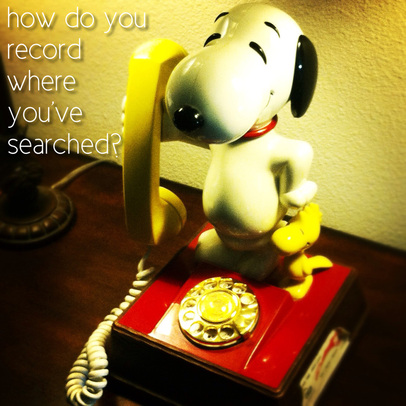 My first phone. My first phone. I can still remember the first time I'd heard about Caller I.D. for landline telephones. [You know, back when we didn't have a distinction between landline and cell phones? Yeah.] I remember seeing my parent's separate Caller I.D. attached to their landline phone, and thought, "Wow. Cool. But? I don't see me really needing that." *snort* Now? I have no landline phone, and everyone in the house has their own cell phone, and 3 of them are smartphones. And without the Caller I.D.-like function on my iPhone, I'd be lost. Okay. Maybe not 'lost', but I'd be less efficient. When I receive a phone call from a new person and I've decided that they're a contact, then I save the number as a contact and then build the contact info from there. And when a Contact calls me, then their name and number appear and I can decide to answer the call or not. Or when I want to call someone, I either look them up in Contacts or in my Recent Calls screen [the part that's Caller-I.D.-ish]. Then I tap and call. Unless I'm in my car, Annie, where my iPhone is connected to my car through Bluetooth, and I use Voice Commands to make a call. [I love Annie.] Or I use the touchscreen in the car [not my iPhone] to Accept or Reject an incoming call. So. Yeah. Times have changed. And what does this technology have to do with genealogy? Everything and nothing. You see, I had someone ask me a couple of weeks ago about having a research log. Like, 'Did I have one? Was I going to give one out as a freebie like I did the Research Plan OneNote/Evernote/Doc template?" And it got me to thinking about a research log. I'm sure I'm about to get a few boos and hisses. And perhaps [No. Definitely.] some head shakes. And I'm sure folks are going to say that I'm being an irresponsible, time-wasting, disorganized researcher. And they're probably right. However, not too many researchers research the same. And not too many searchers search the same. And if you use a research log and you're happy, that's great. But I don't use a Research Log to log everywhere I've already searched online. My search/research workflow process is such that sometimes I get on the internet, open up a bunch of tabs to database sites, and search. Now, the distinction ~at least mine~ between 'search' and 'research' is that 'search' is where I'm looking for something and 'research' involves a more systematic way to my searching. So. When I say 'search' I mean I'm going to get on the Internet and start looking. Period. I may have some system to it, but not much. And I've been successful with that at times. And other times, not so much. When I say 'research', I mean I'm going to have some type of a plan to what I'm doing. Usually [but not always] I've already done the search [maybe chaotic and maybe somewhat systematic and maybe a little of both]. In fact, at this point I've probably done several searches and I've probably done a Research Plan based on my searches and other things [like what I know about the person, the situation, the records, or the location, etc.]. Some days, I just search. Freely. Like the wind. Like there's no tomorrow. There is some thought put into it. It's not like I'm looking for answers on the McDonald's Restaurant website or anything. I'm just looking to see what I can see. [Unless, of course, I'm looking for a Mr. Dick McDonald or Mr. Mac McDonald who started a hamburger joint.] I've always done this, and I think it some of it stems back to when my younger brother was so sick with his rare Mitochondrial Disorder, MELAS. Back then in 1996, not many folks were using the Internet for searching for answers, but for my Dad and I, our searching for answers to my brother's rare disease led us to the Internet. There's nothing like a life and death situation to make you desperately seek for anything and everything ~ information, support, new protocols for treatment of symptoms, a glossary for all those DNA terms, and the answer to the question, "Why?", etc. So while my motivation for searching online has certainly changed, the way I go about it is still the same. There were so many sites and information that my Dad and I found online, that I can't imagine what we would've done without it. Back then, though, we just bookmarked sites that we wanted to return to and we also printed out pages and pages and pages to read later. There's nothing like falling asleep while trying to decipher biochemistry-laden medical journal articles with not-so-great diagrams. [Yowzer.] Learning to look outside the box in order to find information was critical to us back then. And that feeling [which also combines with my sense of competition] has carried over into how I research online today. It works for me, though. It's not all that I do. I analyze and assess. I look everything over with a critical eye. I construct a research plan with tables and explanations. Then I research. And that's where a log of sorts comes in, and I very briefly touched upon in it one of my OneNote Research Plan videos when I discussed creating tables for repositories so I could record my positive and negative findings. However, there are times that I don't bookmark properly for whatever reason while I'm searching, and I don't have a formal Research Log for searching online. It would disrupt my workflow. [There. I said it.] So yeah, technology has changed a bit. I don't have a landline phone, I text my kids when it's time for dinner, I make calls in my car with voice commands, and I accept or reject phone calls on my touchscreen in my car named Annie [named after my 2nd Great Grandmother, Annie O'Brien]. And while I don't even use the term Caller I.D. anymore, I certainly use the technology that it birthed. And I don't use a traditional Research Log and then I have this 'system' that I'm calling a Search Log, for lack of a better term. It's now much easier to surf around and look for preliminary info, and a traditional Research Log ~whether on paper, a Doc table, or Excel Spreadsheet~ doesn't quite support me and the way I search online. [Even a really pretty one.] It inhibits me and my creative searching, which, to me, is a necessary part of my overall plan. So get ready for a blog post on how I record my online searching tomorrow. But what about you? What is your online workflow process recording system? [Did I just suck the fun out of family history and genealogy with that question, or what? LOL.] Are you recording it somehow? Do you know that it's probably a good idea to do it, but then you find yourself not doing it? Does it feel natural to you while you're doing it? And then, of course, there's the guilt. [Always the guilt.] I think everyone's different, and I don't think any one way is the right way, but I'm curious. How are you recording where you've searched online? ~Caroline
16 Comments
9/10/2012 11:53:22 am
I love your honesty! I've been researching for 18 years and I have never kept a research log. I've tried, but it just doesn't work for me. Even if I did write down all the sites that I visited, I probably wouldn't go back and look at it if I were just searching on the internet. It would be faster to just search a site again than it would be to dig out the research log and look through it to see if I could find the site listed.
Reply
Caroline M. Pointer
9/11/2012 06:38:56 am
Thanks Debbie! I can never make it be a natural part of my workflow. I understand the reasoning behind it though.
Reply
9/10/2012 12:03:50 pm
I do not use a Research log either, but I have specialized spreadsheets that I use for searching repositories/databases as well as Evernote notes for certain things I am trying to find about a specific person. So they are guides but I wouldn't call them a log. For example if I have a lot of New York peeps that I am researching - I would create a New York peeps spreadsheet with BMD info and then use that as a guide to "fill in the blanks" at sites where NY information is provided.
Reply
Caroline M. Pointer
9/11/2012 06:40:58 am
Kenneth,
Reply
Cindy
9/10/2012 12:18:25 pm
Caroline, wow I am the random, blowing in the wind searcher! I find that lately I at least clip via Evernote the URL, but usually the page. I have reams & reams of printed info, cause some days I want to hold real paper. I long for a plan, but it really isn't me. Cindy
Reply
Caroline M. Pointer
9/11/2012 06:42:51 am
Cindy,
Reply
9/10/2012 03:04:37 pm
I found this very interesting. I record my ancestors through <a
Reply
Caroline M. Pointer
9/11/2012 06:50:25 am
Cathy,
Reply
For over twenty some years , my "research log" was the NOTES section of my PAF software where I typed in the tag " TO_DO:" followed by where /what/ when I searched something . This way , it was set to that particular person's notes forever and easy for me to find . And when I did the job , I deleted it or type the conclusions in . I am embarrassed to say that even though I have ROOTS MAGIC now with a decent TO DO utility , and I have evernotes to slice web clippings , I still rely on my PAF notes .
Reply
Caroline M. Pointer
9/11/2012 06:54:26 am
Magda,
Reply
9/10/2012 04:11:46 pm
I'm with you, Caroline. Internet searches are a different thing from offline research, and I let them develop organically, without a full research log. My full response is a little long, so I posted it on my blog. http://wp.me/p2w82N-66
Reply
Caroline M. Pointer
9/11/2012 06:55:50 am
Kim, thanks for stopping by and reading. I read your blog post and it sounds like you have a great system in place that seems to be working for you. Congrats!
Reply
9/11/2012 08:14:53 am
Confession - I do not have a research log - at least not a standard one that includes every little thing.
Reply
9/11/2012 12:51:07 pm
Interesting post - I'm a split personality researcher when it comes to keeping logs. Being undisciplined in my online searching, I'm free-wheeling and have to fly free! But offline I'm very disciplined and have it all planned out ahead of time. I also keep track of where I"ve looked and whether the search bore genealogical fruit or not. I wrote about my version of a research log/plan today on my blog but didn't get into how informal it is, and how i don't have one for online searches.
Reply
9/12/2012 01:39:36 am
You're Olive Tree Genealogy? Omigosh, I've been consulting your website at http://www.olivetreegenealogy.com/index.shtml since 1996. Found so many immigrating ancestors that I'm starting to know 17th & 18th century ship names by heart. Thank you for your help. (Okay, I'm gushing. Can't help it.)
Reply
Leave a Reply. |
Categories
All
Archives
February 2017
|
|
© Copyright For Your Family Story 2016 - All Rights Reserved
|

