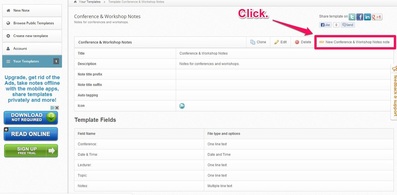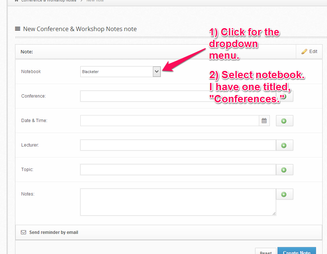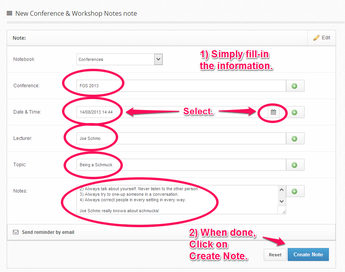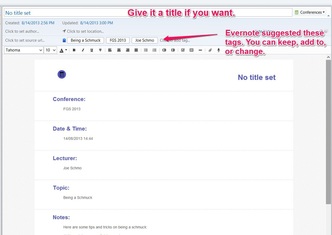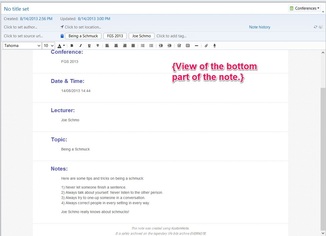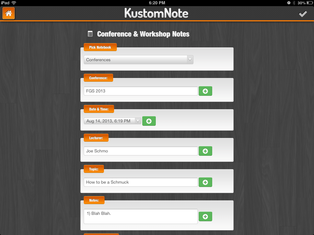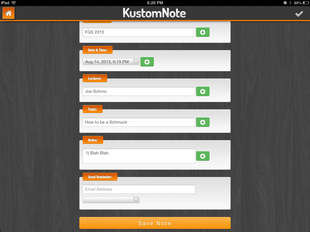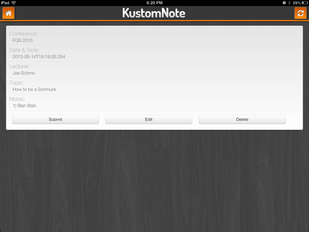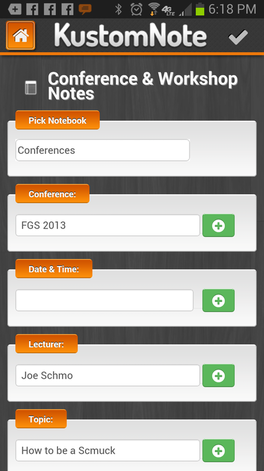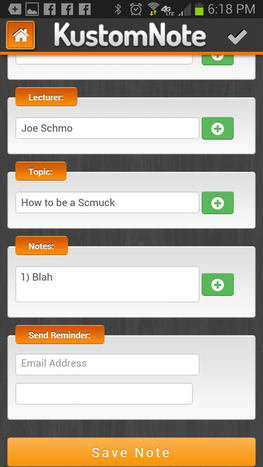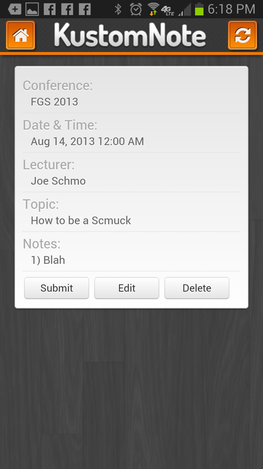12 Genealogy Things You Need To Know This Morning, 31 Aug 2013. 12 Genealogy Things You Need To Know This Morning, 31 Aug 2013.
~Caroline
1 Comment

~Caroline
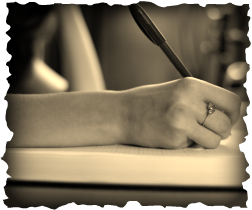 Does your genealogical society have a newsletter or journal that is always looking for content? Do you always seem to be scrambling around at deadline for something new, useful, and free for your subscribers and members? Then you're in luck. Blog posts on 4YourFamilyStory.com as well as on my sister site, BloggingGenealogy.com, are available for free republication in society newsletters or journals with my written permission and prior arrangement. In some cases, the blog posts will need to be cut down due to space concerns in your publication, but that can be arranged. For more information, contact me today for details and permission for this free service and never be scrambling for new content at deadline time. If you'd rather have an original and made-for-you article, that can be arranged as well, but not at the last minute. Contact me with at least a 30-day lead from when you need it submitted. ~Caroline 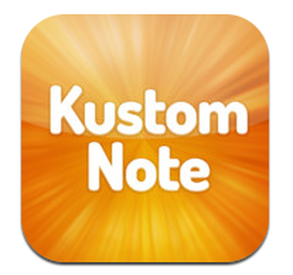 Kustomnote.com Templates for Evernote. Kustomnote.com Templates for Evernote. KustomNote.com is a handy third party app for those who use Evernote, especially those who use it to organize their genealogy research notes. It allows you to create some nice note templates for information you seem to record again and again, fill-out the note in Kustomnote.com, and then save the note in your Evernote. This quick visual how-to shows you how to use {fill-in} a template that has already been created in Kustomnote.com and save to your Evernote in an appropriate notebook of your choosing. In the near future, I will do a quick video tutorial to show you how to make your own templates in Kustomnote.com for your private use or for you to share with the public. The Kustomnote.com template for this example that I created for you to use is one for those who attend conferences and workshops both in person and virtually who like to take notes in Evernote. The template is designed to ask you the following for each note:
Some things to remember about using Kustomnote.com:
Here are some annotated screenshots to show you how to use a Kustomnote Template that has already been created for you in the web application. As mentioned above, this note template is for those attending a genealogy conference or workshop in person or virtually. {Click on the thumbnails to enlarge the image.} Also, here is a link to the Public Kustomnote Template that I created for you to use. The next 3 screenshots are what the note template looks like on the iPad. {Click on the thumbnail to enlarge the image.} The last 3 screenshots show what the note template looks like using a Samsung Galaxy Note 2 {Android}. {Click on the thumbnail to enlarge the image.} All 3 notes were then found in my Conferences Notebook in Evernote with the proper tags, as one would expect {from magic}.
Again, here is a link to the Public Kustomnote Template that I created for you to use. And, yes, I will be making more so stay tuned. =) Any questions? Let me know in comments below and I'll do my best to answer them. ~Caroline  © Copyright 2013 4YourFamilyStory.com © Copyright 2013 4YourFamilyStory.com Don't judge. Yes, I have 20 photo-related apps on my iPad. While I use my smartphone more to take photos than I do my iPad, I still have managed to accumulate {Read: Hoard.} 20 photo-related apps on my iPad. Genealogists and family historians tend to accumulate family photos and family documents, or at the very least, they come into contact with them and then they scan them in order to save them for posterity in some form or fashion. And that can explain a few of my photo-related apps. I also love the photo editing apps where I can take my brand new images that I take on my device and add a filter or two {Or 3. Stop the judging.} and evoke a specific feeling or mood. I can also do that with an old photo I've happened to scan on my mobile device. It's cool. It's easy. And it lets me express myself and then share it with everyone. {What can I say? I have an Inner Artist Muse in me who likes to come out and play. When she wants to, that is.} I also use these apps to create original images for my blog posts. Because why not? Plus, this way I have something that's professional-looking {hopefully}; that I didn't have to buy {Have you seen those stock photos? The people in those stock images are so fake and happy, it's nauseating.}; and is able to be watermarked and shared {especially} on image-driven social networks {Pinterest, anyone? Are you following my boards there?}. And then I have a few apps I'm experimenting with that I just might use to make Christmas presents with for family members. {Who says the iPad is just an over-priced consumption device? Puh-leez. An hour with me, and I'll get you actually doing stuff with your iPad.} So, here are the 20 Photo-Related Apps on my iPad and what I use them for {or in some cases what I plan to use them for}. You ready? Some Heavier Duty Photo Editing Apps
Some Light and Fluffy Photo Editing iPad Apps I like all of these for different reasons. Most of them do basically the same thing. It's just that they all have slightly different filters. And I happen to like some of those different image filters. No particular reasons. My Inner Artistic Muse just knows what she likes when she sees it. {She's tempermental like that.}
Text on Images iPad Apps Like the photo filter apps, most of these "text on images" apps do basically the same thing. But? They have different fonts and such. So I keep and use them all. {'Cause why not? When you're hoarding, more is better. Stop the judging.}
Photo Scanning iPad Apps If you find yourself doing a lot of scanning on-the-go {And as genealogists and family historians, duh.}, then you'll want a good photo scanning app on your iPad. I have 4. Try a few, compare the features, and use the one you prefer for your situation. You really only need one.
Miscellaneous Photo-Related iPad Apps
So, that's it for the 20 photo-related apps on my iPad. At least the ones I have up until today. Tomorrow I might find another I just can't live without. {Hoarders are like that.} So what photo-related apps do you have on your iPad and why? Share with everyone in comments below. And? Stay tuned for even more iPad apps that I have and use for genealogy-related activities. ~Caroline Related Articles You Might Be Interested In:
Note: If you are interested in republishing this blog post in a genealogical society newsletter or journal, please contact me to make arrangements. |
Categories
All
Archives
February 2017
|
|
© Copyright For Your Family Story 2016 - All Rights Reserved
|