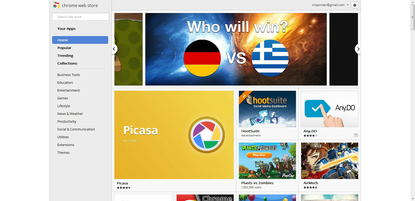 Why 11 apps? Why not? There are plenty more that's for sure. And while I use FireFox more often, I still use Chrome for some things. And when I'm using OneNote, I use IE. [Shock & horror. I know. But to get full functionality of OneNote's awesomeness, you must use IE. And I get that. It's Microsoft's sandbox, Microsoft toys.] But getting back to the 11 Chrome apps for genealogists, they aren't actually labeled for genealogists. In fact, most of the tech I spotlight on this blog isn't labeled for genealogy. I try to steer away from those because there are plenty of genealogists who blog about genealogy software. You don't need another one of those. [Although, I might do that every once and a while. =)] In this list, I tried to stay away from Google products because they've bought up and developed so much, they get a list all their own. Also, I thought I'd clarify what an app is. An app, or application, is what we used to call software. It's not just for a smartphone, but can be found on tablets, the cloud, your browsers, etc. And if they hadn't started calling icons on desktops, well, icons, they'd probably call them apps as well. Technically, the icon on your desktop is a shortcut to the application, or app, itself. Some in this list are really just shortcuts to online software that already exists on the web. Chrome calls them apps. Most of time, they're just shortcuts [like icons on a desktop] to the actual application. Confused? It's okay. Call them those thingies on your browser toolbar or Chrome start-up page that when you click on them, they get you where you want to go so you can do what you want to do. It doesn't matter. But? Here's 9 of them that I have on my Google Chrome Browser that I like to use plus 2 I'm playing with. [I have a lot more but I managed to pick 11 of them to share with you.] They are all available in your Chrome Web App Store. The links below are for each company's website. However, to put the shortcut on your toolbar, you'll need to visit the Chrome Web App Store.
So there you go. 11 + 1 Chrome Browser Apps for genealogists. Which ones do you use? Do you use anything different? Care to share in comments below? Please. Don't hold out on us. ~Caroline
6 Comments
 Had a great time last night with our first Family History Book Club Spreecast when we discussed In the Territory of Lies written by Lois Stickell and Peg Robarchek. Our next read will be The Mango Orchard by Robin Bayley available in my Amazon store. I haven't read it yet, but between his blog and an interview with the author about the book posted by Blake Friedmann on YouTube, I was hooked. And I know you'll be addicted as well. [Pretty confident, I know, but I've got a feeling about this book. =) ] Warning, though, the video below does talk about the family story extensively that he writes about in his book. ~Caroline Disclosure: I am an affiliate of Amazon.com, and when you click on any Amazon.com link, image, or ad and purchase from them, I will receive a small commission for referring you to them.  For tonight's Family History Book Club Spreecast at 8pm CST, you can either join us below or on the Spreecast site itself, which has a bigger screen for you to see the chat room. It's up to you, though. Go to the Spreecast site to join us if you want. Either way, make sure you go to the Spreecast site beforehand to sign up for free and to check your equipment to make sure everything works. Please check out their help page. Any questions? Just ask me in comments below. If you have a question, more likely than not someone else has the same question as well. Thanks! ~Caroline 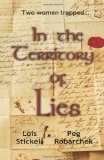 Family History Book Club Meeting The Family History Book Club is *finally* meeting to discuss the book In the Territory of Lies written by authors Lois Stickell and Peg Robarchek ! Yay! It's scheduled for this Thursday, June 21st at 8pm central time. We'll be using the Spreecast platform to meet. Spreecast is a social media video platform, which means you can choose to just watch [and read], to participate in the chat, and/or be on video. [Here's the Spreecast About Page.] What's a Spreecast? If you've ever participated in a Blog Talk Radio broadcast, this is similar, but it incorporates video and the chat room stays on topic [because I said so]. We can have up to 4 people on screen at once as well. What separates Spreecast from a Google Hangout is that you can tweet and facebook easily throughout the broadcast [and that's encouraged] because it's integrated. Also, on my end, I have more producer controls and we can post questions up on the screen. Therefore, to participate in the Family History Book Club, you need to sign up at Spreecast [it's free]. I highly suggest you read through their instructions and test your equipment. Headphones are not mandatory, but do make it easier. Also, this doesn't work on the iPad. You do need a camera if you want to be on screen, but you don't need it for the chat room. Embedding Additionally, I'll be embedding the Spreecast on this website as well so that you can actually just come here [after creating a free Spreecast account] and participate on this site. [This is a new feature and I don't know how well that works, but we're gonna try it.] Can't Make It? If you are not able to participate, the video and chat room will be archived on my Spreecast Channel. At playback, the chat room comments scroll in time with the actual Spreecast. [Pretty cool, eh?] The Next Book Also, the next book is The Mango Orchard by Robin Bayley. Here's his website and blog for The Mango Orchard. And if you remember to come back here to purchase it, you can purchase it from my Amazon Store on page 7 under "Books" [but you don't have to.] ~Caroline Disclaimer: Peg Robarchek contacted me and provided me a copy of her and Lois Stickell's book to read and to review. All opinions of their book are my own and are not influenced by them gifting me their book. Their book is full of all kinds of awesomeness, and if it wasn't, I wouldn't have said it was. Additionally, I am an affiliate of Amazon.com, and if you click on a link or image advertising this book on my site and buy it [or anything else while you're perusing Amazon.com ~ and I mean anything ~ on that link click], I do receive a small commission for referring you.  What did I like best about Jamboree? Could it have been the minute I checked in and spotted my good friend Lisa Alzo talking to Megan Smolenyak [whom I just love & who was on my must-meet list]? Could it have been seeing, talking in person with, breaking bread with, laughing with, tweeting next to each other during a session with my many blogger friends who I "talk" to almost every day? Could it have been having the privilege of listening to and learning from genealogy and family history rock stars like Megan Smolenyak [Yes. She pops up a lot in this post. I promise I'm not stalking her. Much. Just kidding. No, really I am. Kidding, that is.], Curt Witcher, and D. Joshua Taylor? Could it have been having the privilege to see up-and-coming genealogy and family history rock stars like Elyse Doerflinger and Denise Levenick? Could it have been having the privilege of listening to Lisa Alzo show how she shares her family history with her family? [And she even managed to make me tear up AND inspired me so much that I wrote half a blog post while listening to her. That is, until I teared up. And my iPhone battery died.] Could it have been when I had the privilege of sharing my experiences with blogging [alongside my colleagues] with eager folks? You know the kind. The ones who have that sparkle in their eyes and that smile on their face when they realize they actually have a convenient way to share their family stories, their photos, and their research. Could it have been when I was giving a tech lesson to my good friend Kim Von-Aspern Parker after the Gala Friday night. [Yes, I kept my tiara on. Cuz, why not?] Could it have been when I was sitting next to Tonia Kendrick after Jamboree & we were quietly just sitting there reading, tweeting, and relaxing? Could it have been when Susan Kitchens brought some wine and cheese and we were all just laughing, talking, and being silly about "stuff" after Jamboree? Could it have been when Susan Kitchens shared her aunt's very precious scrapbook and I marveled over the coloring by hand her aunt did of so many of her pics? Could it have been all the new people I met and the friends I made? I don't know which experience was my favorite at Jamboree. The wifi and cell service was spotty and expensive in the rooms. My blogging plans were thwarted. My Storify plans had to be scrapped. I managed to tweet however. [Cuz where there is a will, there's a way.] There wasn't a convenient place to "set-up shop" where the wifi worked. [And, no, we don't all have iPads. And, no, I'm not buying one just for conferences.] So I guess I'll have to say I can't pick. It was THAT fabulous. That awe-inspiring. [Can't tell you how many notes I entered into my iPhone for blog posts ideas and freebies for y'all. That's right freebies.] Quite simply, it rocked. ~Caroline 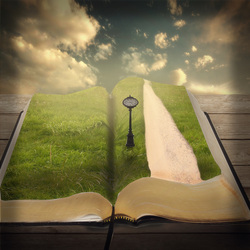 Have you seen, heard about, or used Storify.com? It's a site that enables you to capture social media tidbits from here and there from around the web and create a story around a topic or an event. Using keywords, you can search sites like flikr, Instagram, YouTube, Twitter, Facebook, Google Search, etc. It even allows you to enter a URL for a specific site so you can pull that in as well if you want. It automatically creates a link back to original source and allows you to notify content creators that you've linked to them. Many use it for their designated subject like genealogy or technology. Some use it for events like how I used it for Remembering D-Day around the Web. And some use it for events centered around a conference. And that's how I'll be using it this weekend for Southern California Genealogical Society's 2012 Jamboree. Sure, I'll be blogging all day long because Weebly has an awesome blogging app for the iPhone that will allow me to blog on the fly. And I'll be capturing video whenever I can. [Exhibitors, get ready to give my viewers your 30-second elevator pitch through my iPhone. You know, if you want.] But? I'll be gathering tidbits from around the web about SCGS12s Jamboree at the end of the day and Storifying them for your viewing pleasure. You don't have to join Storify.com to read it. You don't have to subscribe to my Storify.com Channel [called FamilyStories] to read it. But you sure can if you want. Also? There are other genealogists and family historians on Storify.com. Can you find them? Take a look around and see. ~Caroline 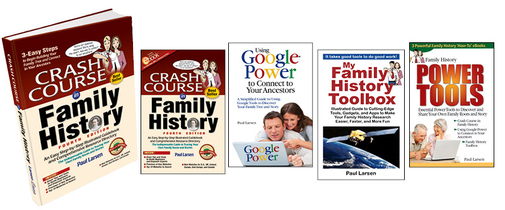 Have you ever had a family member or a friend ask you about the available online tools for genealogy research because they're ready to get started with their search? If your answer is, "Yes.," then you'll be happy to know you don't have to come up with an email of sites to give them an overview. Paul Larsen has done the hard work for you and put them a great collection together in his ebook called My Family History Toolbox which is available as a download or in CD format. Published in 2012, this ebook has 140 pages of links for all the relevant sites for an online beginner researcher. With fun images, pleasing-to-the-eye formatting, and a very nice analogy (toolbox) your family member or friend will not be overwhelmed, which is common to those just beginning to explore what kind of technology is out there for them to use in their research. Here's a peek at what's inside My Family History Toolbox:
I would highly recommend this book to anyone just starting their online search. With Father's Day fast approaching, this might be the perfect gift you've been looking for as its price is only $19.95 [Download or CD format]. Along with authoring this ebook, Paul Larsen is the author of the book/ebook Crash Course in Family History, and for more information about his books and to purchase, please visit the EasyFamilyHistory.com website: http://www.easyfamilyhistory.com/ Also, if you will be attending Southern California Genealogical Society's 2012 Jamboree in Burbank, California Jun 8th-10th [later this week], then be sure to visit them at Table 130 in the Exhibit Hall. They're definitely on my list to visit. =) ~Caroline Disclosure: Paul Larsen and EasyFamilyHistory.com provided an electronic copy of "My Family History Toolbox" for me to review, and this, in no way, influenced my review of the book. This review is my honest opinion of it. |
Categories
All
Archives
February 2017
|
|
© Copyright For Your Family Story 2016 - All Rights Reserved
|

