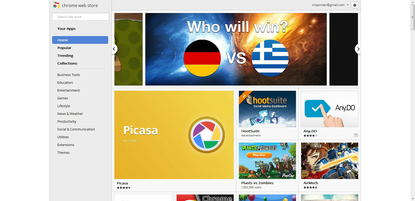 Why 11 apps? Why not? There are plenty more that's for sure. And while I use FireFox more often, I still use Chrome for some things. And when I'm using OneNote, I use IE. [Shock & horror. I know. But to get full functionality of OneNote's awesomeness, you must use IE. And I get that. It's Microsoft's sandbox, Microsoft toys.] But getting back to the 11 Chrome apps for genealogists, they aren't actually labeled for genealogists. In fact, most of the tech I spotlight on this blog isn't labeled for genealogy. I try to steer away from those because there are plenty of genealogists who blog about genealogy software. You don't need another one of those. [Although, I might do that every once and a while. =)] In this list, I tried to stay away from Google products because they've bought up and developed so much, they get a list all their own. Also, I thought I'd clarify what an app is. An app, or application, is what we used to call software. It's not just for a smartphone, but can be found on tablets, the cloud, your browsers, etc. And if they hadn't started calling icons on desktops, well, icons, they'd probably call them apps as well. Technically, the icon on your desktop is a shortcut to the application, or app, itself. Some in this list are really just shortcuts to online software that already exists on the web. Chrome calls them apps. Most of time, they're just shortcuts [like icons on a desktop] to the actual application. Confused? It's okay. Call them those thingies on your browser toolbar or Chrome start-up page that when you click on them, they get you where you want to go so you can do what you want to do. It doesn't matter. But? Here's 9 of them that I have on my Google Chrome Browser that I like to use plus 2 I'm playing with. [I have a lot more but I managed to pick 11 of them to share with you.] They are all available in your Chrome Web App Store. The links below are for each company's website. However, to put the shortcut on your toolbar, you'll need to visit the Chrome Web App Store.
So there you go. 11 + 1 Chrome Browser Apps for genealogists. Which ones do you use? Do you use anything different? Care to share in comments below? Please. Don't hold out on us. ~Caroline
6 Comments
6/22/2012 01:36:33 pm
Love this post - I just installed Chrome & these apps will be helpful!
Reply
4YourFamilyStory
6/22/2012 02:13:48 pm
Thanks Wendy! I'm glad you liked it. Will have more lists coming soon.
Reply
John H
7/18/2012 09:52:46 am
Have you tried Pixlr Editor? It's pretty darn impressive for image editing.
Reply
4YourFamilyStory
7/18/2012 11:04:39 am
John,
Reply
Leave a Reply. |
Categories
All
Archives
February 2017
|
|
© Copyright For Your Family Story 2016 - All Rights Reserved
|

