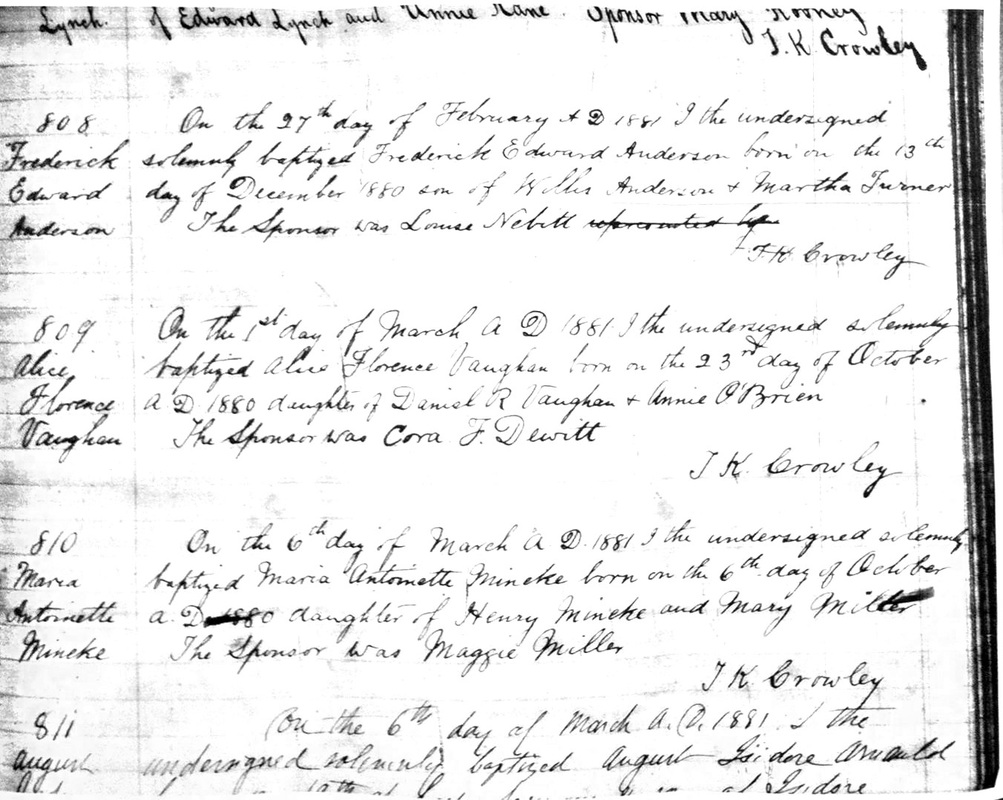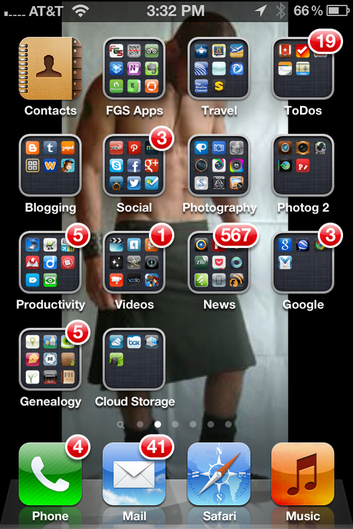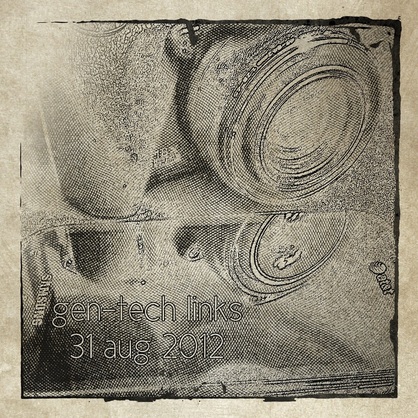 Photo: Caroline M. Pointer using Etchings, 1854. Photo: Caroline M. Pointer using Etchings, 1854. It's important to use the right tools for the research job and for how you work. But? You've got to try them out and use them in order to determine if they are going to work for you. Today I have a list of photo-related and video-related links that can be very useful in doing research as well as in sharing your research with others.
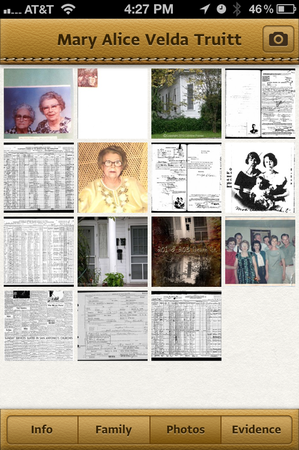 My Gran's images. Top left image I scanned within the app. My Gran's images. Top left image I scanned within the app.
Happy Researching! ~Caroline For more gen-tech links "like" 4YourFamilyStory.com's Facebook page!
4 Comments
 © Copyright 2012 Caroline M. Pointer © Copyright 2012 Caroline M. Pointer You know, there's just nothing like finding that one tool that's going to help you get your job done. Funny thing is, many times it's not just one tool. And another funny thing? New technology tools just keep popping up. Or it's the same tools but new updates keep popping up. And that's why I started doing this list for you. I mean, anyone can spend some time {Read: all day long and part of the night too} keeping abreast of all the new technology tools out there and figuring out if you can use it in some way to help you find your ancestors. Or you can read a list 3 times a week of genealogy - technology tools that have already been initially vetted for you, the ancestor hunter, by me, a fellow ancestor hunter. And that saves you time. Time you can use to actually find your ancestors. {Unless, of course, you enjoy reading Top 100 lists of apps that contain 67.5 gaming apps. And maybe you do. I dunno.} So. Here's today's list:
Here are 2 more Note-Taking apps that I found for you that might tickle your fancy. {We *totally* don't say that phrase enough nowadays.} Our ancestor hunting tends to lead to a lot of note-taking, and everyone's different in how they take notes. So here ya' go:
And for those genealogy professionals out there, here's some apps that just might save you some time, and you know what they say about time being money...
And my favorite genealogy - technology link today? And that's it for today. Remember: You can follow me on whatever social network you prefer {cuz I'm probably there}, and while I do add a lot to this list everyday, there's plenty that doesn't make the list. And you're probably thinking, "Ohmigosh! What if I need it?!?" Don't worry. If you "Like" the 4YourFamilyStory.com Facebook Page, you'll get even more links to related technology that can help you find those ancestors of yours. ~Caroline Join the team: 'Like' 4YourFamilyStory.com on Facebook! © Copyright 2012 Caroline M. Pointer © Copyright 2012 Caroline M. Pointer School started this week for my kids, and I've never been busier. And I've never needed time-saving efficient apps and tech like I do now to stay on top of everything ~ the here and now *and* yesteryear. So today's genealogy - technology tech links are sponsored by the letter 'T' {as in tiara}. ;)
Okay. That's it for today. Make sure you're following me on your social network of choice, but if you're on Facebook, kindly take a look-see at 4YourFamilyStory.com's Facebook Page. I'm not going to tell you to 'like' it blindly. However, I will be posting tech links there throughout the day {some you will not see on my Twitter account or here}. Also? I've added a YouTube app to the page that features some of my free video tutorials. And I'll be adding ~in the very near future~ some free and exclusive downloads. So. Free links to tech that just might help you in your ancestor hunting that are curated just for you by me, some FREE video tutorials, and some FREE downloads. That's a good deal. So *now* I'll ask, "If you like all that and want it, then I'd be very honored if you'd 'like' my 4YourFamilyStory.com's Facebook Page below." ~Caroline 'Like' 4YourFamilyStory.com on Facebook! {a.k.a., as the place where I share even *more* gen-tech links and ask thought-provoking questions}  © Copyright 2012 Caroline M. Pointer © Copyright 2012 Caroline M. Pointer The sound of the rain gently hitting my office window this afternoon did not deter me from finding some awesome technology links for today's genealogist. What's a "today's genealogist"? I like to call them or, rather us, a New Age Genealogist. We're online. We're offline. And we use whatever tech is out there ~whether it says 'genealogy' on it or not~ to get the job done. And the job? Finding our ancestors. So let's get started with today's links! =)
Anywho. That's it for the ones I'm featuring on my blog today. But? You want more? Okay. Make sure you're following and reading FamilyStories' RebelMouse page. {Cuz that's where I put all the rest of them.} =) ~Caroline  © Copyright 2012 Caroline M. Pointer © Copyright 2012 Caroline M. Pointer Today's Gen-Tech Links post is a little bit different. It's kind of a slow technology day, and I thought I'd delve into some ways to read my blog. Below is a listing of all the different ways you can read my blog. Sounds kind of silly, I know, but there are quite a few ways you can read it. And the best one? Whichever one you like and use. As technology grows so do the different ways available to read content {such as blogs} online grows. Below are are my suggestions on ways to keep up with my blog content. Remember: what works for one person doesn't always work for another. Do what you feel is comfortable for you. =)
While that's not all the ways you can access my blog posts and online content, that's quite enough for now, no? And I'm sure the list will change and grow as technology changes and grows. ~Caroline  © Copyright 2012 Caroline M. Pointer © Copyright 2012 Caroline M. Pointer You're online. You're offline. You're here. You're there. And you need the right tech to help you no matter what stage of the research process you may be in currently. So here's what I found that I thought might be useful in some way for researchers while I was out and about on the internet today. Maybe you can use it. Maybe you can't. But one thing is for sure. You won't know until you look and try. =)
From me:
Places you can find even more gen-tech links from me for you {and you and you}: Happy Researching! ~Caroline 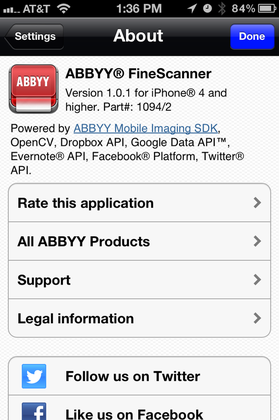 Screenshot of ABBYY FineScanner App. Screenshot of ABBYY FineScanner App. Another scanner for the iPhone? Yes. I know. I've recommended some others lately, but since I'd already reviewed ABBYY's TextGrabber + Translator App {and then I'm quoted in their iTunes Review section in the iTunes App Store} and I'm in the process of reviewing their Lingvo Dictionary App {which ABBYY gave me as thanks for reviewing their TextGrabber+Translator APP}, I thought I'd look at their FineScanner App. {To be perfectly clear, ABBYY has never requested a review from me on any of their apps. I'm reviewing them because I think they are a solid company with good products and services. And I bought this app that I'm reviewing today.} So. ABBYY FineScanner for genealogy? Yes. I tried it out today and was really impressed by how easy it is to use the app for scanning purposes. It's very intuitive and the results that I found in scanning a photocopy of my great-grandmother's baptismal register entry were excellent. While other scanning apps automatically optimize the scan (i.e., brightness, contrast, etc.), FineScanner does not, and I thought this might be a 'negative' against the app, but then when I actually used it, I found the manual adjustments to be kind of freeing and extremely to use. "Freeing" in the sense that it allowed me to choose what I thought was best without having to be a professional photographer or Photoshop geek. For example, it automatically scans whatever you're scanning in color mode. Then with 2 taps, I was able to view it in color mode, black and white mode, and grey mode. Then with another tap I was able to choose the mode I thought looked best, and in this case I thought the grey mode worked best because the black and white ended up looking like a photocopy of a photocopy. {Which it kind of was.} And then with another tap, I was able to adjust the contrast of the grey mode that I selected giving me the final output that I thought looked best to me. I didn't think I'd like that kind of freedom and manual aspect of the app, but it turns out I do ~ at least within ABBYY's FineScanner App, that is. Some Nifty Features
So. I took a series of screenshots of the process of scanning a copy of my great-grandmother's baptismal register entry, and I placed the images in a slideshow {below the post} for you to peruse. The last one is the image of the final scanned JPG file that I emailed to myself, and then I also included a larger image of the JPG file below the slideshow. Final Thoughts The FineScanner App is another solid app developed by ABBYY. It's simple to use, and that's important to genealogists and family historians. We don't have time to be professional photographers or Photoshop geeks. I highly recommend ABBYY's FineScanner App for all your on-the-go genealogy and family history research scanning needs. Visit ABBYY's website for a complete list of the FineScanner App features as well as more information about the company as well as their other products and services. And? As mentioned before, I purchased this app, and it only set me back $2.99. {That's half the cost of a fancy-schmancy coffee. And you can do SO much more with it.} And you can find it in the iTunes store or in your iPhone's App Store located on your iPhone. ~Caroline {Disclosure: I was not asked to provide a review for this or any other ABBYY product or service. However, I've previously reviewed their app TextGrabber + Translator, and a quote from that review is featured in the review section of their app in iTunes and in the App Store. As a thank you, ABBYY gifted me their app Lingvo Dictionary, which I am still reviewing. I independently purchased and reviewed the FineScanner App.} Press 'Play" to start slideshow:  I will not be going to the FGS (Federation of Genealogical Societies) Conference this year in Birmingham, Alabama. However, I know a lot of you are going. Therefore, I decided to share with you some apps on my iPhone that I tend to use while I'm at a conference and briefly explain what I use them for. {And I included some alternates for you just in case you'd like an alternate. Like, I use OneNote, but you probably use Evernote.} That's right. Gen-Tech Links has a theme today. {And a bonus at the end.}
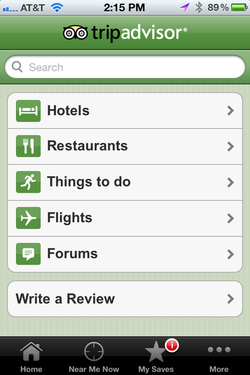 Screenshot of the TripAdvisor App. Screenshot of the TripAdvisor App.
Bonus Sugarsync is another cloud-based storage service that offers 5GB of free storage, and they have an app for just about every mobile device. Right now they're offering up to 32GB of free storage to those who share the app with others. So, I thought I'd pass this on to y'all. {Cuz duh. Free 32GB of storage.} If you sign up for a free Sugarsync account, you get 5GB of free storage and I can earn up to 32GB. Not a bad deal, eh? Here's the referral link if you're interested: https://www.sugarsync.com/referral?rf=b4jybeibj6089&utm_source=website&utm_medium=web&utm_campaign=referral&shareEvent=1546818 So. What apps, if any, do you plan to use at FGS 2012? Share the wealth of your knowledge with everyone in comments below. Happy Researching! ~Caroline  © Copyright 2012 Caroline M. Pointer © Copyright 2012 Caroline M. Pointer Today, I have some links to technology blog posts that may {or may not} be helpful to today's genealogist and family historian as well as some more magic tricks {Oops, I mean tech tools.} that I use in some way for genealogy & family history research as well as in my general business life.
Two of my favorite apps/websites that I currently use had fresh updates today:
And here are 3 more magic tricks {Oops. I mean tech tools} that I currently use on my iPhone to get whatever it is that I do, um, done:
How it Works from MiMedia Customer Support on Vimeo. Happy Researching! =) ~Caroline  © Copyright 2012 Caroline M. Pointer © Copyright 2012 Caroline M. Pointer Are y'all ready for today's technology links that may {or may not} help you out with your genealogy and family history research? Let's get to it then...
Some of the tools in my toolbox: Speaking of being unproductive, I was asked today on Twitter how I manage to get all that I get done, um, done *and* get some genealogy done too. My answer? Technology. Here is a list of a few of the apps I use to, um, keep me on task. You know, to be productive. {Of course, they *totally* didn't stop me from perusing Retronaut.}: Of course, that's not all {not even by a long shot}. But? I don't wanna scare you. So, I'll just give you a few at a time. =) Can I make twitter any easier for you? {The answer to that is, um, no.} Also? Whether you *do* Twitter or not {I'm @FamilyStories there BTW}, you may not catch all the tweets with links that I share on Twitter throughout the day. So. I have a few pages online where you can peruse my tweets with links to stuff. Most of the time it's tech-related and genealogy-related. Sometimes it's not. Sometimes it's just stuff I think is interesting. Anywho. Check out my following pages where you can look at all of my fabulous {Well, I think they are.} tweets with links. Also? Which page/service is your favorite and why? Mine, I think, is Hypemarks because of how it looks and how it works {for me}, but I wanna know what you think. In comments. You know, below the post. Thanks! =) ~Caroline |
Categories
All
Archives
February 2017
|
|
© Copyright For Your Family Story 2016 - All Rights Reserved
|