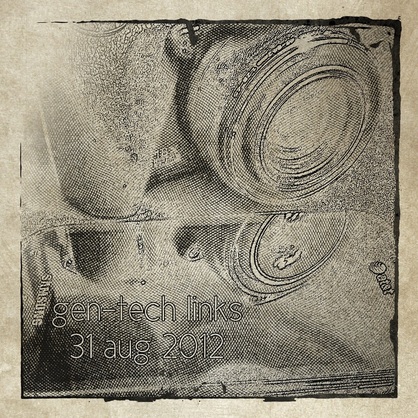 Photo: Caroline M. Pointer using Etchings, 1854. Photo: Caroline M. Pointer using Etchings, 1854. It's important to use the right tools for the research job and for how you work. But? You've got to try them out and use them in order to determine if they are going to work for you. Today I have a list of photo-related and video-related links that can be very useful in doing research as well as in sharing your research with others.
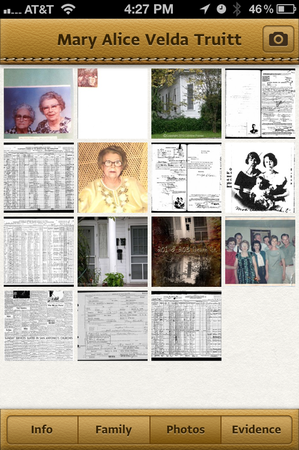 My Gran's images. Top left image I scanned within the app. My Gran's images. Top left image I scanned within the app.
Happy Researching! ~Caroline For more gen-tech links "like" 4YourFamilyStory.com's Facebook page!
4 Comments
8/31/2012 10:31:43 am
Thanks for pointing out the useful camera feature of the iPhone -- uploading directly to the online tree. Altho I edited my iPhone pics into "head shots" for Ancestry, I didn't have to -- and you're right about scanning the census records. Excellent tips!
Reply
Caroline M. Pointer
8/31/2012 01:52:21 pm
Mariann,
Reply
Cindy
8/31/2012 04:28:06 pm
You are THE Energizer Bunny. Such great ideas. Thanks Caroline
Reply
Caroline M. Pointer
9/1/2012 05:10:13 am
Cindy,
Reply
Leave a Reply. |
Categories
All
Archives
February 2017
|
|
© Copyright For Your Family Story 2016 - All Rights Reserved
|

