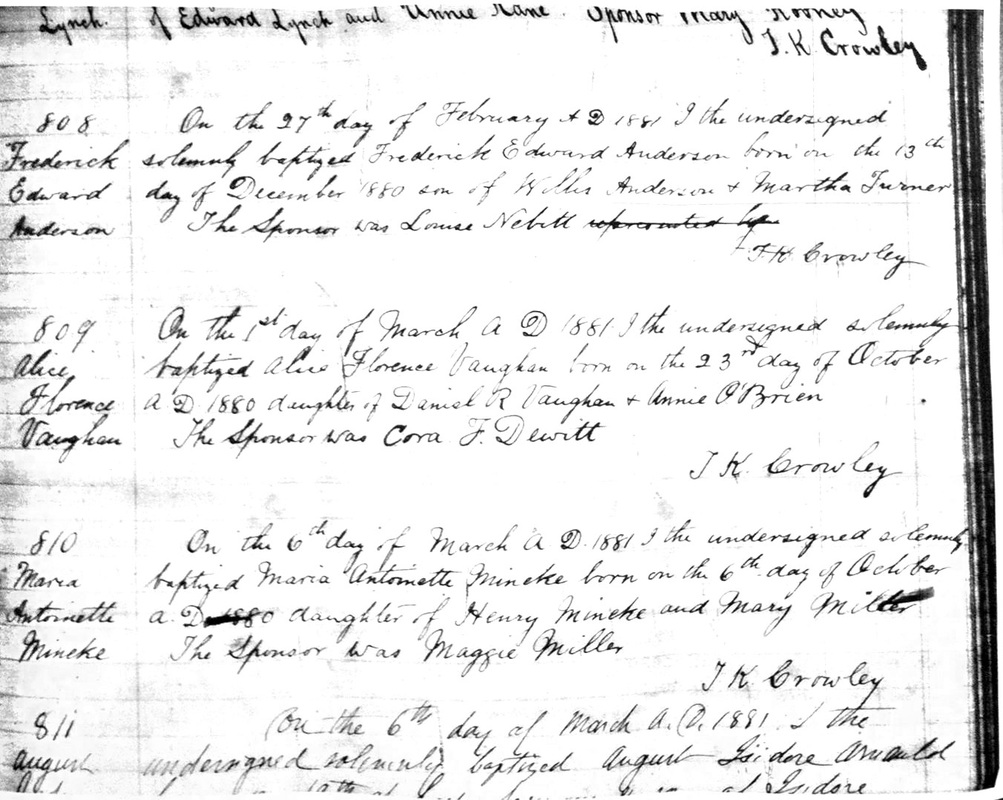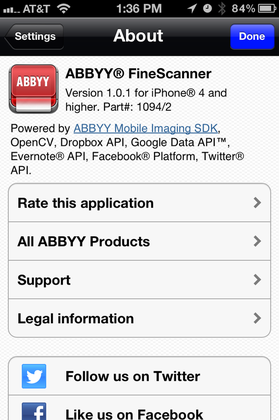 Screenshot of ABBYY FineScanner App. Screenshot of ABBYY FineScanner App. Another scanner for the iPhone? Yes. I know. I've recommended some others lately, but since I'd already reviewed ABBYY's TextGrabber + Translator App {and then I'm quoted in their iTunes Review section in the iTunes App Store} and I'm in the process of reviewing their Lingvo Dictionary App {which ABBYY gave me as thanks for reviewing their TextGrabber+Translator APP}, I thought I'd look at their FineScanner App. {To be perfectly clear, ABBYY has never requested a review from me on any of their apps. I'm reviewing them because I think they are a solid company with good products and services. And I bought this app that I'm reviewing today.} So. ABBYY FineScanner for genealogy? Yes. I tried it out today and was really impressed by how easy it is to use the app for scanning purposes. It's very intuitive and the results that I found in scanning a photocopy of my great-grandmother's baptismal register entry were excellent. While other scanning apps automatically optimize the scan (i.e., brightness, contrast, etc.), FineScanner does not, and I thought this might be a 'negative' against the app, but then when I actually used it, I found the manual adjustments to be kind of freeing and extremely to use. "Freeing" in the sense that it allowed me to choose what I thought was best without having to be a professional photographer or Photoshop geek. For example, it automatically scans whatever you're scanning in color mode. Then with 2 taps, I was able to view it in color mode, black and white mode, and grey mode. Then with another tap I was able to choose the mode I thought looked best, and in this case I thought the grey mode worked best because the black and white ended up looking like a photocopy of a photocopy. {Which it kind of was.} And then with another tap, I was able to adjust the contrast of the grey mode that I selected giving me the final output that I thought looked best to me. I didn't think I'd like that kind of freedom and manual aspect of the app, but it turns out I do ~ at least within ABBYY's FineScanner App, that is. Some Nifty Features
So. I took a series of screenshots of the process of scanning a copy of my great-grandmother's baptismal register entry, and I placed the images in a slideshow {below the post} for you to peruse. The last one is the image of the final scanned JPG file that I emailed to myself, and then I also included a larger image of the JPG file below the slideshow. Final Thoughts The FineScanner App is another solid app developed by ABBYY. It's simple to use, and that's important to genealogists and family historians. We don't have time to be professional photographers or Photoshop geeks. I highly recommend ABBYY's FineScanner App for all your on-the-go genealogy and family history research scanning needs. Visit ABBYY's website for a complete list of the FineScanner App features as well as more information about the company as well as their other products and services. And? As mentioned before, I purchased this app, and it only set me back $2.99. {That's half the cost of a fancy-schmancy coffee. And you can do SO much more with it.} And you can find it in the iTunes store or in your iPhone's App Store located on your iPhone. ~Caroline {Disclosure: I was not asked to provide a review for this or any other ABBYY product or service. However, I've previously reviewed their app TextGrabber + Translator, and a quote from that review is featured in the review section of their app in iTunes and in the App Store. As a thank you, ABBYY gifted me their app Lingvo Dictionary, which I am still reviewing. I independently purchased and reviewed the FineScanner App.} Press 'Play" to start slideshow:
0 Comments
Leave a Reply. |
Categories
All
Archives
February 2017
|
|
© Copyright For Your Family Story 2016 - All Rights Reserved
|