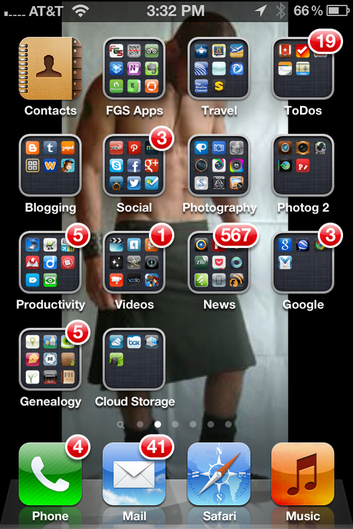I will not be going to the FGS (Federation of Genealogical Societies) Conference this year in Birmingham, Alabama. However, I know a lot of you are going. Therefore, I decided to share with you some apps on my iPhone that I tend to use while I'm at a conference and briefly explain what I use them for. {And I included some alternates for you just in case you'd like an alternate. Like, I use OneNote, but you probably use Evernote.} That's right. Gen-Tech Links has a theme today. {And a bonus at the end.}
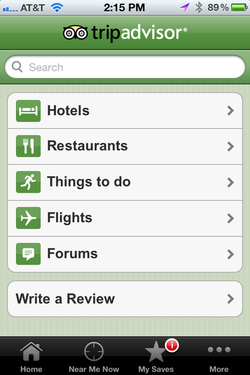 Screenshot of the TripAdvisor App. Screenshot of the TripAdvisor App.
Bonus Sugarsync is another cloud-based storage service that offers 5GB of free storage, and they have an app for just about every mobile device. Right now they're offering up to 32GB of free storage to those who share the app with others. So, I thought I'd pass this on to y'all. {Cuz duh. Free 32GB of storage.} If you sign up for a free Sugarsync account, you get 5GB of free storage and I can earn up to 32GB. Not a bad deal, eh? Here's the referral link if you're interested: https://www.sugarsync.com/referral?rf=b4jybeibj6089&utm_source=website&utm_medium=web&utm_campaign=referral&shareEvent=1546818 So. What apps, if any, do you plan to use at FGS 2012? Share the wealth of your knowledge with everyone in comments below. Happy Researching! ~Caroline
6 Comments
8/17/2012 11:07:06 am
I was going to joke and state that this was not an exhaustive list, but that would be a huge lie. This is a terrific post and quite honestly, anyone with an iPhone could use these tips for a lot of areas, not just at conferences. Well done (except for the kilt guy - not my type)
Reply
Caroline M. Pointer
8/17/2012 12:44:56 pm
Thanks, Kenneth! Hard to believe, but these aren't all the ones one could use at a conference. I have more. And? They certainly aren't all the ones I use on a daily, weekly, or monthly basis either for genealogical researching purposes.
Reply
Caroline M. Pointer
8/20/2012 02:26:24 am
Thanks Cathi! And? It warms my heart that you like the guy in the kilt. LOL.
Reply
11/9/2020 05:02:24 am
Buy a wide variety of sofa fabric cum beds seller with the quality of designs from Chennai chairs with the top brand at the lowest price and free shipping
Reply
11/23/2020 08:38:30 am
Eumaxindia - Social Media Marketing Services in Chennai, India - We are an SMM agency specialised in Facebook Marketing Services in Chennai.
Reply
Leave a Reply. |
Categories
All
Archives
February 2017
|
|
© Copyright For Your Family Story 2016 - All Rights Reserved
|