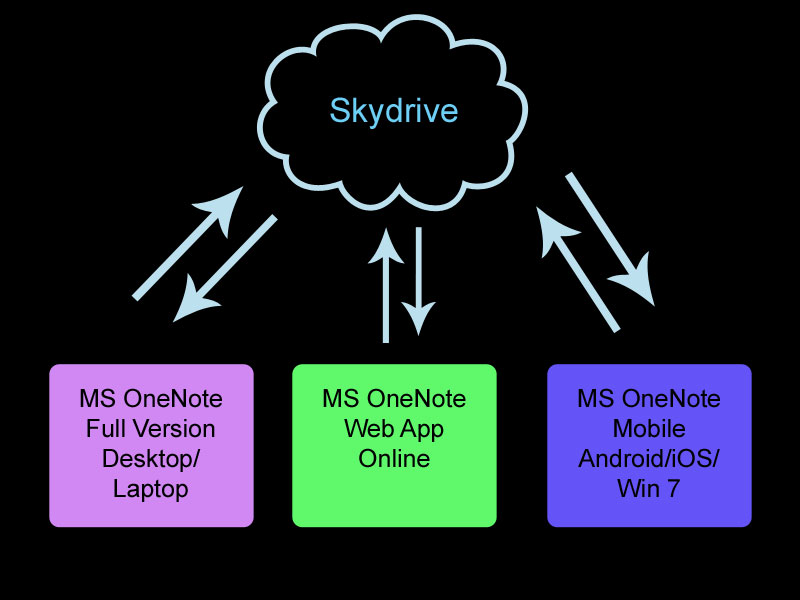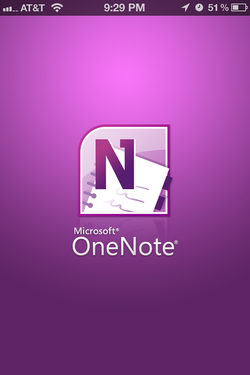 iPhone Screenshot. iPhone Screenshot. More OneNote Awesomeness Just when you thought you couldn't love OneNote any more I've found another reason to make you go gaga over it. It has an app for smartphones and tablets. Before I get into the features of the app for each operating system, I thought I'd explain a little more about Microsoft and its cloud and syncing system. Microsoft's Cloud ~ SkyDrive [online storage] Microsoft has its own cloud [cuz everyone either owns a cloud, puts stuff in a cloud, or is in a cloud], and it's called Skydrive. If you enable your OneNote notebook on your PC or laptop to sync to SkyDrive, then as you make changes in it, those changes will be synced to SkyDrive. [Like magic.] SkyDrive's pricing structure:
Microsoft's Online Web App Once your OneNote notes are synced to SkyDrive, they are available to use in Microsoft's online Web App which includes not only an online version of OneNote, but PowerPoint, Word, and Excel. They don't have identical features to their desktop counterparts, but they're pretty slick for free. So, if you ~for whatever reason~ need to use the online versions, you now know that that data is stored in SkyDrive and accessible later because it's synced to your desktop/laptop and your phone and/or tablet, if enabled. Which brings me to smartphones & tablets ~ MS OneNote Mobile Microsoft also has OneNote installed on its Windows 7 phones and it has many functions. However, the company has created OneNote apps for other operating systems. Their features vary across platforms, and I'll go over that below. The OneNote app syncs to SkyDrive making those notes accessible to you either at home on your desktop or while you're online using the Web app. [See the fantabulous chart below that I made to illustrate all the devices and this syncing business. This is what happens when I have an internet outage for 10 hours.] Now, in the world of Microsoft OneNote Mobile, not all OneNote apps are created equally. Unfortunately. I don't know why this is so. If I had to guess, I'd say that coding apps for different operating systems so that the apps run exactly the same no matter the platform is not an easy feat. And at the time they probably just wanted to get something out there to compete with Evernote. And that would explain why the Android and the iOS apps have different features. But the reason Android and iOS don't have full functionality like the Win 7 phone is obvious. It's their phone. Much easier to code. Also? It's probably a silly marketing ploy to get people to buy a Win 7 phone. And I say that's silly because no one buys a smartphone based on one app. So, they need to rectify that, IMHO. Similarities Listed below are the common features between the apps for all of the platforms. This wasn't easy to create, and if you have a platform other than the iPhone, and I have listed something incorrectly, please let me know.]
Okay. Here are the differences that I found. [See how I qualified that statement? If you see that I have something incorrect, please let me know.]
My Thoughts Microsoft needs to clean up their app. <grin> Make them equal. However, until I started researching the differences, I really liked my MS OneNote app on my iPhone. And I still do. I just want it to at least do what the Win 7 phone can do minus the integration. I'd even pay for it. Making the Win 7 OneNote app do more for just marketing purposes is so 1980s marketing. No? Anyhow, I do definitely recommend the app. It's free for goodness sakes. FREE. And who doesn't like free? ~Caroline Below is a gallery of screenshots of the OneNote app in action taken with my iPhone.
2 Comments
5/25/2012 04:31:34 am
One little snag in the Android app - it isn't compatible with all Android devices. It works on my tablet (operating system 3.2.1) but is not compatible with my phone (2.2).
Reply
4YourFamilyStory
5/25/2012 05:29:54 am
Thanks Linda! You're right. I think I read yesterday that with the Android, it must be a newer version.
Reply
Leave a Reply. |
Categories
All
Archives
February 2017
|
|
© Copyright For Your Family Story 2016 - All Rights Reserved
|