 Jill Ball asked What's Your Morning Tech Routine? over on her blog Geniaus. That's a great question, so I thought I'd post an answer. I do the following in about the same order every morning, but it may change up a little bit depending on the crisis. Oops, I mean the day. My Pug, Millie, has a tight schedule for whatever reason, and she prefers to stick to it. Therefore, she wakes me at 4am. Every. Single. Morning. I feed her then she has a stint outside for which she needs me to open and shut the door for her because of that whole "no opposables" thing *Waving thumbs in the air*, and then she goes back to sleep. However, I'm not able to go back to sleep. I'm too worried that I'll oversleep. Therefore, I stay awake and this is what happens in my very quiet house early in the morning when everyone else is still dreaming:
And if I'm lucky, I get to do some of my own genealogy. You know? The thing that got me started in all this? Yeah, that. What I try to do is incorporate my genealogy in articles and blog posts as examples. I'm sneaky like that. *snort* ~Caroline
5 Comments
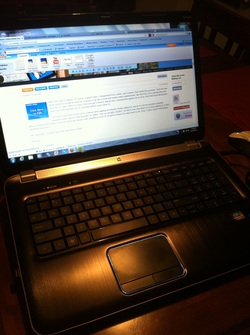 What did I get? A laptop. Of course, it wasn't easy. I researched it for a while, read reviews, then the real work started. It should be easy for a person to go into a brick and mortar retail establishment, like Best Buy, for a specific item and purchase it, right? Well, it's easy if you can get a clerk to wait on you. I perused the laptops for an hour. And? Not once did anyone ever even acknowledge me. [Frustrated doesn't even cover it.] Then one of the three clerks [none of whom were waiting on anyone], finally walked by, and as if I and my possible computer shopping needs were an afterthought, he asked, "Are you all right, ma'am?" He didn't even slow down as he was walking by. In fact, when I replied that I'd like to buy the particular laptop I was standing in front of, he had to retrace his steps back to me. [Gee. I hope I wasn't interrupting anything important.] His reply was, "Lemme see if we have any in stock." "You do." "How do you know?" "I checked your inventory online." "Well, lemme go check." And as I was standing so very patiently awaiting for the ultra-busy Best Buy Wonder Boy clerk to come back with my laptop in hand, an elderly woman entered the department. Now this? This was bad. The other 2 clerks who up until now had been doing nothing of huge importance that I could tell bombarded the lady. They hounded her. Oops, I mean they followed her to every laptop extolling the virtues of every device. Then one of the clerks said, "Come here. Lemme show you this better one. [In case you didn't know, 'better' is code for more expensive.] "But that one is so much more expensive!" Then the other used car salesman [Oops. I mean sales clerk.] piped up, "But the other one you were looking at was an i5. But this one? This one is an iiiiiiiiiiii7." [No. I'm not having keyboard issues. That's how he said it. Iiiiiiiiiiiii.] "But the price is so much more." "This i7 is the best one, and it's not even the highest. The highest is an i9." "I don't know..." Now here? I almost said something. Seriously? An i9? You know how the media got all caught up in the there's-gonna-be-an-iPhone5-I-wonder-what-it's-gonna-look-like frenzy? Then it turned out it wasn't called an iPhone 5, but an iPhone 4S. The media sometimes thinks it's so all-knowing, but they're not. Well, the same kind of thing happened with the new Intel processor. Rumor was that it was going to be called the i9, but it was called an i7. And today there is a first generation and a second generation, but they're both an i7. There is no i9. And? The terrible thing is that they never ~not once~ asked her the most important question of all, "What are you going to use the laptop for?" If you are not a professional photographer, not a gamer, not a CAD guru, nor any other technological wonder, you probably don't need an i7 processor in your laptop. I know 'cause I did my homework before going shopping. Basically, it comes down to how and what you're going to use the compute for. I mean, was she just going to use it for email, Facebook, and photos of grandchildren? Or perhaps genealogy research? The laptop they were trying to talk her into cost $1200 with an 2nd generation i7 processor in it. [Okay. I had looked at it while waiting to be waited on by the ultra-busy Best Buy Wonder Boy clerk. So sue me.] 'Bout this time the ultra-busy Best Buy Wonder Boy clerk came sauntering back with my laptop in hand. "Guess what! I found one." [Will wonders never cease?] "So, are you going to need wifi?" "No." "You already have it?" "Yes." "Well, you're probably going to need some help setting this computer up." "Nope." "Are you sure? I mean, it can get complicated, especially when hooking it up to the wifi." "No thank you. I can get it done." "You sure?" "Yeah. I'm good." [Now? I'm getting perturbed, but I'm in a rush to get to my daughter's basketball tournament. But seriously? This laptop comes with wireless wifi capabilities. It automatically connects to an available network. You know, like the iPhone that I had in hand that I had been constantly checking since I entered the department?] "Well what about the extended warranty? We have two service plans..." "Nope. I'm good." We settled on the brand of virus protection that it came with. [I had a choice. Of course come to find out, the one I picked out isn't compatible with Firefox 8.0. Of course.] So then he escorted me over to the Geek Squad counter. Apparently the computer sales clerks aren't allowed to ring up purchases any more [even if they're ultra-busy Best Buy Wonder Boys], but the Geek Squad Wonder Boy can. "Ma'am, [insert the name of super bored Geek Squad Wonder Boy] will be completing your purchase," and off the ultra-busy Best Buy Wonder Boy clerk went to do whatever it is that he does when he's not waiting on anyone. No 'thank you'. No 'have a nice day'. [Big sigh.] So, as the super bored Geek Squad Wonder Boy was ringing up my $800 laptop, he gave me the full court press for the service plans. To which I emphatically said, "No". ['Cause I love dashing their dreams of an extra spiff. I used to work retail. I've seen what's behind the curtain. Money-making service plans. That's what.] But then I had a question for the super bored Geek Squad Wonder Boy. "I have a 2yo hardly-been-used netbook and the power jack has become loose. Can y'all fix that?" "If it's not under warranty and it's a netbook, then the whole motherboard would need to be replaced which would cost the same amount as a new netbook. So you might as well buy a new one." "Really? Because I researched it online and found many step-by-step instructions on how to resolder the jack onto the motherboard of the same particular brand and model of netbook. You just have to have the right tools and order some power jacks which aren't expensive and available online. So I guess I'll have to do it myself." [Which I didn't want to do which was why I was asking...] He had nothing to say. And? No 'thank you. No 'have a nice day.' So I left with my laptop that I just recently named Umber because she's a bold and luscious umber brown in color. And Umber is happy she doesn't have to put up with the ultra-busy Best Buy Wonder Boy and the super bored Geek Squad Wonder Boy anymore. She told me so. ~Caroline 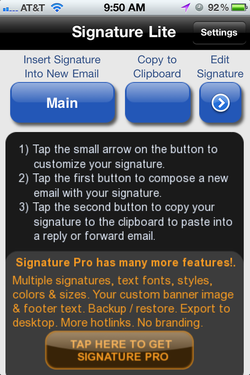 Sent From My iPhone I used to hate getting emails that had that phrase at the end of the email. Not because it was generic and unprofessional. Nope. It was because I didn't have an iPhone [but I desperately wanted one], and that irritating phrase just reminded me that I didn't have one. However, other than making people jealous of your iPhone-ness, it's not the best phrase to have at the end of your email after just your name in a boring font. If you have a business, you'd rather have some information conveying that. And even if you don't have a business, you could at least advertise your email, your blog [if you have one], your social media hot links [And that phrase sounds like fun, eh?], etc. Well, you're in luck. There's an app for that. Email Signature Lite is a very easy-to-use app and makes your email signature look very cool. Oops, I mean professional. [You know. Like you have it all together?] Once downloaded, you have 4 main selections: Settings, Insert Signature Into New Email, Copy to Clipboard, and Edit Signature [see photo above left]: 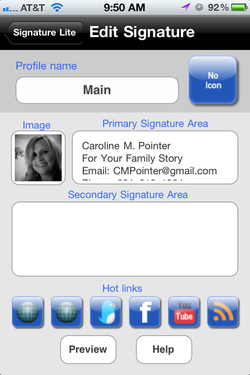 _Edit Signature This will be the first one you need to select. After you select it, you then select the section where you'd like to add/edit information. In this screen, the app is very intuitive. In EDIT, you can:
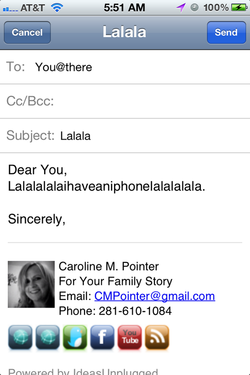 _Insert Signature Into New Email Selecting this option allows you to create an email within the app using your already existing email interface. The app indicates this is the fastest way to create the email so that's how I have it set up. However, the app says you can change this under Settings. Copy to Clipboard This option allows you to copy your complete signature to your clipboard [I know. Duh.] so that you can use a signature for replies in your own Mail app, which is nice because some free email signature apps do not address this issue at all and it's a big gripe of mine. I do a lot more replying on my iPhone than I do composing new emails, and this little feature makes it convenient. 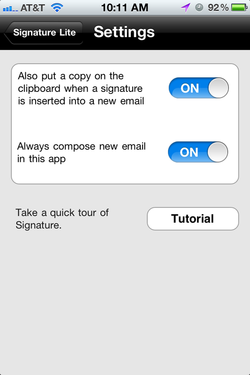 _Settings Under settings, there are 2 options. You can toggle on and off whether you want a copy of the signature automatically on the clipboard, and you can toggle on and off whether you want to compose a new email inside the app. I have both set to "On". You can also take a tutorial on the app under settings as well. That's it! Simple pimple. There is also an Email Signature Pro app for $4.99 with a lot more functionality and customization available. It has the following additional features:
The app is available for the iPhone, iPod Touch, iPad and operates on the iOS 3.1.3 or higher and can be downloaded onto your iPhone through the App Store App or in iTunes on your computer. You can also take a look at the Email Signature Lite iTunes Preview page. And the Android and Windows Smartphones? It's not available on those platforms. I checked in Android Market and Marketplace to see if they had any email signatures in general. Android Market had some that were close. Maybe. And Marketplace for Windows had nothing available when I searched. 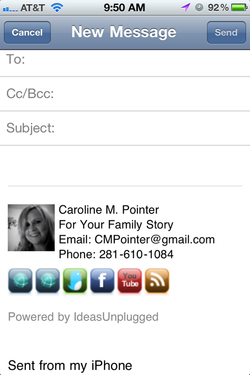 _So, do you use an email signature for your Smartphone? If so, which one? Do you like it? Any favorite features? Let me & everyone else know in comments below. Please. [I love comments!] You can also remove your "Sent from my iPhone". Navigate to your iPhone's Settings > Mail, Contacts, Calendars > Signature And just so you know. I kept the "Sent from my iPhone" signature. It's after my fancy signature to annoy people with my iPhone-ness. And? I do want the email recipient to know that I'm on my iPhone. It's saying, "Please understand why my response is brief. It's not that I don't want to type a long response to whatever it is you said in your dissertation. Oops, I mean, email, and please excuse any typographical errors cuz, Duh, it's a small screen and keyboard and it's hard to edit when you have to scroll so much. And? I have an iPhone." I bet you didn't know that phrase said all that, did you? ~Caroline  Who: You're Invited!! [Really. You are. In fact, everyone is invited.] What: Rootstech 2012 is a totally unique family history and technology conference. Where: Salt Lake City, UT When: February 2nd - 4th, 2012. And? I'll be there. [Really. I will.] Hurry!! The early bird registration deadline price of $129 is Nov 30th. After Nov 30th, registrations jumps to $189. Check out their really cool and very professional video [unlike mine] on their very official and informative Rootstech 2012 website. ~Caroline Please note that I am NOT affiliated with Rootstech 2012 in any way whatsoever. This is like a public service announcement, or something. I just heard that last year's first ever Rootstech was AWESOME, and so, like, I'm going 'cause I like awesome places. Hello!?! Family history and technology. It doesn't get any more awesome than that, right? *wink* Therefore, if you click a link to the Rootstech 2012 conference, it just means you're going to go check out their website. That's it. I'm receiving nothing from promoting it. Well, if you do choose to go to Rootstech 2012, then I'll get a chance to meet you. And? To me, that's priceless. =) So here's the first video in the series. It's not perfect, but what did you expect. This was all done by me and my iPhone 4. That's right. No production company. No makeup or hair stylists. And the only diva around here is my Pug, Millie, who, if you'll notice, is not in the video. I don't even have a personal assistant. Anywho, I hope you like it. Oh, and it's not in HD. Was taking too long to upload. So there ya go... Don't have a Flip-Pal? There's no better time to get one than now. Here is a $10 coupon code that is good until November 13, 2011 or until supplies last: BDAY11A. All you have to do is click the Flip-Pal graphic above or the one to the right in the sidebar and enter the coupon code at checkout. It's that simple. Then you can follow along with the rest of my video tutorials and we'll make simple heritage holiday gifts together that your family will absolutely adore. ~Caroline Note: I am an affiliate of Flip-Pal. This means when you click on a graphic or link on my site for Flip-Pal and if you purchase from them, I will receive a commission for referring you to them. Also, I received a free Flip-Pal in order to participate in the review and the use of the Flip-Pal for the Simple Gifts Blog Hop. All opinions are my own. Please refer to my Disclosure Page for more information. Flip-Pal Simple Gifts Blog Hop Preview Okay. Here's a preview of what's to come. You get to hear my voice, and I get to see how the iMovie app works. Win-win. Later tonight and tomorrow, I'll be working on the first gift and video. Won't you join me? ~Caroline  Home View Screenshot Home View Screenshot I know. You're probably rolling your eyes right now thinking, "What has Caroline found now?" And that is such a great question! I have found a really cool app that's fun to use and can be helpful in genealogy and family history research. And? It has a 'tude. You know, attitude? Wikitude is an augmented reality browser, and what does that mean? Another good question. Here's how it's described in the Apple App Store: "Wikitude World Browser is a fun, innovative and informative augmented reality (AR) platform allowing you to discover what’s around you in a completely new way. By using the camera, simply hold up your smartphone and explore your surroundings. Wikitude will overlay the camera’s display and the objects you look at with additional interactive content and information - really cool!" So now you're probably thinking how in the world is this going to help you in your research, right? Well, when you first go into the Wikitude app it will request to know your location, which is key to operating this wonderful little app. Then the home screen, pictured above, features a search box, and a menu of icons that continues to the second page [which you can access by swiping your finger across the screen from right to left]. The menu of icons consists of the following:
Now if you'll closely take a look at the view in this screenshot, there are few more icons across the top of the screen and from left to right here is what they are and what they do:
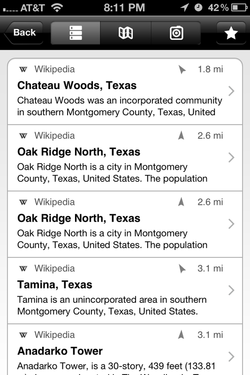 List View Screenshot List View Screenshot So, how can this be applied to genealogy and family history research? Well, if you go back to the Home screen, you can enter keywords into the search box to look for certain types of locales. For example, I searched for the word 'cemetery'. [The light bulb just turned on, didn't it?] Pictured to the right is the screenshot of the List View of all locations found either in a City Search or a Wikipedia listing that are near me, and it gives the distance they are from me. When you select a locale, it will take you to its City Search or Wikipedia entry for more information. [Cool, huh?] 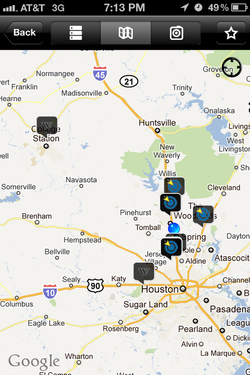 Map View Screenshot Map View Screenshot Pictured to the left is the screenshot of the same 'cemetery' search in Map View. You can zoom and select a location, and the name of the cemetery and its distance from you will pop up with a link that will give its City Search or Wikipedia listing. 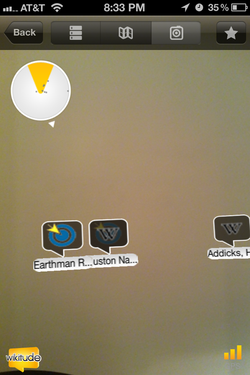 Camera View Screenshot Camera View Screenshot Selecting the Camera View will give you a view 'through the view finder' as if you were going to take a picture with the interactive overlay as well as a compass of sorts that indicates locales with a gray dot. The screenshot of that view is pictured to the left, and it was taken from inside my office. The view shows you that in the direction I was holding my iPhone, there are 3 cemeteries that are nearby. Each icon shows whether it has a City Search entry or a Wikipedia entry. You can then click on the icon for the listing. The second one from the left is Houston National Cemetery where my Great-Aunt Anne and her husband are buried. Also, in the Camera View, you can adjust the distance that you want the app to look for locales up to 65.6 miles from you by pressing down on the compass icon in the top left hand corner. Obviously, if a nearby cemetery does not have a web listing, it will not show up while using the app. However, this is a wonderful app for those who are out tombstone hunting in an unfamiliar area, and are in need of directional assistance.
Other search terms I used were 'library', 'genealogy', 'archive', and 'history'. All of them came back with positive results including local genealogical societies as well as local history spots.The Wikitude app is available for the iPhone and the iPad and it's FREE. [If I had an iPad, I could have given you screenshots from it. Hint. Hint. Santa.] It's also available for the Android [Thanks to Linda McCauley for pointing that out.] and it's also preinstalled on the Porsche P‘9981 BlackBerry Smartphone. [Not the car.] Now can't you see why they called this app 'Wikitude'? It really is a wiki with an attitude. In fact, I'd go so far as to call it a wiki on steroids, a Wikiroid. Wouldn't you? Let me know what you think about this app in comments below. Is this app something that you could use in your research? Are there any other search terms or ways to use it that I didn't list up above? And That's an App Thursday, ~Caroline Gini Webb Won! Gini Webb [ Ginisology.com ] correctly answered the Once-a-Week Fantabulous Genie-Tech Newsletter's question!! [Go congratulate her by visiting her blog and leaving a comment.] The name of the family that the fold3.com YouTube video that I featured last week in my post, Sucker for a Good Story: Fold3.com is 'Young". Gini won the Building a Research Toolbox webinar-on-CD by Thomas MacEntee. Don't despair, though! You can still be a winner. I have 4 more webinar-on-CDs from Legacy Family Tree Webinars. [Lucky you.] If you have already signed up or if you sign up to receive the Once-a-Week Fantabulous Genie-Tech Newsletter, correctly answer the question in the next newsletter that will be published next weekend, and email me first with the correct answer, then you will win a copy of [drumroll, please]: Mapping Software for Genealogists webinar-on-CD by Geoff Rasmussen. See, I told you there were no cheesy prizes here, folks. What Do You Get in the Newsletter? [Y'all ask such great questions!] It will include all the goings-on here at For Your Family Story for the week, the goings-on in the fantabulous and exciting world of genealogy, as well as extra Genie-Tech info that you won't find on this blog, and I dare say anywhere else. Or at least it won't be found anywhere else wrapped up in my humor. ;) So, if you love my blog AND you're a busy person and need all your essential info in one place ~ 1 newsletter in your inbox ~ where you can read it at your leisure, then you definitely should sign up for my Once-a-Week Fantabulous Genie-Tech Newsletter. Like, right away. =) Don't worry. I won't be spamming you. It's just a Once-a-Week Fantabulous Genie-Tech Newsletter. 52 of them. Per year. For free. So. Who's gonna be this next week's winner? [Note: In the interest of full disclosure, I am an affiliate of Legacy Family Tree, which means if you click on any type of link for Legacy Family Tree from my site and if you make any purchases on their site, then I receive a commission for referring them to you. Please visit myDisclosure Page for further information. In addition, I received this webinar-on-CD from Legacy in my Geneablogger swag bag at the Southern California Genealogical Society's 2011 Jamboree. It was completely my idea to share. And now? It can be all yours. Think about that. Then subscribe below and be the first to answer the question in next week's newsletter. Good luck! ~Caroline It just keeps getting better and better! To celebrate their birthday, Flip-Pal is extending to you, my faithful readers, a $10 coupon good towards a $100 or more purchase from them. Is that cool or what?
And just to whet your appetite, I did a little shopping today to get supplies for the first project that I'll be doing on Friday for the first Simple Gifts Blog Hop post, and I can't wait to share this gift idea with you. Of course, if you aren't interested in making a simple but heartfelt holiday heritage gift for a loved one using a Flip-Pal Mobile Scanner, then perhaps you won't want to tune in Friday. *shrugs* Perhaps you're not interested in being the envy of all your family members because you showed up for the holidays with a gift made using your Flip-Pal Mobile Scanner that reflects your family history for your loved one. *shrugs* And by now you're probably rolling your eyes heavenward and thinking, "Duh, Caroline. Of course, I want to be that person. Who wouldn't be? But I don't have a Flip-Pal." And you know what I'm going to tell you? Get. One. It's not just a fun tool for your genealogy hobby that you are so obsessive about. It's not just any old regular scanner either. It's a tool to help you make one-of-a-kind heritage holiday gifts that everyone you know is going to envy. That's right. It's a tool that will get your family wanting to know more about their family history. And you know what? There's no better time than now. Here is a $10 coupon code that is good until November 13, 2011 or until supplies last: BDAY11A. All you have to do is click the Flip-Pal graphic below or the one in the sidebar and enter the coupon code at checkout. It's that simple. Then you can follow along with my video tutorials and we'll make simple heritage holiday gifts together that your family will absolutely adore. What do you say? ~Caroline Note: I am an affiliate of Flip-Pal. This means when you click on a graphic or link on my site for Flip-Pal and if you purchase from them, I will receive a commission for referring you to them. Also, I received a free Flip-Pal in order to participate in the review and the use of the Flip-Pal for the Simple Gifts Blog Hop. All opinions are my own. Please refer to my Disclosure Page for more information. |
Categories
All
Archives
February 2017
|
|
© Copyright For Your Family Story 2016 - All Rights Reserved
|




