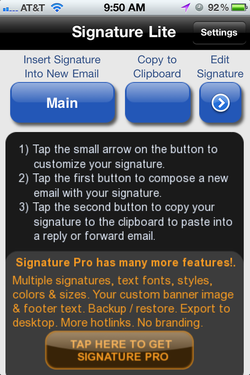 Sent From My iPhone I used to hate getting emails that had that phrase at the end of the email. Not because it was generic and unprofessional. Nope. It was because I didn't have an iPhone [but I desperately wanted one], and that irritating phrase just reminded me that I didn't have one. However, other than making people jealous of your iPhone-ness, it's not the best phrase to have at the end of your email after just your name in a boring font. If you have a business, you'd rather have some information conveying that. And even if you don't have a business, you could at least advertise your email, your blog [if you have one], your social media hot links [And that phrase sounds like fun, eh?], etc. Well, you're in luck. There's an app for that. Email Signature Lite is a very easy-to-use app and makes your email signature look very cool. Oops, I mean professional. [You know. Like you have it all together?] Once downloaded, you have 4 main selections: Settings, Insert Signature Into New Email, Copy to Clipboard, and Edit Signature [see photo above left]: 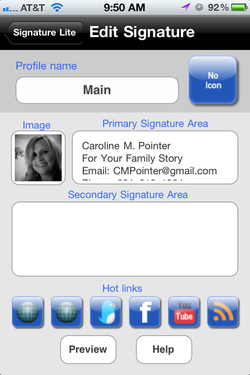 _Edit Signature This will be the first one you need to select. After you select it, you then select the section where you'd like to add/edit information. In this screen, the app is very intuitive. In EDIT, you can:
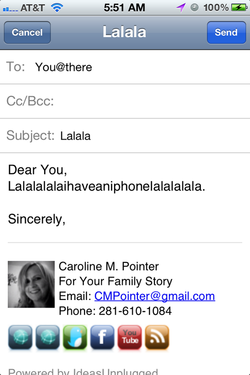 _Insert Signature Into New Email Selecting this option allows you to create an email within the app using your already existing email interface. The app indicates this is the fastest way to create the email so that's how I have it set up. However, the app says you can change this under Settings. Copy to Clipboard This option allows you to copy your complete signature to your clipboard [I know. Duh.] so that you can use a signature for replies in your own Mail app, which is nice because some free email signature apps do not address this issue at all and it's a big gripe of mine. I do a lot more replying on my iPhone than I do composing new emails, and this little feature makes it convenient. 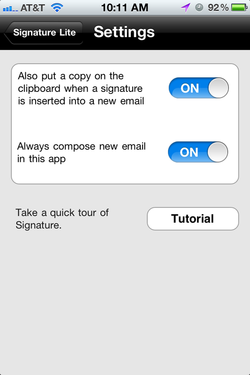 _Settings Under settings, there are 2 options. You can toggle on and off whether you want a copy of the signature automatically on the clipboard, and you can toggle on and off whether you want to compose a new email inside the app. I have both set to "On". You can also take a tutorial on the app under settings as well. That's it! Simple pimple. There is also an Email Signature Pro app for $4.99 with a lot more functionality and customization available. It has the following additional features:
The app is available for the iPhone, iPod Touch, iPad and operates on the iOS 3.1.3 or higher and can be downloaded onto your iPhone through the App Store App or in iTunes on your computer. You can also take a look at the Email Signature Lite iTunes Preview page. And the Android and Windows Smartphones? It's not available on those platforms. I checked in Android Market and Marketplace to see if they had any email signatures in general. Android Market had some that were close. Maybe. And Marketplace for Windows had nothing available when I searched. 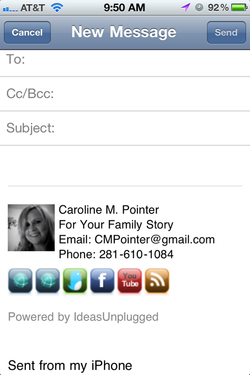 _So, do you use an email signature for your Smartphone? If so, which one? Do you like it? Any favorite features? Let me & everyone else know in comments below. Please. [I love comments!] You can also remove your "Sent from my iPhone". Navigate to your iPhone's Settings > Mail, Contacts, Calendars > Signature And just so you know. I kept the "Sent from my iPhone" signature. It's after my fancy signature to annoy people with my iPhone-ness. And? I do want the email recipient to know that I'm on my iPhone. It's saying, "Please understand why my response is brief. It's not that I don't want to type a long response to whatever it is you said in your dissertation. Oops, I mean, email, and please excuse any typographical errors cuz, Duh, it's a small screen and keyboard and it's hard to edit when you have to scroll so much. And? I have an iPhone." I bet you didn't know that phrase said all that, did you? ~Caroline
2 Comments
Denise Spurlock
11/11/2011 03:28:31 am
Caroline, Thanks for reviewing this app. Downloading now!
Reply
3/4/2022 01:35:27 am
Reply
Leave a Reply. |
Categories
All
Archives
February 2017
|
|
© Copyright For Your Family Story 2016 - All Rights Reserved
|

