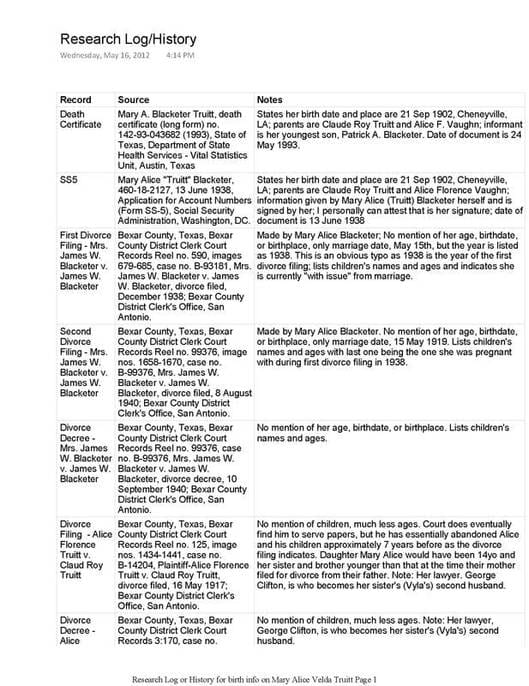|
This tip goes under "Things I Wish I'd Known To Do Then When I Started." Or something similar. But for some (or maybe many?) organizing is something we realize we need after we are already in the middle of our mess. We stop and realize, "Hm. I thought I'd remember this or that, but I've done so much, I don't even know what day it is." And that pretty much sums up a lot of things pertaining to life. And it certianly sums up all of our data, searching, and researching when it comes to family history. At the beginning you're in the "I got this" mode and pretty soon you're smack dab in the "Good Lord, who IS this person and didn't I look him up 5 months ago on such-n-such site" mode. You need to know who you've looked for, where you've looked for what it is you're looking for, what you've looked at, and you need to jot it down at the time you looked at everything. And that's where a Research History Log comes in handy. It's not a complete analysis of what you looked at because that should be in your research report or summary or notes (whatever you like to call it). It's a list or table that can quickly help you know what the particulars are for a specific piece of evidence that you've already looked at, and it can certainly make writing that research report (that comes from your research plan) much easier to write. Previously, I've provided some research plan templates for OneNote users, Evernote users, etc. So, I decided to provide a template for the Research History Log that I use for my personal research and for my client work. Personally, I prefer OneNote to Evernote but I've made templates for both. In and of itself, it's not earth-shattering, but like many things in life, just having the discipline to use it can work wonders on your family history pursuits. It's not magic, but it works. I did not make versions for Word or Excel because this is pretty simple to replicate. And here's an example (from OneNote) of what one looks like (the first page) already filled out. Basically, after finding a record that I was looking for (from my research plan), I added it to this log under "Record". Then I created the citation for the record (Your future self is really going to love you for this.) and logged it under "Source". Then I added notes to each one briefly explaining or summarizing what I found in regards to how it may or may not fit into the puzzle (question) I'm trying to solve (answer). Manually doing this really forces you to stop and really take a look at what you are, well, looking at. Also, if the record doesn't help, I log it too. That way I know I've found and looked at it. I also log a search for a record that I thought would be where I was looking and wasn't. That's important to remember too and the log helps you to remember. (Not finding it where you thought you'd find it also may be helpful for finding the solution to the problem.) Also, remember that just because I'm giving templates for specific technologies, the most important thing is that you use a research history log in whatever manner you want to. Handwrite it on notebook paper and put it in a binder or folder. The point is to get it done. So, below are the freebie templates. Enjoy! OneNote Research History Log Template Versions 2010-2013 (For those who use the current version of OneNote. Download the file and open in OneNote. Then you can save it as a template in OneNote. See my OneNote page and videos on how to do this.)
OneNote Research History Log Template for OneNote 2007 and earlier versions (Download the file and open in OneNote. Then you can save it as a template in OneNote. See my OneNote page and videos on how to do this.)
Evernote Research History Log Template (Links to a shared public Evernote folder with other free templates; just copy and paste from there into a note in your Evernote. For more detailed instructions, visit my Evernote page and watch my Evernote video.) Decorative Printable — PDF Version of the Research History Log Template (Download and save to your computer, print it out, and fill it in manually.)
~Caroline
2 Comments
 Because y'all are such awesome readers, I'm not surprised that 2 of y'all ended up winning Denise Levenick's How to Archive Family Keepsakes Blog Book Tour Giveaways. {By the way, they were picked randomly but I think the Lucky Giveaway Fates realize just what an awesome bunch y'all really are. ;) } So, without further ado here are the WINNERS: Mary Nelson is the winner of the awesome-totally-making-me-jealous-cuz-you-won-it-and-I-don't-have-it Archival Family Photo Kit from The Practical Archivist, Sally Jacobs that includes:
{Storage for up to 1,000 photos 5x7" and smaller. Prints must be 4x6" or smaller to fit in envelopes, sleeves hold up to 5x7-inches.} And the first runner up and winner of a copy of Denise's book How to Archive Family Keepsakes is also an awesome 4YourFamilyStory.com reader...Annemarie Taylor!!!!! The second awesome runner up is from Lynn Palermo's totally fabulous blog The Armchair Genealogist {Have y'all heard about her February Family History Writing Challenge?!?}...Tina Telesca!!!!! Congrats to all the winners! And my 2 awesome-winning-readers, please contact me so I can get you in touch with Denise to find out how to claim your prize. And to everyone else, don't forget Denise has a whole other week of blog book tour stops and some more giveaways. Good luck! ~Caroline  Help me welcome Denise Levenick to 4YourFamilyStory.com. Today she's sharing an excerpt from her book, How to Archive Family Keepsakes. And? She's talking about scanners. So take a look at her recommendations and suggestions. Also? Don't forget to comment on this blog post for a chance to win an Archival Kit! ~Caroline Book Excerpt from How to Archive Family Keepsakes by Denise May Levenick At 4YourFamilyStories, Caroline Pointer is always on the cutting-edge of new technology that will move our genealogy forward and make our family history work easier and more productive. After reading Caroline’s review of How to Archive Family Keepsakes I hope that you are energized and enthusiastic about your own family archive project. This Guest Post for the How to Archive Family Keepsakes Blog Book Tour features an excerpt from Part 2: Break the Paper Habit, Organize and Digitize Your Paper Documents. Genealogists have so many choices when it comes to technology for digitizing our family history documents that purchase decisions can be difficult to make. I am happy to answer your questions about specific models and features for the equipment mentioned here, and I know that Caroline will be joining in to share her expertise as well. And when you leave a comment to this post you will also be entered to win one of the Family History Archive Kits offered as a Blog Book Tour Giveaway! Scanner Options for Genealogists and Family Historians As you go paperless, you’ll need tools to help convert your paper files to digital. A home office scanner is a workhorse in the paperless office. For mobile scanning, you may already own two of the most useful digitization tools: your mobile phone and your digital camera. Here are several choices to help you digitize your documents: Office All-in-One Scanner Paper isn’t the only thing that can pile up in a home office. You may be consolidating office equipment too with an all-in-one printer-fax-copier-scanning machine. These devices typically offer a flat-bed scanning surface, and may include a sheet-fed attachment as well. Look for software with variable file formats and scanning resolutions. Third-party software can add additional features, if desired. Flat-bed Photo Scanner Use a flat-bed scanner to digitize fragile documents and photographs from your family archive to make digital master copies. When purchasing a new scanner, look for one that is designed to scan both documents and photos, and comes with it’s own software. Software that offers batch-scanning features can make your project go faster. If you plan to digitize negatives and slides, you will need a negative or slide carrier attachment to hold the transparencies above the glass bed of the scanner. Portable Flat-bed Scanner These machines are about the size of a netbook computer and weigh less than a pound. Power comes from standard AA batteries; files are saved to a SD Media Card. These pint-size workhorses like the offer many of the features of a full-size flat-bed scanner, but be prepared for a few trade-offs. Models I tested offer JPG scanning only and a glass scanning surface of 5 x 7-inches. You can work around these limitations by converting JPG images to TIFF to create Digital Master Copies (or by saving a JPG as your Digital Master Copy). The unique see-through feature can also scan oversize items. Built-in software stitches multiple scans together to form one complete image from several individual files. While the small screen size can be inconvenient, it easily accommodates the popular 4” x 6” snapshots in many home collections. Portability and ease of use make little scanners a great option if you travel often or need to a family member’s digitize photos. Remember to take extra batteries and memory cards with you. Portable Wand Scanner If you are looking for the smallest scanning solution, a wand scanner may suit your needs although most devices require a steady hand and some practice for optimal results. You will also be limited in file format, resolution, and scan image size. This option is best for library researchers who need to copy bound materials for off-site study. Portable Sheet-fed Scanner Mobile researchers may also be interested in a small sheet-fed scanner that offers portability, speed, and ease of use. This kind of scanner feeds paper through the machine over the scanning head and is best for office and research documents, not for heirloom originals. Mobile Phone or Tablet Camera This portable pocket “scanner” is especially useful for digitizing notes, receipts, and other business or personal information. In a pinch, use your smart phone camera to snap gravestone photos or take the place of a library copier. Some mobile phones and most tablet devices cam expand their capabilities with inexpensive specialized apps. From scanning to photo-enhancement, these programs can help you maximize the usefulness of your mobile devices for genealogy. Digital Camera A digital camera is the family historian’s go-to tool. It can snap photos at the family reunion, capture a full image of Aunt May’s scrapbook, and record your museum travel expenses so they aren’t lost before you are reimbursed by the client. Add a tripod or copy stand to your equipment and you have a portable scanner. Travel with extra batteries and memory cards so that you minimize down-time. Computer Webcam You might not think of your computer camera for digitizing, but it does a fairly good job for quick scans of office documents, especially small receipts, business cards, and notes. These files can be added to your working digital documents files to replace the bits and pieces of notepaper that create clutter. Not all digital projects require the same quality images or merit the time and effort required for full 600dpi TIFF format files. Choose the digitizing method that best suits your purpose as you work towards minimizing paper clutter and becoming a more effective family historian. Excerpt from How to Archive Family Keepsakes: Learn How to Preserve Family Photos, Memorabilia & Genealogy Records by Denise May Levenick (Family Tree Books, 2012). ISBN 1440322236 Paperback from Family Tree Books, Amazon.com; PDF eBook from Scribd 10% Savings Coupon ShopFamilyTree. ©Copyright, 2012, Denise May Levenick. All Rights Reserved. www.thefamilycurator.com. Join the Blog Tour Join the Blog Book Tour for How to Archive Family Keepsakes January 10-26, 2013 for author interviews, book excerpts, giveaways, and more. Visit the Blog Book Tour Page at The Family Curator website for the complete schedule <http://www.thefamilycurator.com/book-tour/>. Proceeds from the sale of How to Archive Family Keepsakes during the Book Tour will help fund the 2013 Student Genealogy Grant founded in 2010 in honor of Denise’s mother, Suzanne Winsor Freeman. Blog Book Tour Giveaways Comment on daily Book Blog Tour Post Tweet the Tour Twitter @FamilyCurator #keepsakebooktour Share the Tour on FaceBook, Google+, Goodreads What would a book tour be without prizes? It's easy to enter the contest, and you could win a free copy of my book or a great Family History Archival Kit. One name will be drawn on Saturday, 19 January 2013 and a second name selected on Saturday, 26 January 2013 to win the archival kits. Runners up can win free print or digital PDF copies of my book. To enter, leave a comment to the Blog Tour Post hosted at one of the official tour blogs. Each blog tour post comment gives you one chance to win; one entry per post per day, please. Leave a comment at each stop on the blog tour and increase your chances of winning. The lucky names will be announced each Saturday during the tour at The Family Curator. Random winners for free books will also be selected from social media comments on Twitter, FaceBook, and Google+. About the Author In every family, someone ends up with “the stuff.” Denise May Levenick is a writer, researcher, and speaker with a passion for preserving and sharing family treasures of all kinds. She is the creator of the award-winning family history blog, The Family Curator www.TheFamilyCurator.com and author of the new book How to Archive Family Keepsakes: Learn How to Preserve Family Photos, Memorabilia and Genealogy Records, (Family Tree Books, 2012). In the scanner shopping mood? Check out my Flip-Pal page for the current specials and check out my Amazon Shop with my scanner recommendations. Please note: I am an affiliate for Flip-Pal and Amazon. When you click on any links and purchase something, I will receive a small referral commission. ~Caroline 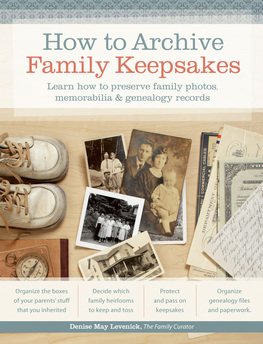 "My goal here today is for you to leave here with at least one idea you can take home and use immediately to preserve your heirlooms or keepsakes." Denise Levenick, my fellow columnist in the award-winning Shades of the Departed digital magazine, made this declaration {or, rather, one very similar to it as I failed to write it down verbatim} in the introduction of her presentation at the Southern California Genealogical Society's annual Jamboree conference last year. And? I was pleasantly surprised. Of course, I'd spoken with Denise both in person and online numerous times, but I had never heard her speak in presentation mode. She rocked that room {Okay, tent because we were in the additional space outside the conference hall.} that day displaying her brilliant expertise in archival methods and practical suggestions for everyone. And I really mean everyone. You didn't have to be a genealogist or family historian to have learned something from her that day. However, I am a genealogist and family historian, and I definitely left her presentation that day with a ton of great and practical ideas for preserving and sharing my family's keepsakes. Likewise, after reading her book, How to Archive Family Keepsakes, I have to say she rocks it in her book as well. {Minus all the noise in said extra tents.} As with her presentation, while reading Denise's book, you can tell she is in her element sharing with you ways to physically and digitally preserve documents, photos, and heirlooms. In fact, in reading her book you can tell it is her passion, which is always awesome. As a writer, I know what it's like to write about something you're not specifically passionate for, yet you write it because it needs to be done. And I know what it's like to write something that I am passionate about. Those writings are always so much better to write and to read because passion is invigorating, motivating, and contagious for both the writer and the reader. And after reading Denise's new book, I definitely have 'caught' the preservation bug. Truth be told, while I share her passion of ephemera, my passion tends to lean more towards the story-finding and story-telling of the object or document than the actual archiving. So, it's really a small miracle that Denise has infected me with her passion for archiving. With her simple how-to's, checklists, and forms, when you purchase Denise's book {Not if. I'm that confident you will purchase this book.}, you will not only be motivated to preserve your family's keepsakes, but you will have the tools to go through that box {Or if you're like me, boxes} of your family's 'stuff' you have tucked away in that closet in your guest bedroom that you keep telling yourself you need to go through and do 'something' with. Moreover, what I really appreciate is how Denise writes her tips and suggestions in How to Archive Family Keepsakes. She gives you many options in her preservation suggestions, and she does so in a way that makes you feel like she's right next to you sharing her knowledge. And I can say this truthfully because we've sat together at conferences in the hotel lobbies talking and looking at old photos on her iPad. We've broken bread together at numerous breakfasts, lunches, and dinners at those same conferences. While waiting for our flights last year after Jamboree, we talked in a crowded airport terminal about ephemera. {The terminal was so crowded, I was sitting on the floor at the feet of both Denise, the Family Curator, and footnoteMaven talking about ephemera and looking at their finds from a local antique store. You are jealous. Heck, I'm even jealous of me. I wish I was there talking to them now about ephemera.} Therefore, I can truly say when you read her book, you will feel like she's right there showing you how to preserve your family's history. Finally, when you get to the end of her book and you close the back cover or when you return to your digital library on your e-reader or tablet, you will, indeed, do so knowing way more about digitally and physically preserving your family's precious history than just 'one thing'. You'll be invigorated and motivated to get it done, and, more importantly, you'll have the tools to get it done. And I'll even wager you'll have 'caught' some of her passion for it. Like I did. So what are you waiting for? Even if you aren't a genealogist or family historian, if you've inherited a box of your family's 'stuff', you should grab Denise's book today and learn how to preserve all those memories for many, many years to come. Wait! There's more. As part of her How To Archive Family Keepsakes Blog Book Tour, next Monday, Denise will be making a 'stop' right here on 4YourFamilyHistory.com to share an excerpt from her book. And? If you make a comment on my blog post with her excerpt, then you get a chance to win something awesome. {In fact, I'm pretty jealous of you. I'd like to win this.} Get this. Denise has teamed up with The Practical Archivist, Sally Jacobs, to offer two great archival kits and copies of How to Archive Your Family's Keepsakes to the lucky winners. One name will be drawn on Saturday, 19 January 2013 and a second name selected on Saturday, 26 January 2013 to win the archival kits. Runners up can win free print or digital PDF copies of her book. My suggestion would be to buy a copy of her book and comment on the blog post for a chance to win an archival kit. Best case scenario? You own the book and an archival kit {and you make me jealous. ;) }. Another best case scenario? You own 2 copies of the book - one for you and one for you to give to someone else who has a box of 'stuff' they need help preserving. {Personally, I am buying 2 copies to donate to my local library's genealogy department as well as my genealogical society's library.} The other best case scenario? You own the book with the tools to help you preserve your family's history. It's a 'win' no matter what. Also, I just wanted to add that a portion of the proceeds of this book's sales goes towards helping to fund the 2013 Student Genealogy Grant founded in 2010 in honor of Denise’s mother, Suzanne Winsor Freeman. I personally know last year's very worthy recipients of this award, Elyse Doerflinger and A.C. Ivory, and the genuinely surprised and thankful looks on their faces when they found out they'd won was priceless. {See, I told you it's a 'win' no matter what.}
~Caroline {Disclosure: I received a PDF copy of How to Archive Family Keepsakes from Denise to review. My review is my honest opinion of her book. While I am an affiliate of Amazon, the link to purchase her book is Denise's link and not mine.} 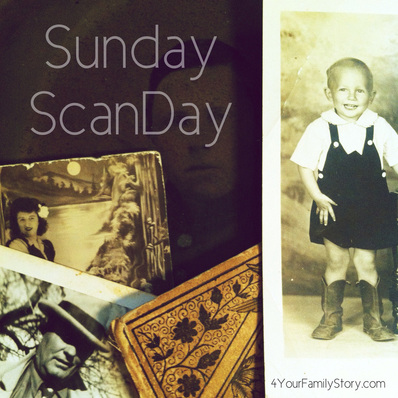 Kenneth R. Marks [TheAncestorHunt.com] and I have started a Scanning Facebook Group called Sunday ScanDay just for beginner and intermediate hobbyists who 'meet' virtually every Sunday at 3pm CT [4pm ET / 2pm MT / 1PM PT] for 1 hour in order to scan photos, documents, etc. A kind of a scanning support group, if you will. Because scanning tends to be a boring task, it tends to get pushed down on the to-do list, and many times it never gets done. So the Sunday ScanDay group was formed to give folks who are scanning something a little more to do while getting some scanning done. What do we 'talk' about while scanning? Anything and everything. This group is closed and meant to serve beginner and intermediate hobbyists. Bring your scanning questions without wondering if it's a 'stupid' question because there are no 'stupid' questions in this group of beginners and hobbyists. Want to talk about something else off-topic? Great! Talk about football [or another sport]. Talk about whatever you want. We're a social bunch. And? Each week you're welcome to share [upload] your favorite photo, document, or heirloom with the group in the group's photo album, or give a shout out to the group to let fellow group members know how many things you were able to scan that week. When we're not scanning on Sundays, feel free to ask questions about scanning at any time. Again, there are no 'stupid' questions in this group. Sunday ScanDay is a scanning support group and is labeled as a Safe Zone. We are all working together to get our 'stuff' scanned, and to have some fun while doing it. Also, if there's a need, we'll setup another official scanning day and time for those who work on the weekends and can't join the group on Sundays. [Sunday ScanDay on Mondays, perhaps.] We all know it's always easier to do something with others supporting you and doing it with you. While you don't have to 'show up' every Sunday, at least you know we'll be here when you can join us. Once-a-week for one hour with other folks who are scanning. Easy peasy. Professionals, please note: This group is intended to serve beginners and intermediate hobbyists. If you are a genealogy professional, this group is not intended to serve you. Thank you for your understanding in this matter.  Come join us in the Sunday ScanDay Facebook Group today! The first scanning session [Okay, get-together] is Sunday, 25 Nov 2012, at 3PM CT [4pm ET / 2pm MT / 1PM PT] for 1 hour. ~Caroline I know that I already mentioned this a while back...but? Have you started? Have you started scanning 3 photos a day? Because if you had started the last time I talked about scanning 3 photos a day to make your ancestors stay, you would have scanned 126 photos by now.That's right. 126 photos. So, if you haven't started, start today! Make your ancestors stay with Flip-Pal. Don't have a Flip-Pal? Not a problem! Flip-Pal has 2 coupons for you that are good through 30 Mar 2012: Coupon Code: FP312A When you purchase a Flip-Pal mobile scanner ($149.99), get a Flip-Pal mobile scanner Carry Case FREE (both items must be in your shopping cart) Coupon Code: CS312A When you purchase a Flip-Pal mobile scanner with Creative Suite Craft Edition DVD ($199.99), get a Flip-Pal mobile scanner Carry Case plus a package of Flip-Pal Window Protector Sheets FREE (all three items must be in your shopping cart) Save for the Scanning Fairy visiting you & scanning everything for you for free, I don't know how this task could get any easier. So? Get your Flip-Pal today with one of the coupon codes above by clicking on any of the Flip-Pal image links on this page. Then with your Flip-Pal, scan 3 photos a day to make your ancestors stay. What are you waiting for? The Scanning Fairy? ;) ~Caroline Note: I am a Flip-Pal affiliate and when you click on a Flip-Pal link or image on my website and purchase from them, I receive a commission from them. For more information about disclosures, please visit my Disclosure Page. My husband says my voice sounds like I'm selling Ginsu Knives in my videos, and every time he comes home, I've changed my office a little bit more to accommodate my videotaping. He said the next time he comes home he fully expects me to have soundproof walls up with a red "On Air" lighted sign up outside my office door. I'm SO gonna do that. *snort* Anywho, here's my Hump Day Hip Tip. Can you make your family history stay? I dunno. You have to watch the video. Note: I am an affiliate of Flip-Pal. This means when you click on a graphic or link on my site for Flip-Pal and if you purchase from them, I will receive a commission for referring you to them. Also, I received a free Flip-Pal in order to review and to in the Flip-Pal Simple Gifts Blog Hop. All opinions are my own. Please refer to my Disclosure Page for more information. ~Caroline Flip-Pal Simple Gifts Blog Hop Preview Okay. Here's a preview of what's to come. You get to hear my voice, and I get to see how the iMovie app works. Win-win. Later tonight and tomorrow, I'll be working on the first gift and video. Won't you join me? ~Caroline |
Categories
All
Archives
February 2017
|
||||||||||||||||||
|
© Copyright For Your Family Story 2016 - All Rights Reserved
|