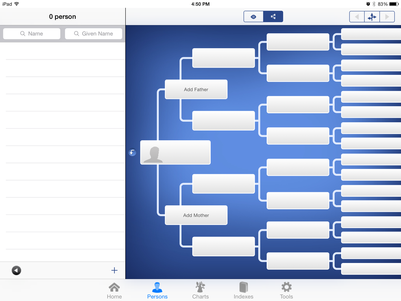 Screenshot of the pedigree view in the Heredis iPad App Screenshot of the pedigree view in the Heredis iPad App The iPad is so fun and easy to use, I'm not surprised that I'm asked all the time, "What family tree app do you recommend for my new iPad?" With its drag, drop, and tap interface, the iPad is such a great device for creating your family tree on-the-go or in your favorite easy chair as you're watching your favorite sport on T.V. on the weekends. So I compiled a list below of some genealogy and family tree apps you can use on your iPad with a quick overview of some of their distinguishing features.
So. Did I miss one that you use on your iPad? Let me and everyone else know in comments below. And? Let us know why you like it so much. =) ~Caroline
© Copyright 2013 4YourFamilyStory.com -- All rights reserved. Note: If you are interested in republishing all or part of this blog post in a genealogical society's or genealogy organization's newsletter or journal for free, please contact me to make arrangements. Other articles you might find helpful:
15 Comments
5/30/2014 04:42:56 pm
I have hard copy geneolgy records my mother had worked on prior to her passing that I would like to start recording on my iPad.
Reply
Ryan
6/24/2014 03:16:02 am
Legacy Family Tree is the best software, I believe the new 8.0 Deluxe version will best suit your needs
Reply
Caroline
11/4/2014 12:56:37 am
Hi Robert,
Reply
Bill Lollar
8/24/2014 05:11:04 pm
You might want to revise your first item: GedViewer should be GedView. The link works which is how I found out the name was slightly off. Thanks!
Reply
Caroline
11/4/2014 12:50:40 am
Thanks for the "catch," Bill!
Reply
David Nixon
11/4/2014 11:20:12 am
I'm working with Aboriginal people in remote central Australia: there's a lot of interest in mapping families and so I'm hunting for an iOS app that allows data entry when there's no internet, and then auto syncs when I get back to the office.
Reply
Caroline
4/30/2015 12:59:50 am
Hi David,
Reply
Joel Ellermeier
4/30/2015 12:30:30 am
I want to generate a GEDCOM file from familysearch on my iPad. What software should I use? Thank you
Reply
Caroline
4/30/2015 12:54:34 am
Hi Joel,
Reply
Hello from Mexico, Caroline! Great article; thanks!
Reply
CAROLINE M POINTER
9/14/2015 06:47:03 am
Hi Rodrigo,
Reply
Amparo Gutierrez
9/22/2015 09:30:34 pm
I have most of my work on Ancestry, i am finding that Family Search is better for searching and its free. How can I sync the data from one tree to another. I would also like to sync to and from My Heritage because its the safest format for allowing others to input their data.
Reply
Caroline
5/13/2016 12:50:40 pm
Hi Amparo,
Reply
Leave a Reply. |
Categories
All
Archives
February 2017
|
|
© Copyright For Your Family Story 2016 - All Rights Reserved
|

