|
Welcome to the 2nd guest post in my Genealogists [or Family Historians] and the Tech Tools They Use to Research week-long series. Lisa Alzo is a well-known lecturer, author, and blogger. I first met her online on her blog, The Accidental Genealogist. I loved the way she wrote, and we had a good online rapport. Then I met her in person for the first time last year at the Southern California Genealogical Society's annual Jamboree conference where we shared laughs and appetizers with the girls. Then we met up again last year at the Federation of Genealogical Society's conference in Springfield, Illinois where more laughs and dinner this time was shared with the girls. Then we did it again at RootsTech in Salt Lake City. Genealogy, laughs, good food, and even better friends ~ does it get any better than that? [Um, no.] She's also an outstanding speaker, and I highly recommend if you ever get the chance to hear her speak, to do so. You won't regret it. I highly respect Lisa, and I'm so glad she agreed to share with y'all the tech she uses to get the genealogy and family history job done. Lisa talks about her favorite apps for writing about her family history and the strange phenomenon called GADD. I think I suffer from it. A lot. Now what was I talking about? Oh yes. Enjoy Lisa's post on apps. ;) ~Caroline 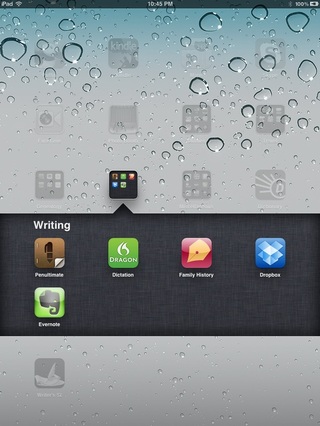 Screenshot courtesy of Lisa A. Alzo. Screenshot courtesy of Lisa A. Alzo. An “App for That”: My Remedy for Genealogy “ADD” By Lisa A. Alzo, M.F.A. When Caroline asked me to write a guest post on “Genealogists [or Family Historians] and the Tech Tools They Use to Research,” I wasn’t exactly sure what tool or tools I would choose to focus on. While I use many of the popular online tools and websites that other genealogists do, I don’t really consider myself a “genea-techie”. The truth is, when it comes to tech tools I confess that I suffer from GADD (Genealogy Attention Deficit Disorder). I tend to try new sites and tools as they come out, but there are probably only a handful that I stick with for a long period of time and I usually jump back and forth between several software programs, research trackers and writing tools. In addition, I was a writer before I was a genealogist (this is the reason I call my Blog “The Accidental Genealogist”), and I consider myself more of a story gatherer as opposed to a name collector, so I’m always looking for the best ways to record, store, and share information. For this reason, I tend to be drawn to those tech tools that make my writing life easier. Lately, this means Apps that I can download and use on my iPad2. Here are a few of my favorites: Dragon Dictation – I use a full version of Dragon Naturally Speaking on my desktop computer but I like the free iPad version for dictation notes or short text for articles or book chapters. Dropbox – This is the one application I can’t live without for my writing and my genealogy. I store just about everything in Dropbox—document files, scanned images, PowerPoint presentations for my speaking engagements. I used it so much that I purchased additional storage capability. This application has saved my behind more than once, and having it on the iPad enables me to access all of my important files when I travel and I don’t have to remember to bring a thumb/USB drive with me. Evernote – While I admit I don’t use Evernote particularly for my genealogy research, I do use it for writing. I like being able to clip URLs /pages of research materials that I need for my articles and books. Sometimes I use the Text Notes feature to just type in text that I want to save rather than using Pages on my iPad. I also like the Voice Note capabilities for audio notes or recording interviews. The best part is that I can sync all of my notes and notebooks across multiple devices including my iPad. Penultimate - It costs just $.99 cents but I like this little app and use it to take notes, keep sketches, and for mindmapping (using diagrams for brainstorming ideas for articles, blog posts, books, and presentations). Writing Your Family History App ($5.99) by the Professional Writing Academy. For about the cost of specialty coffee drink, this little app packs a pretty good punch and I use it to flesh out ideas for writing ancestor profiles, magazine articles and family history books. The question and answer format helps me to think a project through and I also like all of the links to online resources. What I like about these five apps is I can use some of them or even all of them together for a project. I can sketch out an idea with Penultimate, use Evernote to store research materials or notes for it, use Dragon for dictation of the text, the Writing Family History App to explore the idea in more detail, and Dropbox to store pieces of the project, drafts, and final text. When it comes to technology, I prefer “plug and play” types of devices and applications that are easy to download/install and have a very small learning curve. Admittedly, patience is not one of my strong suits. I am always working on deadline and I don’t have hours or days to spend learning how to use a new software program or online tools. I need to gather my research materials and turn out copy pretty quickly. This is why “apps” work for me, and I will continue to try new ones to add to those I use on a regular basis. Disclosure: I am not an employee or affiliate of any of companies who produce or sell any of the aforementioned apps and am receiving no monetary or other compensation for this post. I have chosen to write about these products simply because I like them.
3 Comments
4/17/2012 07:14:44 am
Thanks for these suggestions - i've not really looked at many apps - apart from the Ancestry app, but decided it wasn't really right for me (on my android phone).
Reply
4/19/2012 11:19:54 am
Thanks Caroline & Lisa!! I'm relatively new to iPad so I'll have to look for these - but I still need one more app...the one that slaps me each day until I actually DO write! :-)
Reply
Leave a Reply. |
Categories
All
Archives
February 2017
|
|
© Copyright For Your Family Story 2016 - All Rights Reserved
|

