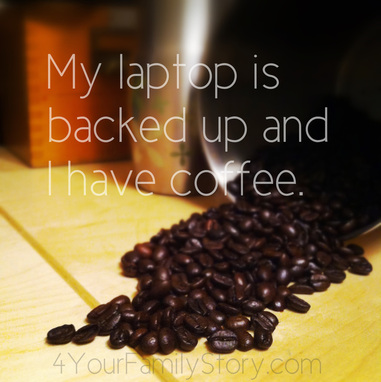 Who spilled my coffee beans?!? Who spilled my coffee beans?!? There's online storage and then there's online storage. Confusing? Not really. I remember when I used to work for my Dad we used to back up every day's business activities on the IBM AS400 - for all the departments [Accounting/Sales/Service/Parts]. We had a nice backup system to tape. And we had a daily set of tapes that were rotated, a monthly backup tape after the books were closed for end of month, and then a yearly backup tape for end of year after the books were closed for the previous year. Nowadays most businesses of what the size of my father's business had been would probably contract with a 3rd party online backup storage company because the technology has developed enough so that the service is more affordable and more secure. The company would be backing up to the 'cloud'. In fact the technology nowadays is so much more affordable that it can be offered to not only businesses, but to individuals as well. And there are some slightly different services out there as well that fall under the 'cloud storage' analogy. One is what I blogged about before: online file storage services like Dropbox, Box, and SugarSync. Basically, through these services you can sync designated files [in some slightly different ways] on your desktop or laptop to the online storage service and then with any mobile devices where you've downloaded the appropriate app. This way you can access certain files on your mobile devices, and that makes life easier for the researcher-on-the-go. An a la carte service, if you will. Also, these services have different collaboration feature sets which can also be handy for researchers. [You know, if they're collaborating with one another on photos or documents.] Another type of online storage that's available for the individual is online backup storage, and this is more akin to what is offered to businesses. In this model, all computer files are backed up by an online backup service automatically for a fee, which is kind of nice because you don't have to think about it. Now, in looking at the fees of the first type of service - online file storage syncing, you'd think the prices of online backup storage would be exorbitant, but they are not. Personally, I have a syncing and backup hybrid plan that is slightly paranoid-esque, but I sleep better at night knowing that no matter what happens, I've got all my important files backed up and accessible. My syncing and backup plan:
Is this the right plan for you? I dunno. That's something you'll need to decide. I run a small business in addition to doing genealogy and family history research personally. Therefore, I decided to do the offsite and double backup of my laptop for added protection. [I've received the dreaded blue screen twice on my laptop and both times I was able to restore to an earlier backup from my EHD. But I got to thinking one day that if something had happened to my EHD, I'd be outta luck. Hence, the added protection of my personal files as well as my business files. Plus? It fit into my budget. So why not?] Online Backup Services So what are some of these companies that do an online backup of your hard drive and any connected external hard drive? [That's right. My backups are backed up.] Here are 3 I'd like you to take a look at if you're interested in an online backup service. However, I'm not listing their features and benefits. I want you to click on the links and do your own research and make your own choices. And? These three links are not affiliate links. They're just links to their websites. Period. Disclosure: I am an affiliate for Backblaze [affiliate link]. However, I strongly encourage you to research all the companies to the best of your ability and choose the service that is right for you. If you decide to go with Backblaze [affiliate link] and you click on a link or an image with a link and purchase their services, I receive a small referral commission that would pay for a fancy schmancy coffee. But? I really think you should pick the right service for you and your backup needs. You may even find that you're happy with an external hard drive backing up your computer files, and that's excellent. Having said that, I'd like to share a video about Backblaze's company. It gives you a sense of the company, the CEO, and what they do to secure your computer's files. Hark! You will be getting a behind the scenes look into the cloud. [And ohmigosh! These clouds are actually a bunch of red metal boxes that store servers that are all virtually connected to each other. Fancy that. ;) ] And?
Basically, my advice is that you have some type of backup plan for all those names, dates, family stories, secrets, old photos, and documents. Because they're that important. It doesn't matter which one you choose [Don't worry. I have coffee.], what matters is that you come up with a plan and service [if that's what you choose] that's right for you. Happy Researching! ~Caroline
0 Comments
Leave a Reply. |
Categories
All
Archives
February 2017
|
|
© Copyright For Your Family Story 2016 - All Rights Reserved
|


