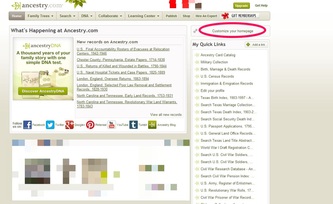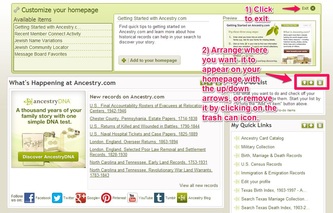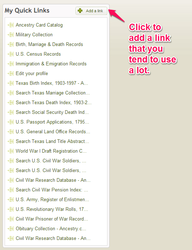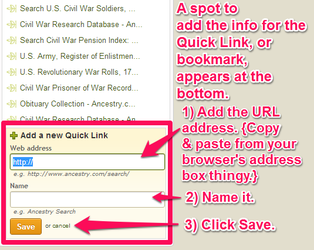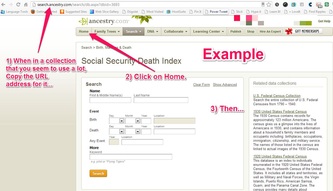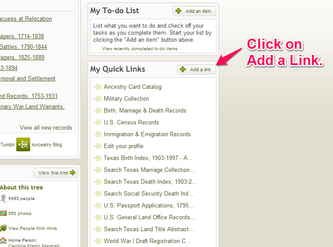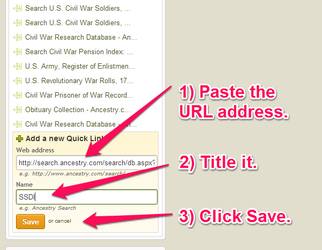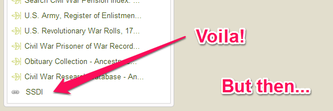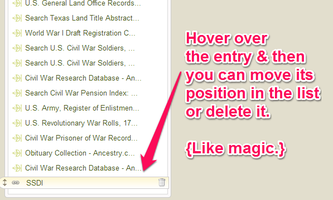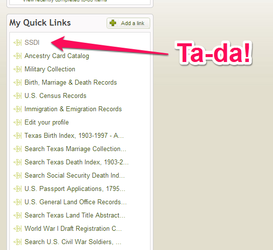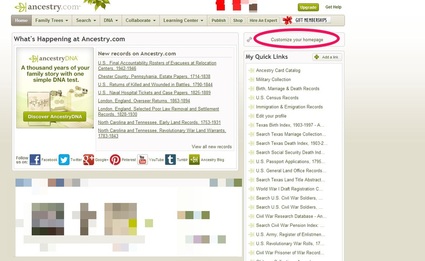 Customize your Ancestry.com Home Page Customize your Ancestry.com Home Page You are busy. And you know while you might get lucky and actually find something useful when you enter something in those very tempting search boxes on the Ancestry.com Home Page, you know you usually get better results when you start searching for an ancestor by location in collections on Ancestry.com {or any online database}. And if you didn't know that? You do now. =) But back to the fact that you're busy... Ancestry.com allows you to customize your Home Page so that you can arrange the information in a way that makes sense to how you use the site. One of the things you can add to your Home Page is something they call "Quick Links," but you and I would call it bookmarks. Whatever you call them, they're definitely handy and dandy. Basically, I can bookmark a collection on Ancestry.com that I seem to use a lot and add it to the list on my Home Page. A huge time saver! So? I created a 2-part tutorial. The first part introduces the Customize Your Home Page feature and the second part shows you how to add a Quick Link to your Quick Link List located on your soon-to-be-customized Home Page. Just click on the thumbnails below and the image will get bigger. They're in order from left to right, top to bottom. How to Customize Your Ancestry.com Home Page How to Add a Link {or bookmark} to Your Quick Links, um, Thingy The Features I've Added to My Customized Ancestry.com Home Page
Have you customized your Ancestry.com Home Page? If not, do you plan to? If so, what do you have on your Home Page? What about your Quick Links? Share in comments below. =) ~Caroline
9 Comments
4/23/2013 08:41:01 am
I did this several months ago and it has really helped!
Reply
Caroline
4/23/2013 11:30:58 am
Cheri,
Reply
4/23/2013 12:57:14 pm
Thank you for this! I saw something the other day, but hadn't tried it out yet. Great step by step :)
Reply
Caroline
4/23/2013 02:45:22 pm
Thanks Stephanie! I'm glad you found it helpful. It's a small thing but any amount of time we can save is helpful.
Reply
4/23/2013 05:10:45 pm
I had never thought of doing this. And some Quick Links would be really useful. I'm going to save your step-by-step tutorials and put them on my to-do list. After making my word cloud! Thank you.
Reply
Nancy Caton
7/14/2014 11:33:45 am
Great idea - only one question for you. As a result of my sloppiness and ancestry rules long ago, I have about 5 id's there. You used to be able to combine them. Now when I log on, I can never remember where that cousin, or this personalized start page are? Any ideas how to finally combine them and not have them show up as potential logins any morer?
Reply
Caroline
4/8/2015 07:05:06 am
Hi Nancy,
Reply
QC
11/26/2014 03:57:14 am
Thank you! Very nicely done.
Reply
Caroline
4/8/2015 07:05:34 am
Thank you for your kind words and for reading!
Reply
Leave a Reply. |
Categories
All
Archives
February 2017
|
|
© Copyright For Your Family Story 2016 - All Rights Reserved
|