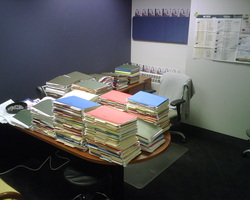 That's a LOT of filing to do. Break time! That's a LOT of filing to do. Break time! Well, we're going to try to get ourselves ready for our genealogy before we even find it. A bit ambitious? Yes. But very do-able. Have you set-up your IRL [in real life] folders? Remember, any way you set them up is fine as long as it works for you. And by "works" I mean you stay organized and you're using it. It doesn't work if you don't use it. [Like a lot of things in life.] The next step is to get our digital files set-up. We're going to basically use the same division in paperwork and/or documents as we did in our IRL files. There are 2 additions that I would suggest: (1) to separate the birth and death records, and (2) to add one for photos. Why didn't we include "photos" in our IRL folders? Because [if you're lucky], that can become voluminous in our surname notebooks and/or file folders. Plus, we're going to want to learn how best to archive our photos. Keeping them with your research is not the best way to archive them. Digitally, we don't have these problems. So go ahead and include them here. The basic organization of these files should look something like this: My Documents Surname [e.g., SMITH]
My Documents SMITH Research Plans Martha Jane William Andrew Thomas I Thomas II Reference Materials Maps Family Charts/Reports Correspondence Locale History Land Records Marriage Records Martha Jane William Andrew Thomas I Thomas II Tax Records Probate Records Cemetery Records Church Records Military Records Birth Records Death Records Immigration & Naturalization Photos The alternative way to organize this would be to organize the given names under the surnames, then divide into the paperwork/documents. It's really up to you on how you want to do this. I, personally, like my computer files to mirror my IRL files as much as possible, so I organize by given names last. Really, one could go on and on and on with this whole organization stuff and never really get to the researching, which is, if you remember, what we are here for. [I kid you not.] Just know that whatever system you come up with is good if it allows you to keep the results of your research in a such a way that you can retrieve it when you need it. These last 2 posts covered how to organize information that we have already found while researching. The next posts will have suggestions on how to be organized while looking for the information. Then maybe, just maybe, we'll get to that researching. I'm just kidding. We'll get to the researching. Online. And offline. In the mean time, get your folders created ~the IRL [in real life] ones & the digital ones. Then you can start filing any paperwork/documents that you may have and/or if you've already started researching, then start filing those results. Any questions? ~Caroline
0 Comments
Leave a Reply. |
Categories
All
Archives
February 2017
|
|
© Copyright For Your Family Story 2016 - All Rights Reserved
|

