 _ With Google changing their privacy settings which will allow Google to fully monitor how a user searches across all of its sites [like Google Search, YouTube, etc.] and after a comment on Twitter about how a Bing search result came up with some different results than a Google search, I thought I might go over some search settings and options [not genealogy-specific] that I use in my Mozilla Firefox browser. Because after all, we're researchers looking for results. We don't really care what tool gets us information about our ancestors as long as we get them fast and accurately, right? [Just nod your head.] Currently, I primarily use Mozilla Firefox 9.0 browser for my browsing needs. I also use Google Chrome, but since Firefox 9.0 came out, I've been very pleased with the Firefox browser's performance. What I really appreciate is all the add-ons that I can add to the Firefox browser that increases its functionality especially when it comes to searching for information on the internet. I have 4 search-related extension add-ons that I have added to my Firefox browser:
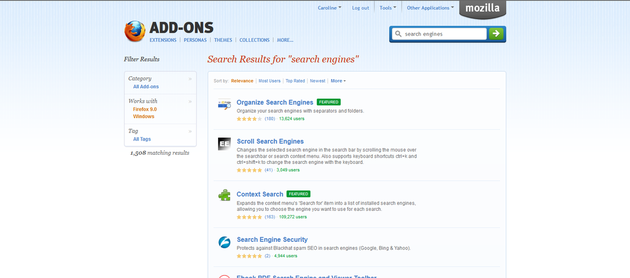 Click image to enlarge. Click image to enlarge. _ The Firefox Browser has a search box incorporated onto the tool bar. Its default setting is Google [cuz who doesn't use Google, right?]. However, the default can be changed rather easily by clicking on the little arrow located in the search box. [I'd show a screen shot, but I already have the above listed extension add-ons and the Instant Fox one changes the look of the tool bar and search box a bit.] Anywho, when you click on the arrow, a menu drops down with other standard search plugins as follows:
Not all of them are for genealogy-related searching, and in fact, some are just added functionality for other purposes. So. Do you use any search-related extension add-ons? How about search plugins? If you do, which ones? ~Caroline
8 Comments
1/27/2012 05:11:46 am
Looks like I have some more Add-Ons to, well, add on! Thanks for the list.
Reply
1/27/2012 09:47:32 am
Great article! I'm also a firefox & chrome user and had never thought to break out of the google haze. I've just had a play with bing and already have some new results to check. Thanks for the prompt!
Reply
3/22/2012 09:22:44 pm
I am impressed with the content you provided. I want to thank you for this informative article. I enjoyed each aspect of it and I will be waiting for the new updates.
Reply
7/17/2012 06:29:31 pm
I actually added your blog to my favorites and will look forward for more updates. Great Job, Keep it up.
Reply
Laura Davenport
3/4/2013 05:15:58 am
Unfortunately, Google is the one with the special perks especially for genealogical searching. If you aren't familiar with them here's a link:http://www.searchforancestors.com/google/searcher.html; Google usually does a workshop at NGS with hints to maximize the search experience. Chrome also has a cool little plug in that allows searching Ancestry and Family search concurrently. Not that I don't also use Bing, but some effort has been put into Google to optimize it for genealogy if you know how to do this. So, about 90% of the time I'll stick with Google.
Reply
Caroline Pointer
3/4/2013 08:28:25 am
Laura,
Reply
Carol
4/25/2013 11:51:01 am
Hi, I too got stuck on mostly using Google search or Bing if I am on Explorer so appreciate this information. I am here to learn so thanks!
Reply
Caroline
5/3/2013 12:28:15 am
Welcome, Carol!
Reply
Leave a Reply. |
Categories
All
Archives
February 2017
|
|
© Copyright For Your Family Story 2016 - All Rights Reserved
|

