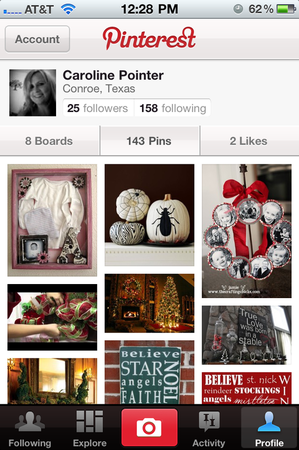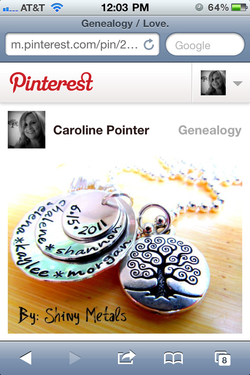
Well, rest easy. You can do all of these things and more. In fact, only your imagination is the limit. A site called Pinterest can help you do all of these things. What is Pinterest? It describes itself as: "Pinterest is a virtual pinboard. Pinterest allows you to organize and share all the beautiful things you find on the web. You can browse pinboards created by other people to discover new things and get inspiration from people who share your interests. People use pinboards to plan their weddings, decorate their homes, and share their favorite recipes." Basically, Pinterest is a place to create bulletin boards of photos of things you like that you find on the internet as well as from photos you take and upload. And you share your boards with others and they share theirs with you. People are able to look at what you pin on your boards, they can 'like' your pins, repin them to their boards, and/or comment on them. And you can do the same with their pins on their boards. But that’s not all. I’ve managed to use it for genealogy and family history. [Surprise. Surprise.] The result? Bulletin boards that look like digital magazines. Seriously. Have family members that don’t like to read about their history on your blog? No problem. Pin photos from your blogs on a board. They can take a look at these photos, and they’ll be hooked [at least for a little while] on their family history. It takes minimal time to create these boards, but the results are phenomenal and make you look like a rock star. Perfect. Found a really awesome craft to make heritage Christmas ornaments with an image of it on a site? No problem. Pin it onto a board of yours and share it with, well, the world [at least the Pinterest World.] Get your family signed up to Pinterest and share your family’s stories through photos, make heritage holiday crafts and gifts together, and so much more. And? You know what’s so silly? I’m trying to describe a photo-based site with words. Here’s what I’ve come up with so far in 4 days. On one of my boards, I have pinned images from my Family Stories blog. On another, I've pinned images that I found when looking at all the places my Vaughan family line has lived. In fact, in looking for images of these places online, I found more information about my family. [Hello!?!] Be careful, though. It’s addictive with just one look. Seriously. [You’ve been warned.] Here all the boards I’ve created so far [some genealogy-related & some not cuz that’s how I roll]: Family Stories on Pinterest [ http://pinterest.com/familystories/] Pretty cool, huh? Some things to keep in mind about Pinterest:
~Caroline
4 Comments
10/11/2011 11:45:54 am
Now why didn't I think about that. You are so clever!
Reply
10/12/2011 04:02:52 pm
Caroline,
Reply
1/3/2012 09:22:30 am
I pinned photos from my blog after I saw your suggestion on one of your posts about Pinterest a while back. For some silly reason, I originally thought Pinterest was for decorating ideas. Little did I know! I like your idea of pinning photos from the places ancestors lived. I'm going to set up a board for that. Pinterest is so much fun!
Reply
Leave a Reply. |
Categories
All
Archives
February 2017
|
|
© Copyright For Your Family Story 2016 - All Rights Reserved
|