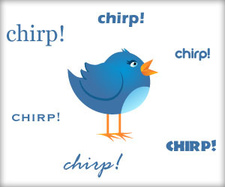 With more and more genealogists being introduced to social media, there are more and more genealogists trying out Twitter. And I still advocate that Twitter is the best way to connect with other like-minded individuals for their genealogical research goals as well as their genealogical social goals. Therefore, I thought I'd give some very simple steps and suggestions for those just starting out on Twitter.
While I could go on and on about different aspects of Twitter, I'm not going to. This is enough for you to start chirping, to test your wings, and to see if you you'd like to learn to soar. If you have any questions, please let me know in comments. Please remember that the only stupid question is the one you DON'T ask, but really want to ask. So ask. Please. Oh, and please follow me on twitter: @FamilyStories And if you liked this article, feel free to let your followers know by clicking the tweet icon below this article and tweeting it to them. Don't forget to add the hashtag: #genealogy ~Caroline
9 Comments
Good advice. Just one comment: You said, "If you have 4 followers, then they are the only ones to whom you are tweeting." But tweets appear in Google searches, and I think I am correct in saying that our Twitter profile pages (with our tweets) are visible to anyone with access to the World Wide Web?
Reply
Caroline Pointer
1/10/2012 10:08:45 am
Judy,
Reply
Caroline Pointer
1/10/2012 01:02:19 pm
Thanks, Judy. I'm glad I could help. And I'd love for you to point some newbies my way! I'd relly appreciate it!
GenealogyInTime magazine actually has a Genealogy Twitter Reader that you can use to follow all tweets about genealogy. Here is the link:
Reply
Caroline Pointer
1/10/2012 01:01:03 pm
Thanks Joan! That's very good to know.
Reply
1/10/2012 03:50:13 pm
Thanks for this advice Caroline! I opened up a Twitter account a couple of years ago just to follow the "progress" of the rumbling volcano up here in Alaska. I had my account "locked up" so I had to approve people (I was very timid!). A couple of people I know found me and we followed each other. Then I followed 4 or 5 more people. That was about it until a few weeks ago when I decided I wanted to interact with the genealogical community on Twitter. I probably was encouraged by one of your posts :). So, I "unlocked" my account so anyone could follow and I changed my handle to sort of go with my blog. I laughed at your description about becoming alarmed when people outside of genealogy start following because I had that same reaction.
Reply
1/10/2012 04:44:04 pm
Great article and useful even to non-genealogist tweeters. I'm by no means a newbie, but even I forget to include #genealogy in my blog post tweets etc. Plus it's hard to shed my long-held lurker ways and get more conversational. But once again, you inspire self-improvement.
Reply
1/16/2012 09:38:06 am
Hi Caroline-
Reply
Leave a Reply. |
Categories
All
Archives
February 2017
|
|
© Copyright For Your Family Story 2016 - All Rights Reserved
|

