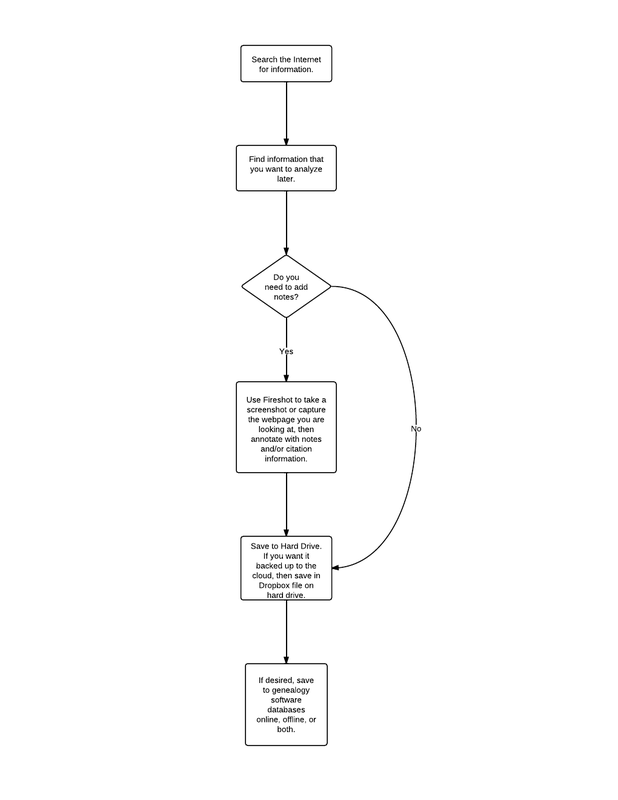Who are you? [Warning: this is a rather long post. If you're looking to skim a post, this isn't it.] Okay. It's taken me all week to research and verify this. First of all, let me state that there are many ways researchers search online, and however you are doing it is the right way if it works for you. Also? If you're using Evernote as part of your research workflow and you're happy with the way you're doing things, then it's the right way. And neither a Conclusion-Based Database Software User nor an Evidenced-Based Database Software User is wrong. They're just different, and that's okay. [Information on those terms: Randy Seaver's Are You an Evidence-Based or a Conclusion-Based Genealogist? and from Russ Worthington's When to enter data into your Genealogy Software? ] And if you're an all-paper researcher, an all-digital researcher, or somewhere in between, that's okay too. And whether you started researching 30 years ago when it was all paper all the time or whether you started yesterday on Ancestry.com on your laptop and you own an iPad, and/or iPhone or if you are somewhere in between, well, that's okay too. Me? I'm a New Age Genealogist doing New Age Genealogy.
Why doesn't Evernote work with my Online Research Workflow? [I don't know. I didn't make the darn thing. But here goes...] Well, let's say today is THE day. I'm surfing the internet because I have a 3-day weekend holiday, and I'm not stopping until I find the genealogy data that I need to help me with my brick wall problem or to give me a clue as to where to look offline. And guess what? Today turns out awesome. I'm on a roll. I'm finding 'stuff' left and right. I've got multiple tabs open on my browser for Google Search, Bing, Geneabloggers.com [to search surnames on all the genea-blogs], Ancestry.com, FamilySearch.org, GenealogyBank.com, Footnote.com, Genforum.com, Rootsweb.com, USGenWeb.org, and whatever else I could think of. And? I'm web-clipping, saving URLs, and writing lots of notes and citation information in Evernote. And that's just the first day. After a 3-hour cat nap at my desk, I wake up and continue the hunt. Then towards the middle of my 3-day genealogy research binge, the thought crosses my mind that maybe I should start transferring this info to my genealogy database [because I'm Evidence-Based]. Besides, shouldn't I be using the tools for analysis in my genealogy database software that I paid good money for? But, alas! After much googling and forum stalking I find the following unsatisfactory options for my situation:
By now, I'm thinking, "Why did everyone say to use Evernote for genealogy research? I can't easily do anything that I want to with the data I find and save. It's backed up all right. And locked up, too. So, what do I do? With everything given above, I have a particular online research workflow that is not supported easily [if at all] by Evernote. Check out the cool flowchart I made below. Be nice. I haven't made one since I took Computer Math in high school to avoid taking typing. Yes, the joke was on me when I made that decision. Computer Math is HARD.] So, what tech do I use to help me collect data, annotate it if I want [which can't be done very well in Evernote], AND be able to save it in a type of file [like PDF or JPG] that's compatible with my online and/or offline software? [Greedy much? Not really considering the tech is out there.]
My solution is to use a Firefox browser add-on called Fireshot where I can capture all or part of the screen or web page, if I want to, then I annotate it with colors, shapes, text, and lines [Oh my!]; and then I save it to my Dropbox file located on my hard drive. It then automatically syncs to the cloud. Like magic. And the beauty is that it is saved as a JPG and since I use Ancestry.com as my online tree database, you can see the document on the person and the fact or clue it supports [whereas if it was a PDF for what they call a 'story' it's a link to be read in a PDF reader.] Also? I have Dropbox on my iPhone. Handy.] If I'm on a site like FamilySearch.org where it allows me to save a document like a death certificate AND I don't want to annotate it, then I save it in my Dropbox file on my hard drive and it automatically saves to the cloud. Like magic. However, the beauty of taking a screenshot of it is that it captures info like the title of the collection and the name, FamilySearch.org, so that all I have to add [annotate] is the date accessed and the URL address. All of which makes creating the citation later much easier and streamlined. [But that's just me.] One thing to note is that if you're going to annotate a document, it would be best if you took 2 screenshots. One of which you just saved. Keep it clean. And the second you mark up with notes, etc. Last thoughts. Sorta. My workflow is not wrong. And if you do it differently than me, it's not wrong either. We're just different. There are some out there who do it very similar to me, or would like to. Therefore, I thought I'd explain how I do it. Plus? If you are wanting to do it similar to the way I do it, I thought I'd warn you about Evernote. It's all fine and dandy if you want to fill up the file cabinet [which is what Evernote is likened to], but it doesn't play well if you want to relocate your data out of the file cabinet. That's important if you collect data and then move it elsewhere in the same manner that I do. Now, that's not to say that I don't use Evernote. I use it for collecting data that I'm going to write about for articles and blogging. Well, I did use it until my husband's company offered MSOffice Professional Plus 2010 for $10 to us. And? It came with OneNote. I absolutely adore OneNote because it supports the way I actually research online and produces files in .doc and pdf and that makes me happy. Therefore, I don't actually do the above process unless I want a JPG [an image], which sometimes I do. What can I say? I like options. However, the above process is good for those who cannot afford MSOffice with OneNote. [OneNote also has an app for my iPhone.] But? It comes down to these questions:
What's your online workflow? What tech are you using? Does it work for you? Any questions about mine? Let me know in comments below. ~Caroline New Age Genealogist
27 Comments
Sheri Bush
3/9/2012 06:47:54 am
Caroline,
Reply
Caroline M. Pointer
3/9/2012 12:47:47 pm
Sheri, that's all anyone should do is review your process and make sure the technology you are using is supporting as much as you need it to.
Reply
Tessa Keough
3/9/2012 06:54:46 am
thanks - I have had the same thoughts about Evernote and just thought "am I the only one who thinks it doesn't play as well as OneNote?" - nothing is perfect but I love your discussion and this was very helpful.
Reply
Caroline M. Pointer
3/9/2012 12:49:30 pm
LOL, Tessa. I want to make my life simpler, not add more steps that are unnecessary. It all depends on how you research and how you use your genealogy software.
Reply
I LOVED OneNote too, until somehow I got a corrupted batch of files (not downloaded, something happened to my OneNote files on my hard drive. We spent hours trying to fix the files, never happened, very frustrating and a huge time sink.
Reply
Caroline M. Pointer
3/9/2012 12:54:22 pm
Carol, LOL. Yes, that is a pickle. One thing to remember is that the Evernote Notebooks are just a file management system. The notebooks are what we usually call folders.
Reply
3/9/2012 10:01:34 am
I'm still trying to figure out my system. I've been using Evernote for making my repository lists. I keep one folder for each repository, and as I do online research I create lists of records that I need to pull, notes that I'll need on-site, etc. I haven't used it to actually organize my research. I just started using OneNote and LOVE the way that I can make it visual with colors, blocks, importing docs, etc. I'm going to try to set up my OneNote on my ipad and on my phone to see if I can use it as I did Evernote. Still a work in progress...
Reply
Caroline M. Pointer
3/9/2012 12:58:28 pm
Hey Stephanie! Evernote is a great idea for things like lists. Also, what genealogy software do you use. The one I have has built in ways to make to-do lists. And then there's GenSmarts. That rocks too. If you haven't already, check it out. It works with your genealogy databse.
Reply
3/9/2012 10:34:11 am
Great subject! I need to think about it before I really comment but for starters here's a couple of things.
Reply
Caroline M. Pointer
3/9/2012 01:00:32 pm
Hey, Linda! It's important to evaluate your technology and figure out if it's doing all that tech can for you.
Reply
3/9/2012 01:15:41 pm
That wasn't a very good explanation on my part. I don't use Evernote for things I'm going to take out either. I never copy records to Evernote but will I clip search results that I haven't completely reviewed and add notes to explain where I am and what I'm doing. Once that chore is finished and I've documented everything in my db, I delete the note from Evernote because I don't need it any longer. Another example would be research notes when I don't have my laptop at a repository. I take my notes in Evernote on Tablet or Phone, later pull them up on the laptop and, once everything is added to my db, delete the note from Evernote. So, temporary stuff. I use Evernote to put stuff that I'm not yet sure what to do with. I haven't found a way to make it good for permanent storage, but I like it better than Bookmarks, so that's actually sort of what I use it for. OneNote was the same thing for me, but I had a lot of resources issues with OneNote plug ins. I still use it, but more for recipes (although Pinterest is taking that place) and for emails I want to save.
Reply
Caroline M. Pointer
3/10/2012 03:44:44 am
Good point, Debbie. Evernote is great as a bookmarking system. Before Evernote, I started using diigo.com for all my bookmarking needs and so I've stuck with it.
Reply
Caroline M. Pointer
3/10/2012 03:46:00 am
Linda, I understand your process now. Thanks for clarifying and sharing. I really appreciate it.
Reply
3/10/2012 06:44:07 am
LOVE the term New Age Genealogist! That's what I am, too!
Reply
Caroline M. Pointer
3/10/2012 07:06:21 am
Thanks, Susan. I bought the domain New Age Genealogy. So expect to see more of it. I'm working on several ebooks, and that's one of them. =)
Reply
I'll be looking for it. Apparently I don't even know my OWN domain name as I absentmindedly type in "dot com" in my first comment rather than "dot net" !!! one of those days. BTW - I use both Evernote and One Note. Love 'em both, but for different uses and different reasons. 3/10/2012 07:54:51 am
So, do new age genealogist use crystals or incense or anything? ;-) And will I have to wear anything tie-dyed if I want to be one?!?! Can't wait to see more from you Caroline! 3/11/2012 03:46:48 am
For me, Evernote is an essential part of my genealogy workflow. Even so, I understand the issues you are talking about. It's not always as easy to get stuff out of as I would like. However, some of the powerful features for me include:
Reply
Caroline M. Pointer
3/11/2012 04:13:58 am
Jordan,
Reply
I started doing online genealogy about 1996 and I do things the same way now. I don't have any technology except desktop & laptop. Each family or cluster of families has a Word folder, each person has a [Name] Notes document. I copy what I find into the notes or a .jpg file. Windows 7's screen clip feature helps a lot too. Then when I have time, I go through my notes and Add facts and sources to FTM? Delete the irrelevant or use strikethrough? Follow up on good clues? Analyze, reach a conclusion and write a report? (Okay, maybe that last is a sometime thing.)
Reply
Caroline M. Pointer
3/14/2012 02:25:41 am
Thank you so much, JG, for weighing in. There are so many ways to handle our data - even more than I first thought.
Reply
3/15/2012 04:31:30 am
Caroline,
Reply
4YourFamilyStory
7/4/2012 04:14:57 am
Thanks, Tony. Once upon a time, Evernote used to make it easy to get your info out of it. While it's not a completely closed ecosystem, it doesn't play well with others unless the developers are official partners with them.
Reply
8/23/2012 12:55:59 pm
Caroline, I'm so glad I found this post (from reading your post today).
Reply
Caroline M. Pointer
8/24/2012 03:48:43 am
I'm glad I could help, Jenny. We can get caught up doing and doing that we forget our overall plan and why we're doing things a certain way.
Reply
9/1/2013 02:48:51 pm
Hi Caroline, while I know this post is a year old, the issues are still very relevant. Genealogy software developers simply don't support those of us who are passionate about our sources and want to use the cloud for our research. I tried Evernote, but I didn't like the notebook-style data presentation. I see that another commenter on this thread mentioned Zotero, which I have started to use and think comes pretty darn close to the ideal. It is a program that is aimed at academic researchers, but with tweaks here and there works perfectly for genealogy. My only concern with Zotero is how hard (i.e.., nearly impossible) it is to import existing data from a spreadsheet, although importing is a snap if sources exist in any online library catalog. It will export a file in a text or bibliographic format, though.
Reply
Leave a Reply. |
Categories
All
Archives
February 2017
|
|
© Copyright For Your Family Story 2016 - All Rights Reserved
|