|
Yeah. So, I was going to show you this shoebox that my father-in-law gave me with a bunch of old photos and family ephemera in it to scan and write stories about, but then I found 1000memories' video on their site that did just about the same thing as what I was going to do, except it wouldn't have been in video format nor would it have had the dramatic background music [which just means I need to 'up my game' a bit]. So check it out: If unable to view the video here, then here is it's direct link: http://www.youtube.com/watch?v=szS5q85cC7E&feature=player_embedded 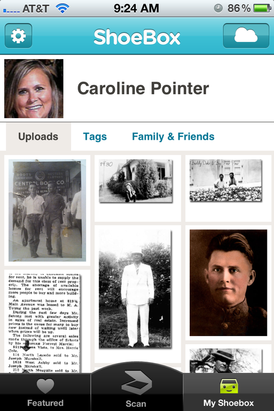 After that cool video [Love the stomping of the shoebox. Almost made me feel bad about recycling the shoebox. Almost.], you're probably thinking, "Yeah but does it work? And does it work well?" Yes. And yes. And while it's easier for you to download it and play with it, I've listed the steps below. Here are the steps to scanning a photo and uploading to the 1000memories.com site:
The settings selection does give you a brief overview of the steps as well as a place to handle typical account settings. It's really simple to use. The scanning technology is spot on. You know what I foresee? [I know. Oh. No.] I foresee a Thanksgiving holiday with family members of all ages pulling out their iPhones, downloading this app, digging into old shoeboxes, and scanning old family photos. After eating turkey and pie and all while watching football, of course. Try it. I think you'll like it. Besides it's FREE. Get more information and/or download the app now: 1000memories.com/shoebox And That's An App Thursday, ~Caroline [Other than being asked by 1000memories to review their app that they provided to me for free, I have not been compensated in any way. These are my own opinions. Please take a look at my disclosure statement for more information.]
1 Comment
Leave a Reply. |
Categories
All
Archives
February 2017
|
|
© Copyright For Your Family Story 2016 - All Rights Reserved
|

