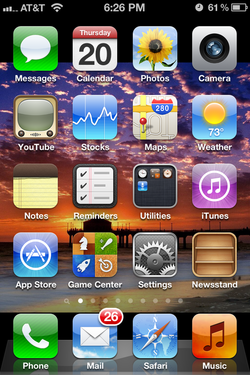 Where can you find these wonderfully fantabulous little things called apps (applications)? If you have an iPhone (like me), your iPhone comes with some standard apps to get you addicted to them. Oops, I mean, to make your phone extremely functional. Pictured here is my “Home” app view on my iPhone. It has some productivity apps like Calendar (which can sync with your iPad Calendar as well as various other calendars like Google Calendar.). Further, as far as productivity is concerned, it has Notes, Mail, and the new Reminders (found in the new iOS 5). You know, apps to make you real productive, or at the very least they can remind you to pick up your kids from school or as Elizabeth O’Neal revealed in her guest post for Jennifer Shoer’s blog series GeneaMommyBloggers – How She Does It, you can set it to remind you to switch the laundry from the washer to the drier. [Absolutely brilliant. I’m SO gonna do that.] Anywho, we’ll get through these not-so-basic basic apps for genealogy and family history researching in the coming weeks and months [There’s 500,000+ apps in all. Not all for researching, but still...], but the really cool app on here is the App Store App. That’s right. Shopping on the Home view. [Shopping. *Squee!*] Now, most of the apps that I download are free. I’m cheap like that. If I buy one, it’s only because I’ve been convinced that I really need it. When you select the App Store App with a touch of your finger, you get the Featured view (or whatever view you were looking at when you were last in the app). At the bottom of the view, are 5 selections: Featured, Categories, Top 25, Search, and Updates that you can toggle through. 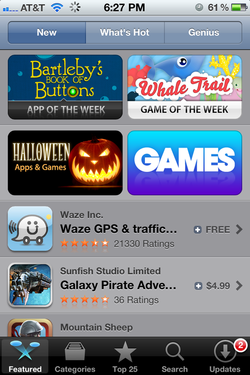 Featured In this view, the store is just showing what apps they are featuring. Up at the top of the view, you have 3 types of Featured selections to look at: New, What’s Hot, and Genius. New and What’s Hot are self-explanatory. New and hot. <grin> If you are already an iPod and iTunes user, you should be familiar with the Genius feature. Very basically, when enabled Genius can monitor what types of apps you download and can make new App suggestions based upon those selections. [Cool, huh? I don’t use it, though. On the new iPhone 4S, I wonder if the very smart Genius dates the even smarter Siri, and do they schedule those dates on Calendar? Food for thought. ;) ]  Categories Here, the apps are organized by category like Productivity, Social Networking, Games, etc. It’s a great way to browse for a certain type of app or for comparing similar apps. [Kind of like shopping for shoes. Or golf clubs, if you golf.]  Top 25 Here, I’m sure you’ve already guessed, they feature the Top 25. In addition, at the top of the view are 3 selections: Top Paid, Top Free, and Top Grossing. I choose the Top Free the most. [Remember, I’m cheap.] Quite frankly, I have no clue what Top Grossing means . So I Googled it [Cause that’s the way I roll…], and there’s a lot of guesses. Normally, it’d be referring to gross revenue in dollars [which is where my mind went first], but the 1st two listed are free apps. My guess would be number of downloads or a combination thereof, but I don’t know for sure. *shrugs* I used the Top 25 when I first bought my iPhone, but I don’t really use it much now.  Search I use this one a lot. I always hear someone mention one, see someone write about one, or check it to see if a company, website, and/or software has an app. Therefore, I search by name. Works like a charm. 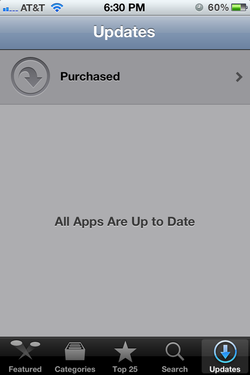 Updates Again, this one is self-explanatory. Any updates that are listed will, once selected, will update your apps to the newest version. Like that. *Snaps fingers* One thing I’d suggest, though, is to keep up with the updates. Perhaps, even schedule a day in your Calendar or put a to-do in your Reminder App so you don’t forget. Now *that* would be organized. Other Ways
You can search for iPhone apps in the iTunes store just like you would on your iPod using your computer and an internet connection.
Where You Can Find Other Operating Systems’ Apps
Your mission for the next week is to explore the app store either online or through your smartphone if you have one. Which ones look interesting or helpful? Let me know in Comments below if you find one you’d like me to spotlight. [Homework? Yes, but it’s window shopping.] For those who already have smartphones, what kind do you have? No matter the smartphone, how do you shop for them? Are there any other places to get apps that I didn’t list? Let everyone know in Comments below. Please. I love comments. Adore them, in fact. And this way everyone can learn. [Even me because I don’t know everything. Shocker, I know, but there it is.] Also, do you have a favorite app for genealogy and family history research, and would you like to share it with the rest of us in a guest post here on For Your Family Story? If so, please contact me. AND stay tuned because tomorrow I’m featuring a very cool site that also has an app. [Love those.] ~Caroline
4 Comments
Sue
10/20/2011 03:01:53 pm
thanks for this. I will keep watching I have iPhone and just got an iPad
Reply
Caroline
10/21/2011 02:07:40 am
That's great, Sue! I'm jealous. Would love an iPad. Maybe Santa will bring me one. *fingerscrossed* Thanks for reading and commenting.
Reply
I have had my iPhone since May and LOVE it. Some of my favorite apps are FeeddlerRSS for reading all the genealogy blogs that I follow. I also use Goodreads, a social book site for all of my personal reading, but also to make note of all the history/genealogy-related books I'd like to own or borrow from a library.
Reply
10/26/2011 02:32:58 am
I found an awesome new app this week- MealBoard. You can plan your meals, enter your own recipes (which you can do in text form and MealBoard formats for you), and it then makes grocery lists from the meals you've planned. It syncs to the "cloud" and you can also enter recipes and plans on their website and sync them to your iPhone. It's a paid app but worth every penny.
Reply
Leave a Reply. |
Categories
All
Archives
February 2017
|
|
© Copyright For Your Family Story 2016 - All Rights Reserved
|

