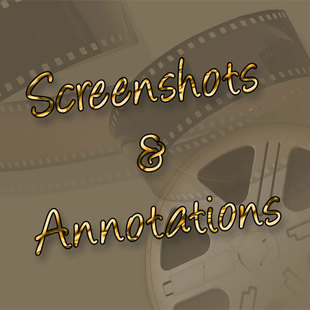 Okay, it's taken me a while to get this all together. Since my last post, Problems with Evernote and Genealogy?, I purchased Family Tree Maker 2012. It has quite a few of the capabilities that I want when it comes to supporting me and my online research workflow. While it does have a way to extract data from sites and merge to a person on my tree, it doesn't have a way to clip a whole webpage nor does it have a way to annotate on top of the webpage. Sometimes I want to do this. However, it does have a place for a description that stays attached to the image. So that's a plus. [And I'll go over more of that feature in my next tutorial.] This tutorial goes through the motions as if I was not able to add a description to the image. This method works well if you use genealogy database software or if you don't. Unlike, Evernote, it has a few more annotation features and when you save the file, it saves it as an image file that is compatible with your genealogy database software. So, here's the tutorial. Yes, I said, 'Um..." and "So" a lot. But? At least I did the tutorial. So. I'll work on that. =) To see everything in detail, you need to click on the full screen icon in the bottom right hand side of the video box thingy. [Technical jargon *snort*] If unable to watch this tutorial here, then click on the link below to watch it on YouTube: http://youtu.be/RDN5oGmejuc ~Caroline Note: I am an affiliate of Ancestry.com. I am not being paid to use their software, and I only purchased FTM2012 recently because it comes the closest to supporting the way I actually do online and offline genealogy research. Being an affiliate of Ancestry.com does not mean this post is biased. Don't worry. I'll be posting what I'd like to be different on it as well. This blog post is my honest opinion of the software. If you are interested in purchasing the software and you choose to do so by a link on my website, then I will receive a small referral commission. But? Please only buy the software that you think will support how you actually research online and offline. FTM2012 may not be the software for you. And that's okay. For more information please visit my Disclosure Page.
6 Comments
3/14/2012 10:21:32 pm
Good Stuff! I use MacFamilyTree. It has To Do list feature which you can cross-reference to any object e.g. Person, Media. It also treats URLs as Media, so you just copy and paste the URL and you can click on it later to take you there within the app itself.
Reply
Caroline M. Pointer
3/15/2012 12:34:37 am
That's great Stephen. Family Tree Maker 2012 allows you to save a link as well in media. However, webpages change all the time so I like to capture the page along with link. Just a preference though.
Reply
3/15/2012 02:11:15 am
Well done, Caroline! I'm still fiddling around with workflow ideas. This is most helpful. One more tool!
Reply
Tessa Keough
3/15/2012 04:44:10 am
Great tutorial - very helpful to see how you do things. Did you use Jing to record? Also would be super helpful to have links (or the programs) you used typed out so we could find and noodle around with. Great start!
Reply
Caroline Pointer
3/15/2012 05:19:48 am
Thanks, Tessa. I finished it in the middle of the night & I hadn't planned on using the paid version of the screencast software for this first tutorial. Tre free version doesn't allow adding anything to the screencast. However, I ended up buying it afterwards because I liked it. No, it's not Jing [i need to uninstall it]. It's Screencastomatic.
Reply
Leave a Reply. |
Categories
All
Archives
February 2017
|
|
© Copyright For Your Family Story 2016 - All Rights Reserved
|

