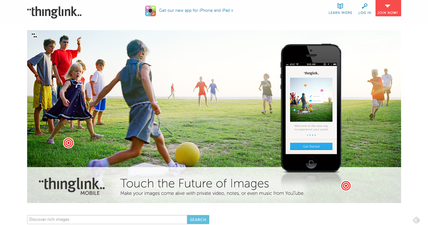 ThingLink Interactive Images ThingLink Interactive Images We've all heard the saying, "A picture is worth a thousand words." And as family historians, we know it's true. Further, if you happen to blog or write about your ancestors like I do, you try to make a picture, your family history, your genealogy research come alive with words ~ for yourself, your loved ones, your descendants, and others in general. But what about an interactive ancestor image? An ancestor's image where the viewer can click on a portion of the image and, well, a portion of the family story is told? Now, wouldn't that be cool? I mean, sure, for us, that'd be cool, but it'd also be awesome for those in our family who just want pictures with a fast and easy family history story. Or how about the younger ones in the family who want it digital, mobile, and easy to look at? Well, you can do that with ThingLink. You can make your ancestors' images interactive with ThingLink. It's a web-based application that, after setting up a free account, allows you to upload an image and tag it {or annotate it} with captions {description}, links, audio, video, and whole lot of other rich media tags to your ThinkLink Interactive Image. Once done, you can set the image to be unlisted {private} or leave as public {default}. And you can also allow others to edit the annotations on {or add them to} the photo as well, which is kinda nice if you're wanting to collaborate with other family members. {The default is to not allow that.} ThingLink hosts the image on their servers for you and then you can choose to share it to popular social media sites or embed it on a website or blog. If you leave the interactive image as public, then it's also indexed by Google which means it's another way for potential cousins to find and collaborate with you. So? I thought it was such a neat idea, I decided to try it out for you this morning {which was easier said than done when you consider my old laptop passed away last Saturday and I now have a new one and I'm not done loading it with all my, um, "stuff."} But? I just had to do it because I already knew what image I wanted to annotate and link ~ my newly acquired photo of my 2nd great grandparents, Daniel and Annie (O'Brien) Vaughan. *big sigh* And? Totally worth the trouble. =) Below, embedded in this blog post, is the image that I annotated on ThingLink {after I loaded the drivers to my scanner, scanned it again so I could play around with my new Photoshop Elements 11. Wow. Version 11 is a little different than my old version 7. And wow it's been a long morning.} If you hover over the image, captions {which ThingLink calls descriptions} and links to blog posts I've written about them will pop up so you can learn more about everyone. I even added a short video that I previously created about my Great Grandmother, "Boo," with me reading her baptismal record out loud. How cool is that? It was super easy to make. Now, it officially resides on my account at ThingLink and you can take go take a look at it over there. In fact ThingLink, itself, is a free social platform where you can follow others on there who are also making Thingies on ThingLink. {I've decided that's what I'm gonna call the ThingLink Interactive Images ~ Thingies.} And? They have stats, comments, etc. available for each, um, Thingy, you create. Also, when someone visits the ThingLink Interactive Image you have created {either on ThingLink or wherever it's embedded}, they can "Touch" it virtually. Kinda like leaving a virtual "I was here" note to it or the equivalent of a Facebook 'Like." Plus, they have a free ThingLink app for Facebook Pages and a free ThingLink app for your iOS device. {That's right. Thingies-to-go.} So, yes, a picture may be worth a thousand words. But a Thingy is worth even more words and is way more fun! And who doesn't like fun?!? So, go forth, have some fun, and make some thingies! I mean, ThingLink Interactive Images. ;) ~Caroline 
17 Comments
Regina (Kinfolknews)
6/19/2013 07:57:14 am
Looks like fun and great for genealogy use! Thanks for pointing it out, Caroline!
Reply
Caroline Pointer
6/28/2013 06:57:43 am
You bet, Regina. It was definitely fun to do. But I think being able to "touch" the image and it tell their story is awesome. =)
Reply
Caroline Pointer
6/28/2013 06:59:19 am
Fiona,
Reply
6/20/2013 12:50:37 pm
Very cool indeed! I took a look and I think I "touched" (or tried to). The image has sort of an iMax "surround" effect.
Reply
Caroline Pointer
6/28/2013 07:00:45 am
Mariann,
Reply
Caroline Pointer
6/28/2013 07:01:57 am
Jana, it is cool. And thank you very much for the shout out. I really appreciate it.
Reply
Caroline Pointer
6/28/2013 07:03:32 am
Isn't it, Wendy? I think it's a great way to share family history with loved ones in a very interactive way. And they get to decide just how interactive they want to be with it, too.
Reply
Beks
7/27/2013 04:04:26 am
Iv just got into my family history and really want to get the rest of the family involved. This might be one of doing just that. Thanks for trying it out!!
Reply
Misty
1/14/2014 02:19:59 am
Bookmarked! Love this and will definitely be putting it on my to do list. Oh this list!
Reply
Loretta Richardson
2/22/2014 12:39:08 am
Hi Caroline thanks for the info! Great! Can you advise me how to set up something like this for an upcoming family reunion?
Reply
Caroline
4/3/2014 02:56:26 am
Loretta,
Reply
Mary Lou Gravatt
5/2/2014 01:02:03 am
I have been working on a family video and this sounds like the way to go, I have been having problems getting the video to play on other computers. I like the personal information of the ancestors in the picture that shows up after clicking. Just need the time to work to get started.
Reply
CAROLINE M POINTER
5/2/2014 01:04:03 am
Mary Lou,
Reply
Leave a Reply. |
Categories
All
Archives
February 2017
|
|
© Copyright For Your Family Story 2016 - All Rights Reserved
|

