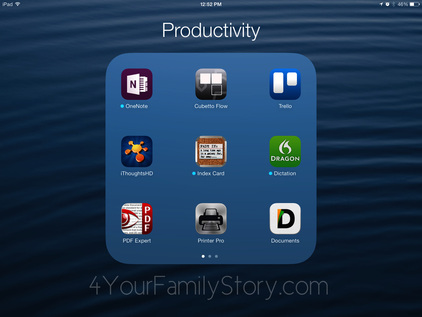 Ah. To be more productive and find more time for genealogy in 2014!! Did you receive an iPad for the holidays? Here are some productivity apps I have on my iPad -- some I use and some I've been, um, playing with. In my spare time. [Heh.] Admittedly, there are many overlaps in the following apps. But? How else can I suggest something to people and their needs if I haven't tried multiple but similar apps? Yes, that's my justification for my iPad app obsession. ;) And? People [individuals and professionals] actually hire me to show them the best apps and technology to use for them specifically and how to incorporate it into their workflow. And how to use the apps and technology. Perfect for those who don't have the time to try and find the best apps for them, but need or want to. Without further ado, here are 39 iPad Productivity Apps for Genealogy:
I have more iPad apps that could/should fall under "Productivity" but I have them organized differently on my iPad. [Like my apps for scanning and cloud services and Google and such.] This list, though, should get you started on thinking about being more productive in 2014 with your iPad! It has certainly made it easy for me to see what I need to review and blog about. Thus, making me potentially more productive in 2014. Time will only tell. =) Happy Researching! ~Caroline Other iPad App Blog List Posts:
7 Comments
lucy
1/3/2014 01:16:50 am
writepdf is a great pdf app too
Reply
Caroline
1/4/2014 02:19:31 am
Lucy,
Reply
Dick Follett
1/4/2014 02:12:46 am
I noticed you had both Evernote and OneNote listed. They seem to do the same thing. Do you prefer one over the other for genealogy? I have OneNote as part of MS Office. That is not a reason for me to use it, just that I do have it available "for free" as opposed to EN and the subscription cost. Any comments would be appreciated. Thanks Dick
Reply
Caroline
1/4/2014 02:28:06 am
Dick,
Reply
Dick Follett
1/23/2014 05:03:15 am
Thanks for your response. I will look at the tutorials. I'll probably play around with both of them - but I think I will end up with OneNote. 2/10/2014 05:26:10 pm
Really hats off for the great list worked out. Am using about 6 apps from list and glad to know that there are many more to ease my job.
Reply
Rachel Evans
2/16/2014 01:27:29 pm
I also use both Evernote and OneNote. I keep a notebook of my families on OneNote with sources, notes, timelines, etc. It helps me go through what I know about the family in a much easier way than Evernote. When researching I tend to use whichever device is charged more at the time. It's my way of not having a purse full of chargers. Since I know exactly where I will be going to work I generally have a research plan set up for all I need to do that trip. Evernote is easier for me to sync and use on the go no matter what device I am using.
Reply
Leave a Reply. |
Categories
All
Archives
February 2017
|
|
© Copyright For Your Family Story 2016 - All Rights Reserved
|

