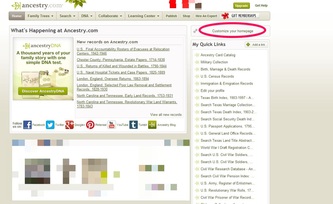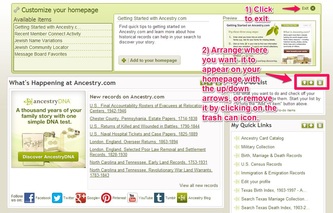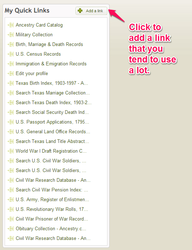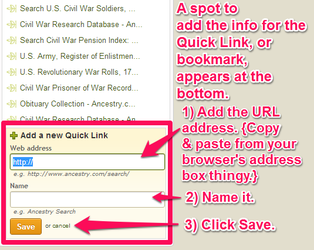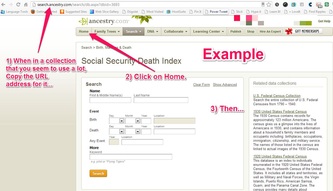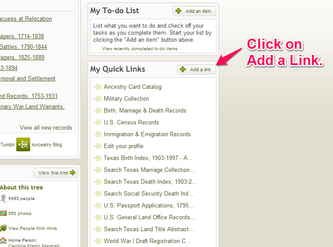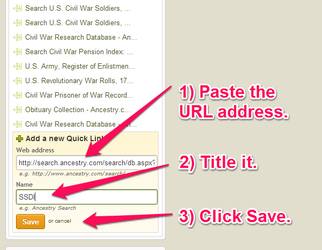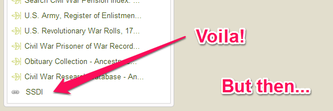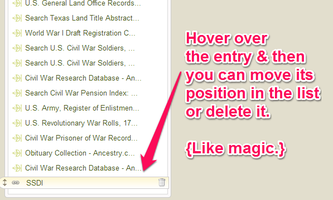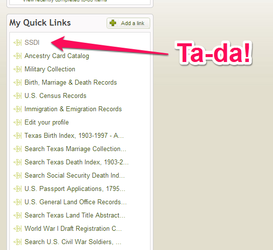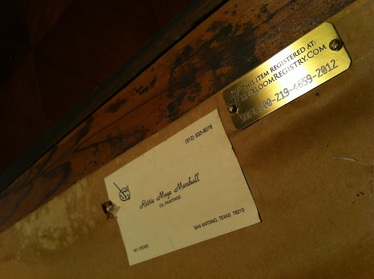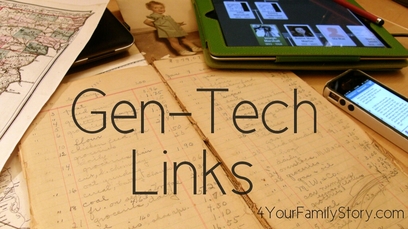 Gen-Tech Links for 17 July 2013 via 4YourFamilyStory.com Gen-Tech Links for 17 July 2013 via 4YourFamilyStory.com I've said it before, and I'll say it again. Don't limit yourself to technology that is labeled for genealogy. If you do, then you'll miss out on a tech tool that may rock your researching world. {Not to say that there aren't some pretty awesome genealogy-specific apps out there.} The following is a list of Gen-Tech Links that I've found or that have found me. Either way, these technology tools have some definite potential for genealogy and family history researchers. Genealogy-Technology Links for 17 July 2013
If you're unable to watch it here, watch klikaklu on YouTube. ~Caroline Some previous Gen-Tech Link articles you may be interested in:
0 Comments
 Yeah. I know. Change. There is change everywhere. And that can suck. But? One of my mottos is, "Adapt or die." And if you use Google's Gmail, you've probably noticed a little change in your free service. Google is a business and like many businesses they make changes/improvements based on the majority of their users and how they use Google's products and services. Why? Because a happy user is one who clicks on ads, and since advertising is their business then of course there will be changes and improvements with that as the end goal. {And that's why and how they can provide so many products and services for free.} So, your options are to, um, adapt or change your email client service. Before you throw your hands up and start looking for another service, here is a list of 5 articles on how to use the new Gmail with Tabs. If after skimming {Does anyone read every word anymore?} through these posts you still don't like it and can't customize it to the way you want it, then no one can accuse you of not making an informed decision.
Now, personally, I like these tabs...so far. I have a heck of a lot of traffic in my inbox, and I like having my forum-type emails {like those email lists that I'm on for a lot of genealogy-related groups} automatically organized into a tab where I can skim them when I'm ready. And I also like my technology and genealogy newsletters subscriptions going to Promotions because when I'm in a newsletter reading kinda of mood -- which is usually in the morning -- I can just click on that tab and start reading. Handy dandy because I didn't have to set up anything to make it do that, like setting up folders and rules for folders.
But that's just me. Everyone's different on how they organize things and the time they have to organize things. But the funny thing about change? It's consistent. I'm sure our ancestors weren't happy about changes at times throughout their lives, but, well, they had to adapt. Somehow. ~Caroline  Change is a fact of life. And the best way to deal with it is to adapt. Our ancestors had to adapt to change, and so do we. On July 1st, Google Reader will be gone. Are you ready? Have you found another RSS reader to read your blog posts from? Personally, I said goodbye to Google Reader well over a year ago. {It may have been 2 years ago, but I totally didn't write it down in my journal or calendar.) And I started using Feedly. I loved its more modern layout {What can I say? I like pictures.}, ease of use, and features. Was it different than Google Reader? Of course, it was. Why else change? At the same time, I did some spring cleaning and cleaned out my reader cutting down the number of blogs I was subscribed to. With Google Reader, I was either reading blogs all day long or I was feeling guilty about the 1000+ blog posts I hadn't read yet. {Who needs guilt like that? I don't.} Feedly At the time, I did my research and found ways to get better use out of it. However, some things have changed about it since Google Reader's demise. On the Feedly blog {which you should definitely add to your RSS reader if you're switching or have switched to Feedly), they created a wonderful laundry list blog post on all their new features that are helpful to know to make your Google-Reader-to-Feedly migration a more successful and satisfying one. In a short period of time, Feedly has done an incredible job of, well, changing...adapting to an opportunity that presented itself. Not Liking Feedly? Now, if after trying out Feedly you find it's just not working for you {and that's okay}, then there are some other worthy options to look at and choose from. These are from companies who, well, have changed some things around or created something entirely new in order to respond to an opportunity that presented itself. Here are some links to suggestions and reviews of some alternatives:
But? Here's Another Option Subscribe by email. That's right. Get blog posts from 4YourFamilyStory in your email. Email technology has been around for a while, and, well, it works, and if you use email already, then there's no learning something new. Just click and read. {And this is a totally different subscription from the Genea-Tech Newsletter ~ that's a once-a-month publication with all sorts of other stuff.} If just clicking and reading in your email inbox sounds like something that's right for you, then sign up below to get 4YourFamilyStory Blog Posts in your email. And here's how it works. Once you sign up and when there is a new blog post {or several but I hardly ever do that}, an email is automatically scheduled to go out at 4am every morning with any new blog posts inside that one email. Remember: That's only if I blogged something. If not, then nothing goes out. {Just like magic. I love magic.} And you can read it on your own schedule. Just click and read. No matter how you choose to read a blog, you're going to need to make a decision and change before July 1st. That's right. Change. Just like our ancestors had to change and adapt to the new worlds and times they so often found themselves in. If they could do it, we can too. ~Caroline  "So, how are we Irish again?" "So, how are we Irish again?" We all come to this moment in our family history and genealogy research, I think. For some, it comes sooner. For me, it came later. When I first started doing genealogy, my family just didn't want to know about our family's history. They thought it was cool that I liked it so much, but when I started to get into explaining all the ins and outs of finding information and all the stories {You know, all the important stuff.}, they'd tune me out. Or yell out, "Look at that squirrel over there!" Me being smart and all, I concluded that I needed to say less. Show less. And only answer questions when asked. And only the questions they asked. No more. However, lately, I've been on the receiving end of out-of-the-blue family history texts from my siblings like, "So, how are we Irish again?" {Just after they've posted a picture on Facebook of their green beer on St. Patrick's Day.} Or I'll get a call out-of-the-blue with a question like, "How are we German again? I've got this German group I'm joining and I don't have to prove I'm German to join it, but I'd like to be able to tell them, you know, something about how I'm German." {I wonder if German beer is involved in this group?} Or this one {which blew me away} in a text conversation, I mentioned that I'm coming to San Antonio to do some research at the courthouse and the archives, and I was asked, "Is it for our family or a client? 'Cause, you know, it sounds cool and I'd like to go with you." {And I know green beer was not involved because it wasn't St. Patrick's Day.} Or I get a LinkedIn private message from one of my siblings before 7am who has connected with someone on Linkedin who has the same {somewhat} unusual name as our Mom's maiden name and lives in Houston, and they ask me, "How are we related to this person?" {This happened just this morning. You know, out-of-the-blue. Like I'm the Family Historian On-Call or something. Which, now that I think about it, I guess I am.} Or they just want to be able to see the family photos. They don't necessarily want a story. They just want to look. {Which is cool too because with some people, that's all it takes, baby. That's all it takes.} So either they're getting older and just naturally becoming curious about our family history, or I've been especially good in the eyes of the genealogy gods and goddesses and they've decided to reward my good behavior. {Personally, I'm going with the latter because if they're getting older, it only stands to reason -- since I'm still breathing -- that I'd be getting older too. And? I'm not. Duh. I've been good. Dammit.} So, I've been scanning a lot and organizing my scans. And I've been doing that for a while now thanks to my Scanning Support Group that meets {almost} every Sunday -- Sunday ScanDay. {And, wow, has that Facebook group helped a lot. Accountability works, folks. That and, you know, just doing it.} And since my siblings have been hinting at seeing the family photos and since a picture is worth a thousand words and yada, yada, yada, I thought it was time to figure out the best way to share these family photos I have scanned, am scanning, and will scan. So, like any good researcher, I assessed the situation.
So I did some comparison shopping on photo sharing sites and decided on Flickr. And here's why:
Really? The only thing missing was a good native iPad Flickr app. And my siblings and I love our iPads. A lot. And while the iPhone app is usable on the iPad, it's, you know, small and not all that great. So? I researched further and found a 3rd party Flickr app for iOS devices with great reviews called, FlickStacker. It's definitely pretty and iPad-worthy. So, now when I go to San Antonio, it'll be tech show-and-tell time. {I have visions of us sitting in the living room and them downloading these apps together.} But the idea is to assess the situation and use the right tech tools to not only get the job done, but get it done well so that everyone can do what they want with the end result. And in this case that's looking at the family photos. {And if you have a similar situation to mine, then these are my recommendations. Totally borrow my ideas if you want.} But? If you're like me and mowing the lawn, you totally don't like even doing that much. My Dad always told me to never learn how to mow the lawn and then you'll never have to do it. Which is kinda funny because he knew how to mow the lawn. My Mom knew how to mow the lawn. And they taught my older siblings how to mow the lawn. And? They'd all done it more than once. {Which is to say all the time.} Until we had a yard crew come in and do it all and do it rather affordably. So, my takeaway was this: Don't learn to do something you don't like when you can pay someone else to do it for you affordably. {Which is why I get my yard done for $20 every 2 weeks.} That's a no-brainer for me.} And maybe you're like that too, but with scanning, photo organizing, and picking out the right tech tools that fit your situation. And that's where I can help. Contact me for a free consultation. We'll get a photo sharing system figured out that's right for you and your family. And if you don't want to set it up, I can do it for you at an affordable price. ~Caroline 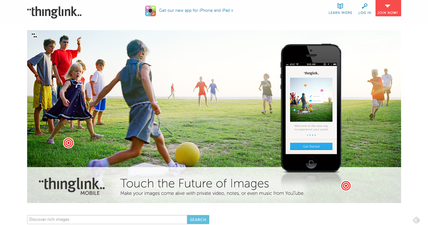 ThingLink Interactive Images ThingLink Interactive Images We've all heard the saying, "A picture is worth a thousand words." And as family historians, we know it's true. Further, if you happen to blog or write about your ancestors like I do, you try to make a picture, your family history, your genealogy research come alive with words ~ for yourself, your loved ones, your descendants, and others in general. But what about an interactive ancestor image? An ancestor's image where the viewer can click on a portion of the image and, well, a portion of the family story is told? Now, wouldn't that be cool? I mean, sure, for us, that'd be cool, but it'd also be awesome for those in our family who just want pictures with a fast and easy family history story. Or how about the younger ones in the family who want it digital, mobile, and easy to look at? Well, you can do that with ThingLink. You can make your ancestors' images interactive with ThingLink. It's a web-based application that, after setting up a free account, allows you to upload an image and tag it {or annotate it} with captions {description}, links, audio, video, and whole lot of other rich media tags to your ThinkLink Interactive Image. Once done, you can set the image to be unlisted {private} or leave as public {default}. And you can also allow others to edit the annotations on {or add them to} the photo as well, which is kinda nice if you're wanting to collaborate with other family members. {The default is to not allow that.} ThingLink hosts the image on their servers for you and then you can choose to share it to popular social media sites or embed it on a website or blog. If you leave the interactive image as public, then it's also indexed by Google which means it's another way for potential cousins to find and collaborate with you. So? I thought it was such a neat idea, I decided to try it out for you this morning {which was easier said than done when you consider my old laptop passed away last Saturday and I now have a new one and I'm not done loading it with all my, um, "stuff."} But? I just had to do it because I already knew what image I wanted to annotate and link ~ my newly acquired photo of my 2nd great grandparents, Daniel and Annie (O'Brien) Vaughan. *big sigh* And? Totally worth the trouble. =) Below, embedded in this blog post, is the image that I annotated on ThingLink {after I loaded the drivers to my scanner, scanned it again so I could play around with my new Photoshop Elements 11. Wow. Version 11 is a little different than my old version 7. And wow it's been a long morning.} If you hover over the image, captions {which ThingLink calls descriptions} and links to blog posts I've written about them will pop up so you can learn more about everyone. I even added a short video that I previously created about my Great Grandmother, "Boo," with me reading her baptismal record out loud. How cool is that? It was super easy to make. Now, it officially resides on my account at ThingLink and you can take go take a look at it over there. In fact ThingLink, itself, is a free social platform where you can follow others on there who are also making Thingies on ThingLink. {I've decided that's what I'm gonna call the ThingLink Interactive Images ~ Thingies.} And? They have stats, comments, etc. available for each, um, Thingy, you create. Also, when someone visits the ThingLink Interactive Image you have created {either on ThingLink or wherever it's embedded}, they can "Touch" it virtually. Kinda like leaving a virtual "I was here" note to it or the equivalent of a Facebook 'Like." Plus, they have a free ThingLink app for Facebook Pages and a free ThingLink app for your iOS device. {That's right. Thingies-to-go.} So, yes, a picture may be worth a thousand words. But a Thingy is worth even more words and is way more fun! And who doesn't like fun?!? So, go forth, have some fun, and make some thingies! I mean, ThingLink Interactive Images. ;) ~Caroline  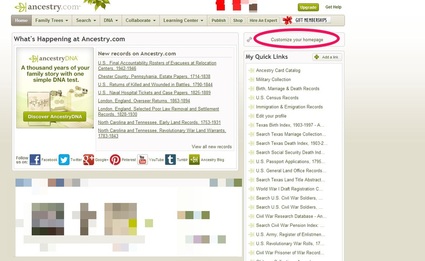 Customize your Ancestry.com Home Page Customize your Ancestry.com Home Page You are busy. And you know while you might get lucky and actually find something useful when you enter something in those very tempting search boxes on the Ancestry.com Home Page, you know you usually get better results when you start searching for an ancestor by location in collections on Ancestry.com {or any online database}. And if you didn't know that? You do now. =) But back to the fact that you're busy... Ancestry.com allows you to customize your Home Page so that you can arrange the information in a way that makes sense to how you use the site. One of the things you can add to your Home Page is something they call "Quick Links," but you and I would call it bookmarks. Whatever you call them, they're definitely handy and dandy. Basically, I can bookmark a collection on Ancestry.com that I seem to use a lot and add it to the list on my Home Page. A huge time saver! So? I created a 2-part tutorial. The first part introduces the Customize Your Home Page feature and the second part shows you how to add a Quick Link to your Quick Link List located on your soon-to-be-customized Home Page. Just click on the thumbnails below and the image will get bigger. They're in order from left to right, top to bottom. How to Customize Your Ancestry.com Home Page How to Add a Link {or bookmark} to Your Quick Links, um, Thingy The Features I've Added to My Customized Ancestry.com Home Page
Have you customized your Ancestry.com Home Page? If not, do you plan to? If so, what do you have on your Home Page? What about your Quick Links? Share in comments below. =) ~Caroline 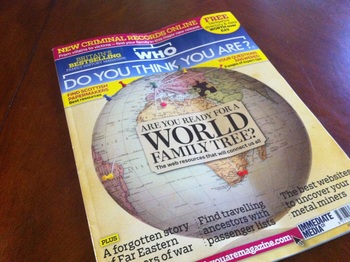 The idea of going online and with a few taps being able to access your family history just like that *snaps fingers* is, well, seductive. Also, being able to collaborate with cousins around the world via a world family tree would be quite handy. However, are we ready for something so seemingly easy? Is the technology available to adequately address the many issues that arise with a world family tree? Is the idea even realistic? What technology is already out there to create world family trees? Currently, which ones are better than others? I tackle these questions and more in my article, "Are You Ready For a World Family Tree?," in the April 2013 issue of the Who Do You Think You Are? UK magazine. Fascinating articles in this issue include a bittersweet "Reader Story" revealed by Simon Last who tackles adoption and Polish records to discover a part of his family story; a heartbreaking yet helpful look into a time when British orphans were shipped off to Australia in Janet Sacks' "New Life in a New World: Child Emigration to Australia;" and Audrey Collins gives an in-depth look at Criminal Petitions and how to use them in your research. Get your issue today! It's available for the iPhone and iPad via the App Store. In fact, for just a bit longer you can get this April issue free when you opt for a free month trial subscription. You can also just purchase this issue in the App Store if you're not interested in subscribing to the magazine. It's also available digitally at Zinio.com where you can subscribe to the magazine or purchase single issues. And, of course, look for the Who Do You Think You Are? UK magazine in the genealogy/family history magazine section at your favorite Barnes and Noble Bookstore or newsstand. ~Caroline 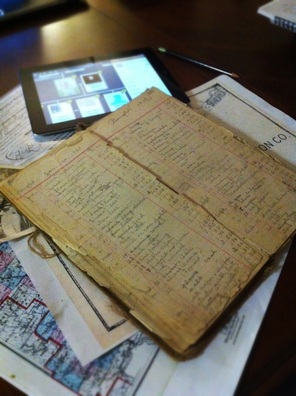 I was in a hurry that morning. And that was my mistake. Google+ had just released their Communities feature the day before, and after sleeping on it, Saturday morning I decided to create 2 communities. Being a big proponent of creating images with my iPhone for my blogs, I, of course, knew that I'd be taking photos with my iPhone to create images that represented my communities. And for the Tech for Genealogy Google+ Community I wanted to convey tech as a tool for doing research. Not as the be-all-end-all thing that will give you your family history, but as a tool that can help you find your family history and share those family stories. One that aids you in your research journey. In my mind's eye, I could see my husband's great grandmother's farm books...especially the older one...opened. I could see some maps that I owned peeking out from underneath Pearl's farm book. I could also see a photo of my Big Paw Paw being in there somewhere as well as Big Paw Paw's parent's marriage certificate. And then, of course, my new iPad needed to be in there as well showing Pearl's pedigree chart with my favorite picture of her. But I had wanted the iPad to be in the background...and kind of fuzzy so that the message was that we use tech as a tool to help us work more efficiently and, at times, faster, when trying to build that bridge between the present and the past. Why? Because I think people sometimes let tech take over to the point that it is not a tool or a means, but the end. And in doing so, people can get the wrong idea, like thinking they can purchase an iPad and an app and Presto! Here's your family history. It doesn't work like that. Ever. At least not yet. {And if we're truly being honest, probably never.} Technology is a tool to help you with your research and it can be a tool to help you share those family histories...those family stories...those secrets...with your loved ones. And that's how and why that photo was painstakingly staged that morning. I was so excited to get it with the right kind of natural light coming in my kitchen window. And I hurriedly took several photos to make sure I got a good one with my iPhone. Then I used an app called Snapseed and a setting on that app called Tilt-Shift in order to make the background with the iPad fuzzy and out of focus forcing Pearl's farm book to be more in focus as that is most important, in my opinion. Those entries of Pearl's are what tell me about life on the Pointer farm in Story County, Iowa from the early 1900's to the mid 1940's. The pedigree chart on my iPad helps me to keep all the family members straight while reading her farm books while her photo on the iPad reminds me of just who made those entries. Then I uploaded it to the Tech for Genealogy Google+ Community as its image straight from my iPhone. Now, on my blog BloggingGenealogy.com, I've suggested before that I upload photos to the internet with the full expectation that they will be taken and used without permission. It is what it is and I don't have time to go find them even though I could very easily do so with Tin Eye Reverse Image Search. And? I usually don't care if someone takes a family history photo off my personal family history blog Family Stories and uses that for their family history research...all without contacting me or using image according to the stated Creative Commons License that is located in my sidebar. I don't know why that doesn't bother me...it just doesn't. My blog is there for collaboration but also? If you don't want to collaborate and just take and you're related to me, then I guess you're pretty darn lucky because I just don't have "My Tree-itis." I just don't. Call it my family history outreach program, if you will. {Stick around because I tend to do a lot of that in a lot of different ways.} However, I realize others are quite protective of their research and stuff for whatever reasons {and I'm not judging...so don't judge me} so I created a blog post on BloggingGenealogy.com that suggested some ideas for image theft prevention, like putting the name of your blog or URL on the image with the Phonto app like I do. If someone, um, borrows it then at least your blog address is right on there for everyone to see. {Of course, these can be stripped off of there by other apps, but most folks in the genealogy world tend to be a bit behind in the tech department so I'm not really worried about that.} And then another good idea is to take a picture with your iPhone of the family photo or collection of photos, make it kind of different with some filters from a photo editing app, slap your blog address on the front and there ya' go. It's a preventive measure at the very least and it is at the very most a Family History Outreach Program that encourages collaboration. And I talk about that in depth in that blog post so definitely go read it ~> Blogging Genealogy: Deter Image Theft with FHOP. However, when creating my Google+ Communities, I wanted to convey that they were not about me or my business, but about the communities and the people that I was hoping would make them up. I wanted the communities to eventually be self-helping. I also imposed a 3-link per day per person limit so that the community didn't become a link dumping spot where no real helpful engagement occurred at all. I mean, to me, an online community is just like an in-person community. For it to really work well and be useful, the community members need to be there in person. You know, communing about technology for genealogy. In my opinion, link-dumping and then running in an online community is the equivalent to someone coming into a community center's meeting room, opening the door while a meeting is taking place, and yelling out, "GO SEE THIS!" and then quickly leaving. It leaves everyone thinking, "Why should I go see that? I don't know him or her. What's in it for me? I'm busy. Would it have hurt tell me more about it?" And so on and so forth. It was highly important to me that those who were deciding to join my communities didn't think these were Caroline's Communities where Caroline posts all her stuff and gives her opinion on everything. I wanted the communities to be helpful and self-sustaining communities that only really needed to be moderated by myself and a few others in order to, well, keep order to and for the community. Therefore, I chose not to use my handy dandy Phonto app to mark the photo with a copyright symbol or my business URL address like I do usually for my Family History Outreach Program, a.k.a., my personal family history blog {or when it's on my business blog I like to think it's a part of my Marketing Campaign. And maybe I've listened to too much Zig Ziglar over the years and maybe that's made me put too much of a creatively positive spin on things. ;) } And because I was in a hurry to get those communities setup that morning, I didn't bother with adding meta data to the images. I just wanted to get going on the communing. And I wanted the communing to be about tech for genealogy and the community and not me. And then the image was taken and used elsewhere. However, I am of the belief that the responsibility lies with the taker or, rather, the one who takes something and uses it, to thoroughly understand that they are taking something that is not theirs and using it without permission. And if the entity that had taken it was a personal family history blogger, especially one who was new, I would have privately contacted them and informed them politely of the rules of copyright. {Actually, I would have just sent them to Judy G. Russell's blog, the LegalGenealogist.com. Why re-invent the wheel? I'm lazy like that. ;) } However, it was a blog from a professional organization within the genealogy community that has taken my photo that I painstakingly created for the Tech for Genealogy Google+ Community. {And by professional, I don't mean that it's only for professionals - however one defines that particular term. I just mean that it is an organization that always presents itself in a professional way.} Now, I used to belong to the National Genealogical Society, but then dropped it for a while then recently joined them again. They have wonderful resources on there. I'm a HUGE fan of their quarterly because I'm a genealogy nerd and they make back issues accessible online to members. {Which I need because I recently joined Sheri Fenley, the blog author of The Educated Genealogist, and her NGSQ Back Issue Discussion Group that meets monthly in a small Google+ Hangout, the kind that's not recorded.} I've been waiting for NGS to update their Home Study Course, and I just found out that they are doing so and putting it in the cloud. {Thanks to Jen, the blog author of the Scrappy Genealogist, for tweeting about that from the APG Professional Management Conference last week because without that tweet I wouldn't have known about it.} I've always wanted to take the course, but I had heard from others that it was woefully behind the times. I'm guessing that they meant technology-wise as it applies to research workflows and not research methodology because that doesn't change much like technology and tools change. I love their online courses that the NGS already provides. In fact, back in 2008 I completed the Introduction to Genealogy course, and then chose to self-educate via books galore instead of ordering the Home Study Course. At the time, this seemed the right choice given the feedback that I had heard about the course and because of family commitments that limited me in going to week-long educational opportunities offered elsewhere in the United States. Therefore, I applaud them for now deciding to offer the updated course online {at some time in the near future, I hope.}. True, they are late in offering it, but I can't think of any other organization in the world of genealogy, online or off, who should be doing it other than the National Genealogical Society. And there are many other features and benefits that it offers its membership, and I highly recommend people visit the NGS website for more information. Additionally, I've always thought the organization could do better with not only some updating, but some better marketing. Therefore, I was excited when they started blogging, which can be an effective social media tool in an organization's Marketing Toolbox. For an organization, in general a blog should do the following:
Currently, in my opinion, I don't think it does any of the above except for adding value to current members. Again, I'm discussing the blog and not the organization itself. Unfortunately, the blog for an organization does and should reflect the organization. In my opinion, the Upfront with NGS Blog is not at the level of any of its other publications. And it certainly does not lead by example when it takes a photo from the internet and uses it without permission on its blog. The source used for it is a URL for the image itself as if it appears from no where when indeed it was probably found via Google Images. How can we, as an online genealogy community, expect the every day genealogy and family history researcher to respect copyright when a professional genealogy organization established in 1903 doesn't respect it? Now, I understand this is probably a volunteer position, and I, being a person who has volunteered many times for different organizations, understand how difficult it is to get that volunteer job done that you're not being paid for, and get it done well. I understand the intricacies of the internet, search engine optimization, social media, and, in particular, blogging are very difficult to understand, much less keep up with. I understand that copyright is difficult to understand. {Again, thank goodness for the LegalGenealogist.com powered by Judy G Russell, CG.} I also understand that the NGS is a community...a community that is made up of individuals who have unique talents. Surely, there is someone there who can apply those talents to the NGS blog to benefit this over-a-century-old organization. And I also understand that when I attend NGS' conference in Vegas in May that I will probably be on the outside looking in, so to speak, because I dared to say anything about this. That's all right. I'm used to that. In fact, I didn't apply to be an Official Blogger for the NGS conference because I didn't think I'd be accepted, but I'll wager that I'll be the loudest NGS Conference social media advocate that you will hear from during that week in Vegas. I'm not just a genealogy blogger, but a genealogist who utilizes social media overall to get my word out, and that tends to mean I don't blog as much as others do which was one of the first questions that was asked on the NGS Conference Official Blogger application. I like meeting people on the platform of their choice. In fact, it's why I advocate that there be Social Media Representatives at conferences and not Official Bloggers. {Vetting them would be nice as well. Otherwise, it doesn't mean anything.} Combining all of my social media platforms, I have well over 7000 in my platform audience that spans many countries and genres. Meaning, I network with folks within as well as outside of the genealogy world. That's a valuable audience to my business as well as organizations I happen to be affiliated with. For my business and brand, the idea of networking outside the online genealogy community is extremely important. My thinking on this has always been that every one has some kind of family and that family has a history. And maybe - just maybe - they hadn't thought about it quite that way. Maybe they hadn't thought about it all, but when I connect with someone online or off through a different interest and when they ask me what I do and when I tell them, well, I can tell they start thinking about it. It's a soft sell. They may never hire me to research for them, to teach them how to research, or to teach them how to use technology, but I know I've got a chance - however small - they'll remember me when the subject comes up again. And maybe they'll spread the word about me. Maybe they'll even start searching themselves. Maybe they'll read my blogs or tips. The fact is my entire social media platform is set up to be a Family History Outreach Program in some form or fashion. I give to the community. And I don't like controversy or conflict. I just don't. It makes me sick to my stomach. However, I think copyright is a very important subject and it should start from the top. And I can't think of a better organization than the National Genealogical Society to lead the way on it. Further, there is no reason why their blog should not be the first one everyone wants to read every single day. It should be that good. And I believe it could be and can be. Whether they are a genealogist or not, blog readers everywhere should wake up every morning, reach for their tablet or smartphone, navigate to the Upfront with NGS Blog and be given the most valuable piece of information that they can take and use in their genealogy and family history research journey, or be given the best inspiration that day to start their family history research journey. Who wouldn't want to join an organization who not only creates a community but gives to its community like that? Now that I am a member again, how can I help the NGS Community? ~Caroline 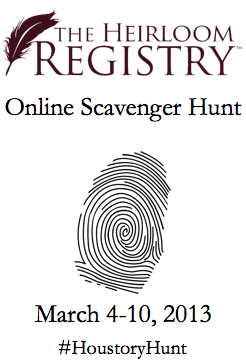 She was an artist. I didn't, or maybe I couldn't, appreciate it then. My daughter is an artist too. Does she get it from my Paw Paw? I don't know. Is that passed through genes? I like to think so. And if I somehow passed that on to my daughter, I'm glad I did for I wasn't close to my father's mother, but to know I had some small part in passing on her artistic abilities to my daughter, well, it makes me feel closer to the both of them, even though my Paw Paw is painting in heaven now. I never knew her well. In fact, I know her better now than I ever did when she was alive, and one of her paintings hangs in my office forever reminding me of the person I never bothered to know...not really. A reminder of lost opportunities...of lost stories... And of a remembered story... For this particular painting is of a scene that she never saw in person, but I did. And so did my brother, my sisters, and my parents. She captured a happy time in my childhood...a time of innocence... a time before everything became so complicated, as it tends to do. If you're familiar with West Texas, this is a painting of a popular spot in Big Bend {a national park} - Santa Elena Canyon. And we went twice as a family when I was young. I remember Dad renting an RV both times. I remember it was crowded in that RV, but the sense of safety...the sense of family was all around. And fun. I remember the fun we all had...the laughter. My Paw Paw took one of my father's, her son's, pictures of Big Bend and painted it. And she, I'm sure without realizing it, forever captured one of the most happiest moments of my childhood. And I cannot think of a more fitting place to memorialize it and my memories and the story surrounding it and the artist than on Heirloom Registry, a secure online place to preserve and share stories behind family heirlooms. I recently registered my Paw Paw's Big Bend painting using The Heirloom Registry™, which is a new product from Houstory®. The online registry allows users to preserve and share the stories behind family heirlooms and precious belongings. And you're in luck. I'm very proud to be a sponsor and participant in the Heirloom Registry's Online Scavenger Hunt. As part of the hunt, hunters will need to find the “clue” hidden in the Heirloom Registry record listed below.
For more information/instructions, watch the short video below: And maybe I - no, I definitely - didn't fully appreciate my Paw Paw, Rettie Maye (Martin) Marshall, and her artistic abilities when I was growing up, but I do now, and perhaps - with the help of Heirloom Registry - my descendants will too. ~Caroline 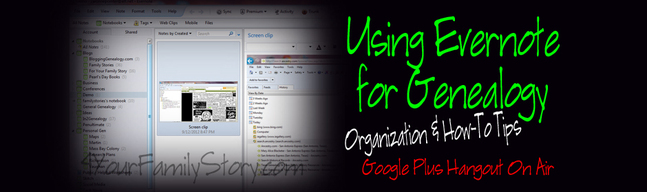 As promised, below is the link to the Evernote Freebies discussed in the Evernote for Genealogy Hangout On Air. What? You missed the Live version? No worries. I recorded it for you. Watch the video below or click the link to watch in on my YouTube Channel. Using Evernote for Genealogy Organization Hangout On Air Enjoy! =) And here is the link to the freebies: Evernote for Genealogy Hangout On Air Freebies Contact me if you have any problems or questions. ~Caroline |
Categories
All
Archives
February 2017
|
|
© Copyright For Your Family Story 2016 - All Rights Reserved
|